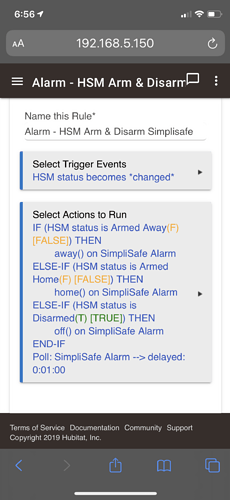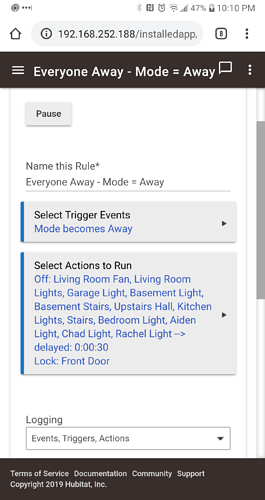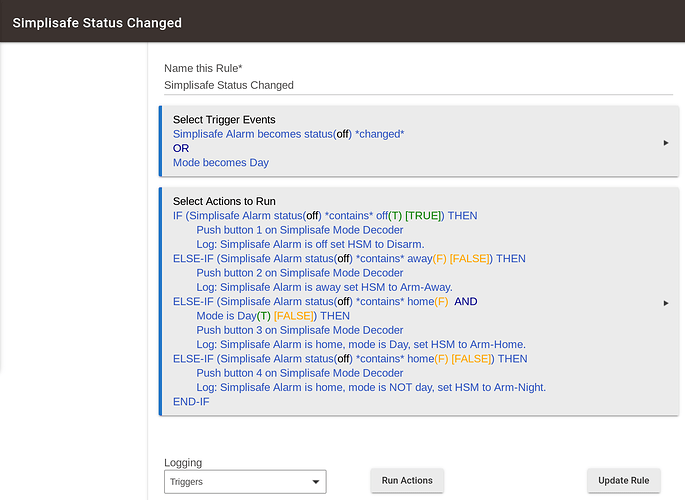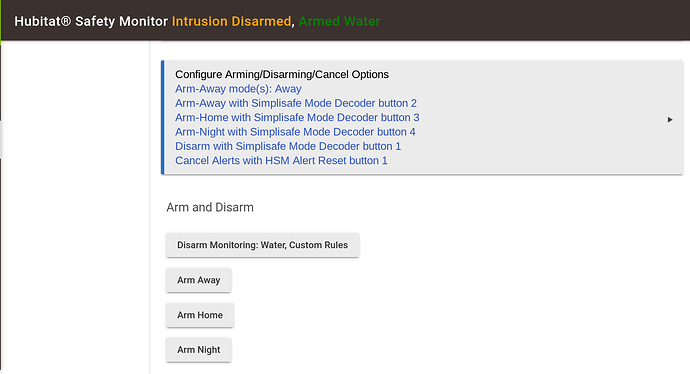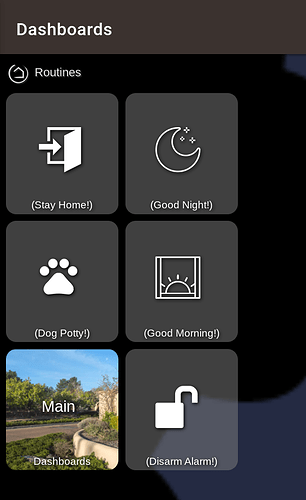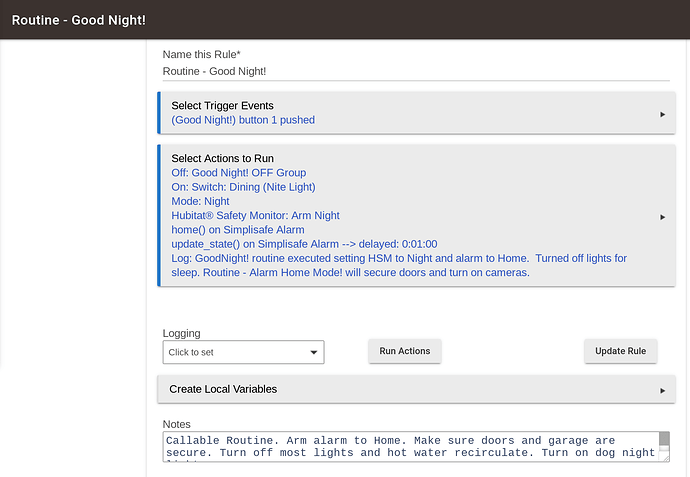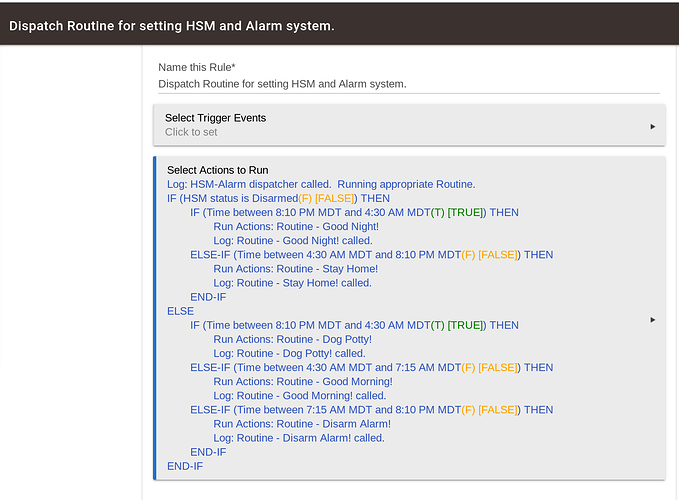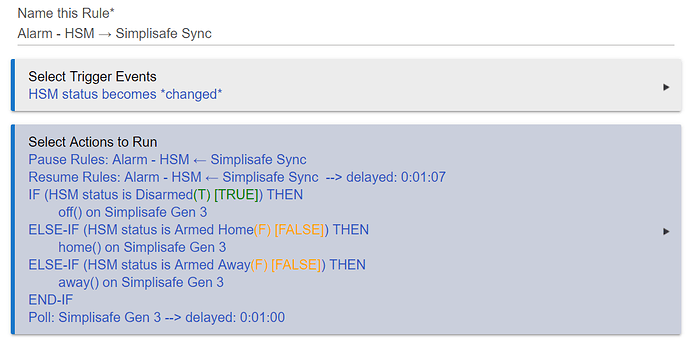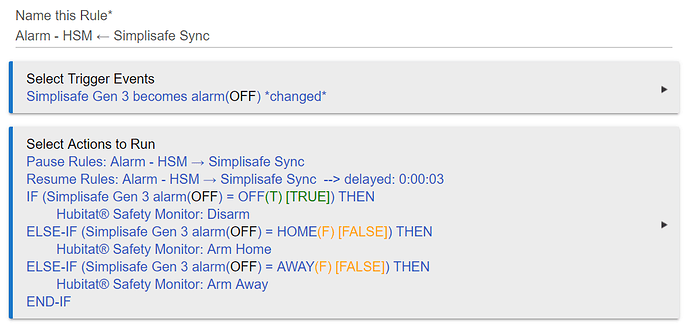Can you give some more information on how you did that? Screenshot of one rule in RM would be great as I am stuck.
What tile did you add to dashboard to manage the alarm mode (home/away/off)?
I have the SimpliSafe device on my dashboard and it just reports the current state. That's one of the reasons why I used HSM to drive the changes in SimpliSafe.
What i may be looking to do is different, i want to add to an existing "Away" rule that arms my system with HE goes into away mode, I cant seem to find a way to trigger that action using rule manager.
post up your rule.
I just want to be able to arm the SS based on the mode my HE is in.. My rule currently just turns off all the lights but I want it to do the alarm system also. I can't find the way to set the SS mode from a rule though.
It's under "run custom actions"
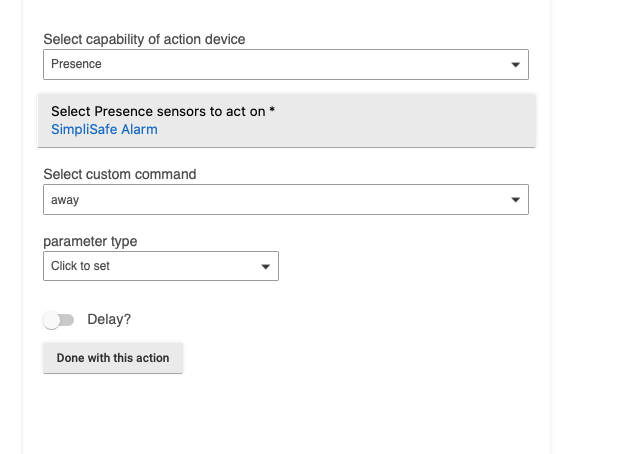
Wow thank you! I dug through what I thought was every rule type looking for it. I'm extremely happy with your help. Hook me up with a PayPal link and I'll drop you some coffee money.
No worries. I'm very happy you got it working!!!
Does anyone know if it's possible to import drivers for the SS motion and door/window sensors? I'd like to be able to use the existing SS sensors to turn on the lights when opened, and don't want to have to have two sensors on each door. Thanks in advance.
Last time I spoke with SS on this issue they stated that their system is "closed" with no public API for home automation. I too would like to use their sensors but I don't see it happening. I have learned to live with two sensors in some of my rooms, one for alarms and the other for occupancy and temperature.
Sure is disappointing, but appreciate the feedback, Ron. At least now I know so I can weigh my options. Thanks again!
So your provided rule syncs the Simplisafe state to HSM, but do you have another rule to sync the HSM to Simplisafe? I have been trying but given that the trigger is a change of state, they seem to just trigger one another over and over. Any ideas on how to get a two-way sync?
I was thinking something like this:
IF (Simplisafe Gen 3 status(OFF) = OFF(T) [TRUE]) THEN
Hubitat® Safety Monitor: Disarm
ELSE-IF (Simplisafe Gen 3 status(OFF) = HOME(F) [FALSE]) THEN
Hubitat® Safety Monitor: Arm Home
ELSE-IF (Simplisafe Gen 3 status(OFF) = AWAY(F) [FALSE]) THEN
Hubitat® Safety Monitor: Arm Away
END-IF
IF (HSM status is Armed Away(F) [FALSE] && NOT(Simplisafe Gen 3 status(OFF) = AWAY(F) [FALSE])) THEN
away() on Simplisafe Gen 3
ELSE-IF (HSM status is Armed Home(F) [FALSE] && NOT(Simplisafe Gen 3 status(OFF) = HOME(F) [FALSE])) THEN
home() on Simplisafe Gen 3
ELSE-IF (HSM status is Disarmed(T) [TRUE] && NOT(Simplisafe Gen 3 status(OFF) = OFF(F) [FALSE])) THEN
off() on Simplisafe Gen 3
END-IF
Poll: Simplisafe Gen 3 --> delayed: 0:01:100
The only issue I see is the issue with the status being AWAY_COUNT while in the countdown that would retrigger another away command to the Simplisafe.
Also do you have idea why the "Alarm" attribute as a conditional of the Simplisafe only has "strobe", "off", "both", and "siren" but not away, away_count, or home?
I only have them one direction. It seemed easier to me to use HSM as the main driver. All my automation is based on that specific model. I can't think of a scenario where I would have a need to use SimpliSafe to drive HSM.
My wife only uses the Simplisafe keypad by the front door so here is how I sync things up:
I use a virtual 4 button Iris fob that I've associated with the four HSM modes I want. This Rule triggers from a Simplisafe status change or Mode change to day - to capture the transition from Arm-Night to Arm-Home.
The HSM arming looks like this. Cancel Alerts button is another virtual button used with a dashboard.
Sometimes it can take 5 minutes for the two to sync because of the Simplisafe polling so I've scattered some special case polls of Simplisafe like if the alarm is armed and the front door opens to poll in 30 seconds, which should give enough time to disarm at the keypad, update the Simplisafe cloud and poll that cloud.
Hope this helps.
First of all, thank you that is a very creative solution, but it seems again to only be a one-way sync, just in the opposite direction, i.e. Simplisafe Keypad changes cause HSM changes, but if you change HSM manually, it doesn't seem to arm Simplisafe with this rule. Did you have another rule for that or am i misinterpreting something?
My chief issue with a two-way sync is that the two sync rules will endlessly trigger each other since they both are triggered by changes in the other.
My solution for syncing the other directions is much more fragmented. But it does work. One of the things I like from the ST world are routines and I applied that concept.
Here is my "Routines" dashboard where selecting any of the buttons triggers a routine.
And this is the "Good Night!" routine where it turns off lights, ensures doors are locked, turns on cameras, sets HSM and Simplisafe.
To further simplify things I have a one button solution that being a long press and release on a light switch next to the bed that triggers a dispatcher routine to call the appropriate routine based on current status and time of day.
And because someone will ask; "Dog Potty" disarms the alarm, turns off the cameras, turns on the outside light and sets a couple of dimmers to barely on.
Thanks, I will look into how to convert that over to mine maybe. I think I'm going to try and do it my way first though and do the XOR of the HSM state with the simplisafe state and then change both to match and see if that works. Do you know how to break out of the if statement/rule if one of the if statements completes, like a traditional break in normal coding?
Or do you know a way of stopping a rule from triggering itself? Like adding a cooldown for the rule or something?
Update: I couldn't get my initial idea working as the rule was just triggering itself among other functional issues, so I tried to do 2 separate rules that hopefully won't trigger each other, and they have not so far, but here are the two rules:
Good afternoon,
First, let me say that I love Hubitat! Coming from Wink, there was a good learning curve - but after a lot of reading and searching the forums I have had great success.
The overall community here is great and I enjoy the reading every evening with some scotch!
This my first time posting, so please be kind  .
.
I currently have SimpliSafe tied in and everything is working, but I do get some errors that I really have no clue what they are or how they can be fixed. I have had this installed for a couple months now - more just curious on what these are and if anyone has come across them. If so - how do I get them fixed? Do they need to be fixed?
2020-03-31 12:51:29.671 pm errorgroovyx.net.http.HttpResponseException: Internal Server Error on line 206 (poll)
2020-03-31 11:51:29.956 am errorgroovyx.net.http.ResponseParseException: Unauthorized on line 206 (poll)
Thanks for your time!