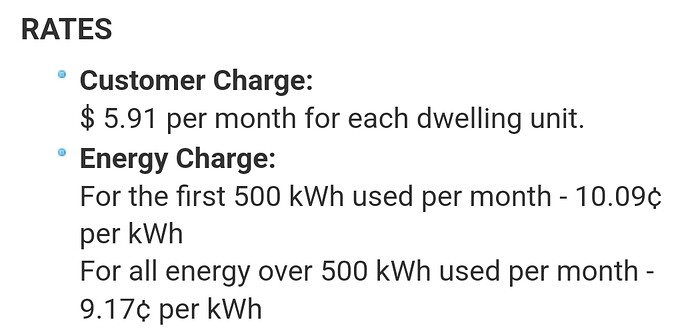It's a very active rule and it seems very clunky. It has, however, been accurate.
If it's working, I'd leave it alone. But if you feel the need to simplify, could you explain your rate structure, what all your defined variables represent, and what you want as your final result?
This is the rate structure.
I likely have it set up as best as possible. Only thing I think it could probably improve on is if I added some kind of interval instead of running the whole thing with every single change. That seem to make for a very busy variable.
Beyond that, I really wish that there was a way to enter more complex equations rather than one function at a time like I have.
Edit:
Since this is likely I fairly typical rate structure (aside from the actual rates themselves) perhaps it would be a good candidate for someone to make an app?
I just changed trigger to every thirty minutes. That rule alone accounted for over 64% of the hubs busy time! Echo Speaks is the second at only a hair over 7!
That change alone would likely help out the entire system.
And I assume your meter is measuring kw? Does it have any internal kwh calculations?
Yeah it has a kWh parameter
So is your goal to have a $ per minute figure or just an estimate of your monthly bill?
Estimate of monthly bill. Which we have. I just didn't know if it could be done better
I agree that your rule is just fine. There are other ways it could be done, but not necessarily better... just different.
But the *on change* trigger can be a problem for sensors that change frequently. Your approach of using a periodic trigger is much better, as you've already seen. And if your costs are similar to mine, they change by less than $0.25 per hour anyway. No need to recalculate every few seconds.
One thing I do find valuable in my energy monitor is a "realtime" cost per hour. Helps me see the impact ($$) of large loads like AC and electric dryer. Not that I've really changed my usage based on that, but at least I know where my money is going.
You could also do an hourly (or short er) calculation of kWh used, store the minimum value over a period of 24-72 hours, and then use that number to determine a baseline energy load. For example, my home has an "always on" load of 221 watts that costs me $19 dollars per month. It's a good metric to track if you're looking to try to find phantom loads. I'd like to get mine under 200, but it's been trending up just slightly over the past year...
My Sense energy monitor gives me both of these metrics by default, but Rule Machine could be made to work almost as well.
This gives me a lot of perspective to think about.
221 watts seems very low. Am I understanding correctly that this the number you get from all lights off, all appliances plugged in but not in use, HVAC idle etc?
You've got it. A portion of this is just wasted by things not actually doing anything, like the electronics in my microwave just waiting for me to press a button....
The other part is made up of stuff like my aquarium filter that runs 24x7 and is doing something useful.