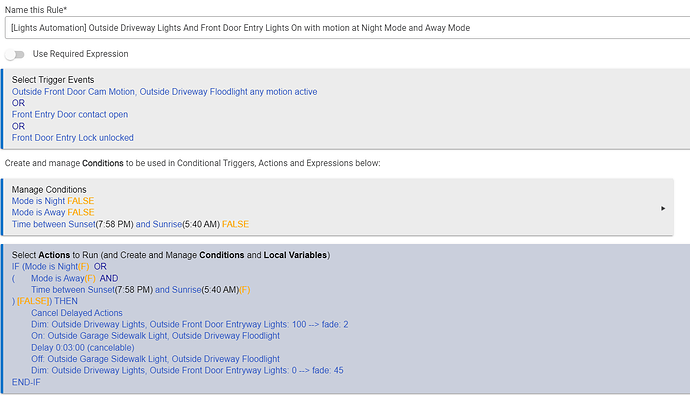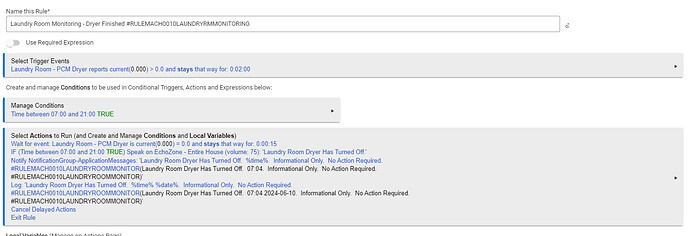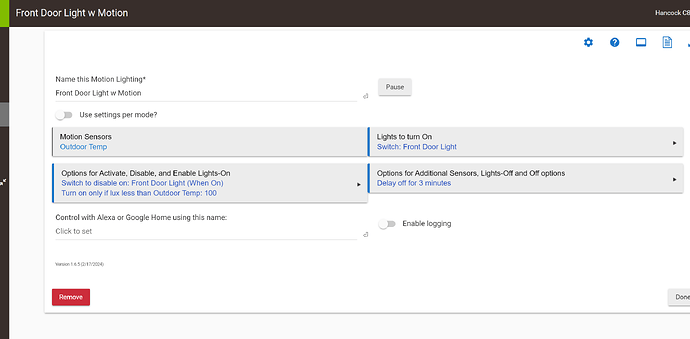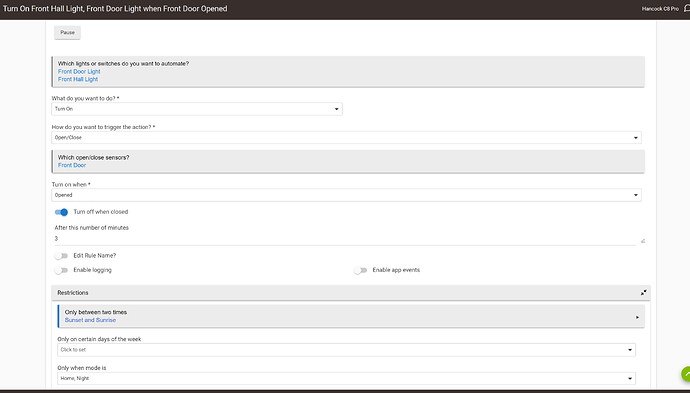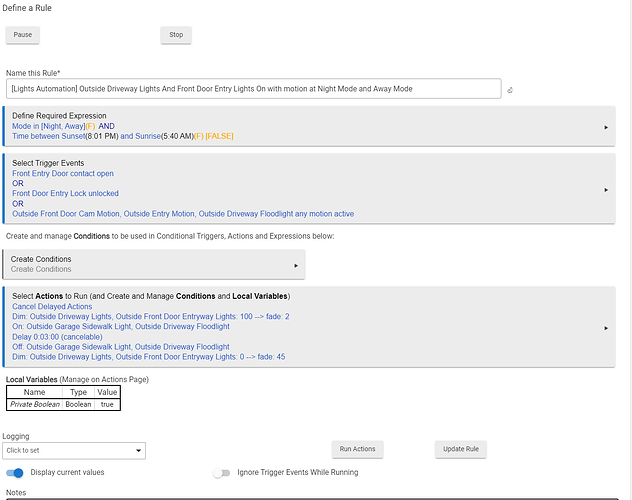I have a simple rule in RM. What would you do differently?
That depends: what do you want the rule to actually do? ![]()
Hello,
Agree with Bertabcd1234; however the 2nd part of the rule (actionable items) I don't quite follow. It appears to me that:
- You are cancelling any prior delayed items from prior executions of this rule. Good practice.
- If you are either home (night mode), or you are away and it is between sunset and sunrise (conditional settings established prior) your are setting dimmable lights to 100% and on the next line turning on several non-dimmable devices. Sounds good.
- It appears you then wait for 3 minutes then:
- Turn off the non-dimmable lights and dim the other lights to 0. The same devices you just activated in step 2. If that is you intentions as Bertabcd1234 noted that ok. I just am not understanding why you are turn off the devices you activated 3 minutes later.
I turn lights on at sunset but then turn them off at sunrise not 3 minutes later. Just my routine; which does not make your wrong by any means and I may certainly be misinterpreting your routine as well.
- Don
It seems to me that this could be done in the room lighting app. Have you tried that? Is it not able to do something you want to do?
I apologize, I should of added more info.
I have another rule that manages these light in the evening, between sunset and 10:pm. It keeps some on dimmed at low. This are the outside lights at the entry points of the house.
Her is what I'm trying to accomplish:
When the mode is night (10:30ph-sunrise),or away, if there is a motion, or front door is opened, or front door lock was unlocked, turn this lights on for 3 minutes, then turn them off if motion stops.
I think I can help and will follow up. Super busy.
Personally, I’d write the rule slightly different by moving the conditional actions as required expressions. Mine would be:
Required Expression
Mode is Night or Away
Time between sunset and sunrise
Triggers
As you currently have them
Actions
Adjust lights
Wait for Event - Motion Inactive and stays for three minutes
Adjust lights
The only question is if motion will happen if the front door is open or unlocked. You will need a motion sensor to turn active and then inactive for the Wait to progress in your actions.
Exactly as JB10 has indicated.
Here is an example that I have for notifying me when the dryer has stopped. It Has a trigger (you already have them established) conditions (you already have them established), and actions (you already have them established below the delay statement).
You will need the new components as noted by JB10 ((wait shown in the script I have included) and motion (you already have them established).
Your delay would be replaced with the WAIT statement show in my script, followed by your actions below the delay in your script.
Keep in mind that the same objective can be accomplished several ways :-). The intent of including this visual is to trigger your thought process a bit and help you achieve your objective a bit easier.
- Don
Thank you all!
I end up going with @JB10 suggestion.
Here is what I have now, and I think it's a better approach.