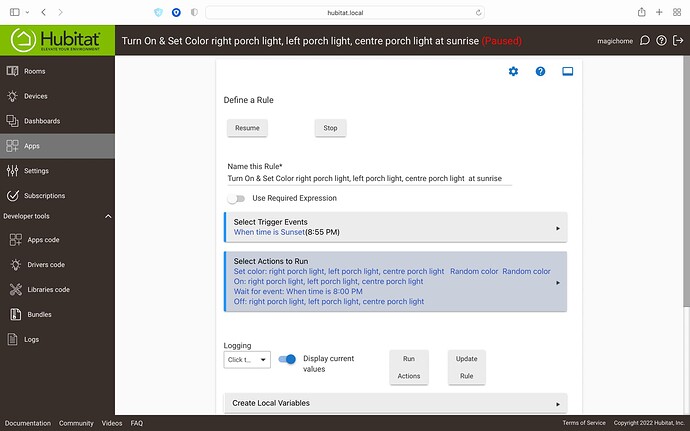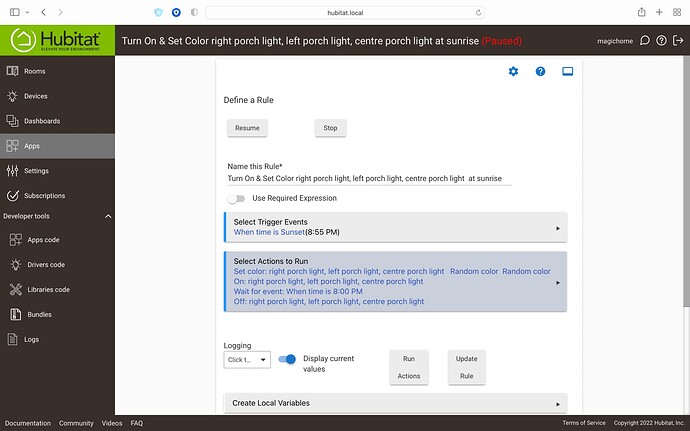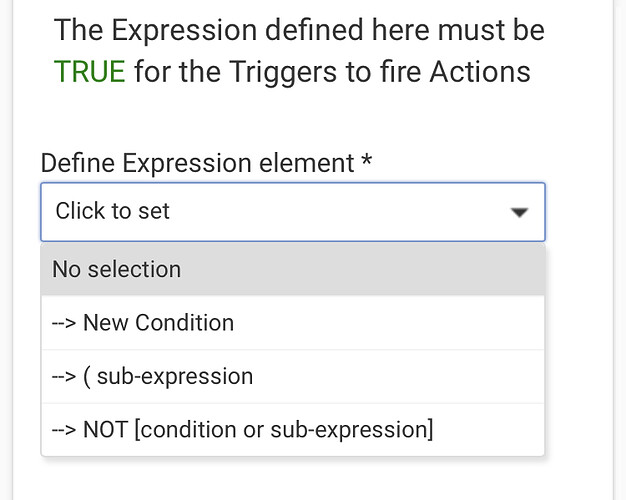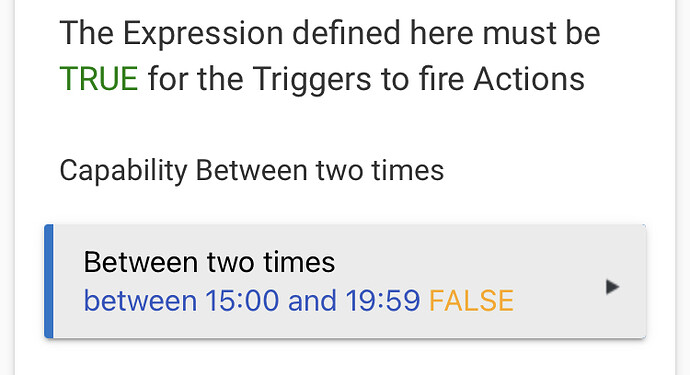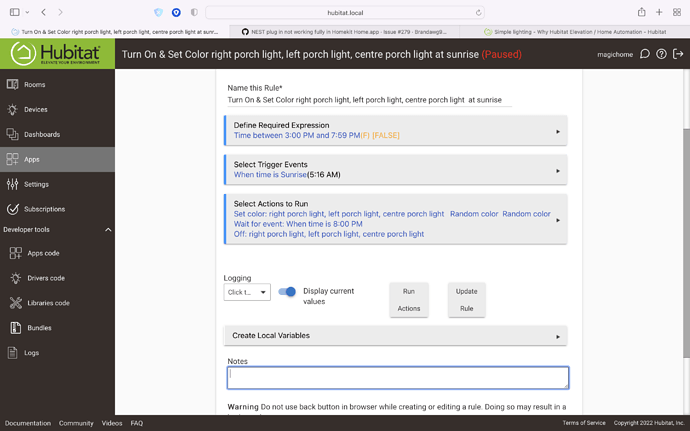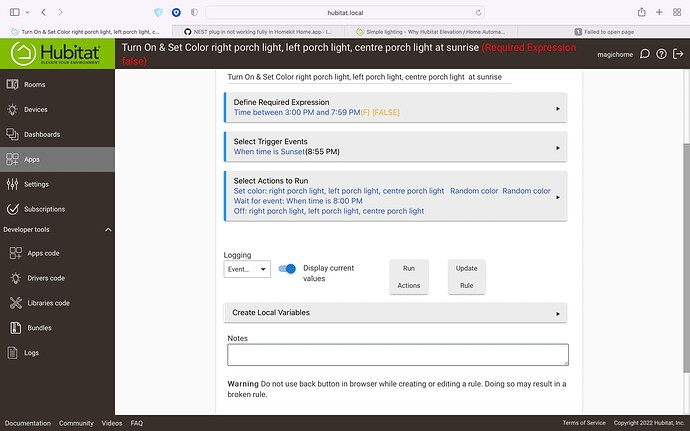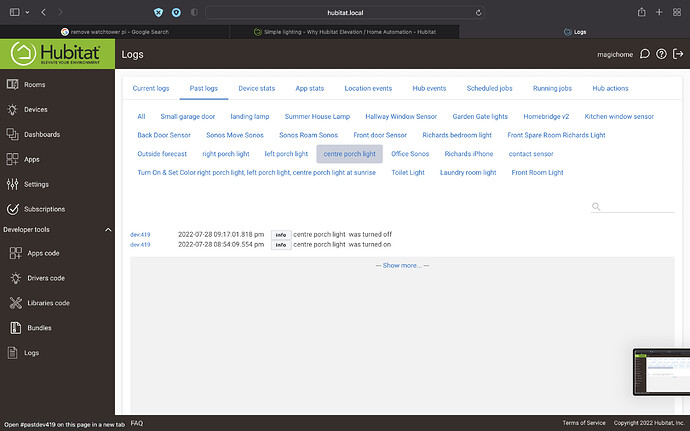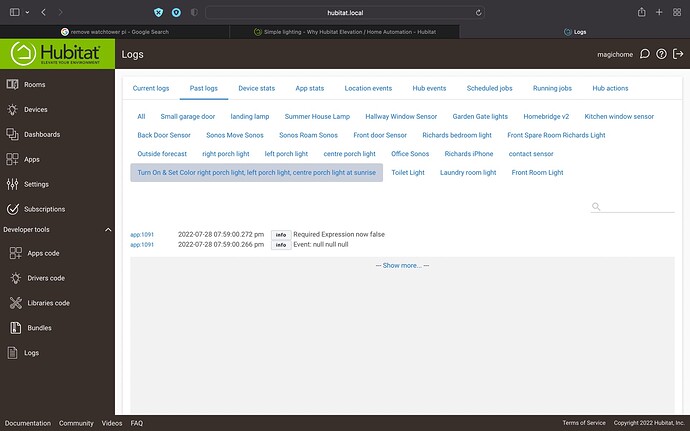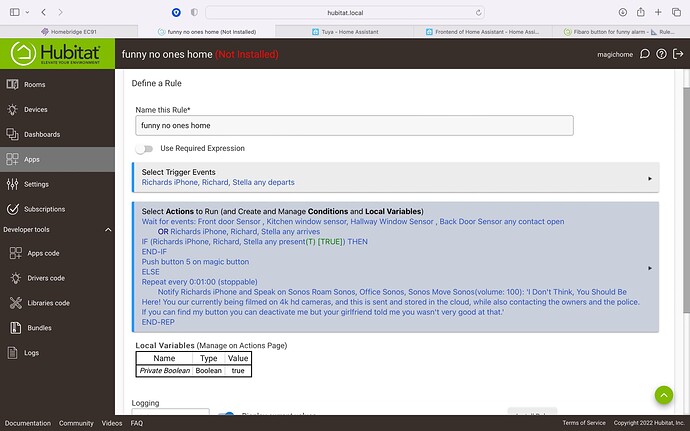no that's totally confused me again, I think I will have another go tomorrow thank you for all your help
No need to write it in one rule and over complicate it. Two rules is simpler to understand and not any harder on the hub.
I was wrong about the automations with HomeKit apparently it can only active on a set time then it has a countdown rather then a set time to deactivate
I am a Little tired now so will only get things more wrong I will give this another go in the morning thanks for all your advice
Yep, good and simple, however it still has the same issue as your original rule - it will turn on at 8.55pm and leave the lights on until 8.00pm the next day.
Since you are using Rule Machine, just do the following in your rule to fix that:
- Enable “Use Required Expression”
- Click “Define required expression”
- Sekect “new condition”
- Select capability “between two times” and set the times as so:
- Click Done all the way out of the rule and that should be it
thank you for the step b y step guid you our amazing, I am very new to automations as you may have guessed and your detailed instructions our very easy to follow. Does this look like the correct end result. Thank you again
Change Sunrise to Sunset.
It’s almost there now. Just change your trigger to “sunset” instead of “sunrise” and you’ll be set
sorry my bad, thank you spotting my error more school boy days for me lol. should be complete now. Thank you
This does feel like a good candidate for a Wiki... 
its still not working for some reason, it just came on when its supposed to be off again
Since you have logging turned on, you can grab the logs for that Rule and see what triggered it to run.
Doesn't look like the RM rule did since those events are 54 minutes a part and the rule doesn't show any logs around the time the switch was turned on.
These are wifi bulbs? Do you have anything in their native app setup to turn them on at sunset?
![]() agree
agree
@postmanjess Open up “centre porch light” under Devices. Scroll to the bottom of the device page. Check what’s listed under “Used by:”. Whatever is listed there, could any of those have turned on the light?
sorry it was me I had another Automation I hadn't shut down, so far this hasn't triggered so it seems to have worked well. We will see when it starts getting dark. Thank you for your help
Glad you got it worked out and thanks for reporting back!
had the automation working as its been dark and your work with the Automation is flawless perfection thank you. starting to get a few perfect automations now, still a few other that need work tho, one new automation I think I will try and work on next is for my mums health so when her water level is low I can get the speakers to get her to drink or if her heart is too fast get her to sit down ect