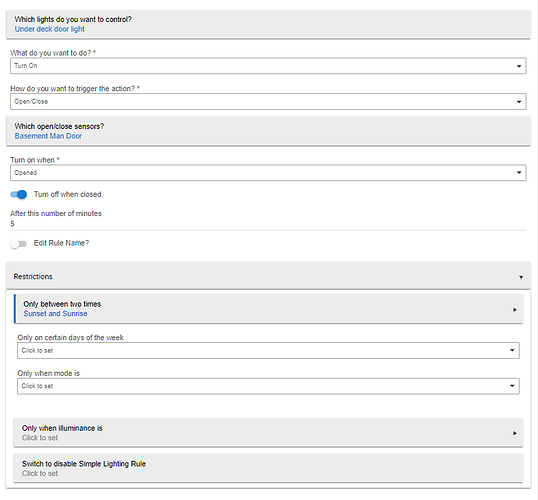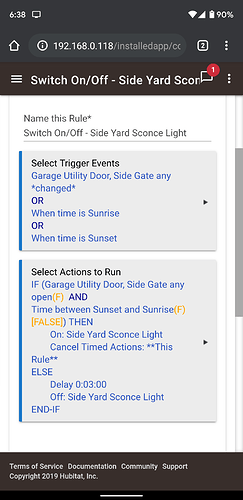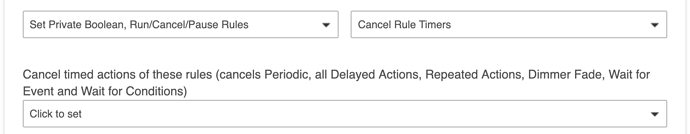Sorry for my slowness in keeping the documentation updated.
Here's the explanation:
In the ordinary course of creating rules, there are delays that you want to be able to cancel. The primary example of this is a delay to turn off some lights after motion goes inactive. You want to be able to cancel this sort of delay if the motion sensor goes active again before the timer runs out.
At the same time, there are other delays, quite possibly in the same rule as a cancelable delay, that you do not want to cancel when the motion sensor goes on or off. For example, something else may want to be activated or deactivated at some specific time later no matter what, or the rule may end with a Wait for Event at some future time (another way to do a delay using a specific time instead of a duration).
For these reasons, there is the option to make any delay cancelable -- or not, and there is the corresponding action to cancel those cancelable delays.
There is a problem here with the overloading of words. The action called Cancel Rule Timers was originally intended to be used as an inter-rule mechanism. This is so that a Periodic, or a dimmer Fade, or a Repeat, that otherwise would keep on going can be stopped. This action used to be called Stop Rule Actions. However, some people took that name to mean that it would stop all rule actions, something it doesn't do. What to do about naming? All of the things that are "canceled" or "stopped" by this action involve timers, i.e., future scheduled events. What this action does is wipe out all future scheduled events for the target rule. The target rule can be **This Rule**.
With something that wipes out every pending scheduled future event for a rule, Stop Rule Timers can clearly be used for lots of things, whether the app author intended that or not. It states clearly what it will stop in the UI. Frankly, it's a bit of an overkill way to deal with scheduled actions or delays. But, so is Cancel Delayed Actions, since it cancels all cancelable delays. Some have requested a more nuanced ability to cancel specific things. Oh my, but the complexity of this could just go on and on, until no one could figure out what any of it means or how it works!
Please do lend your help on the documents wiki!