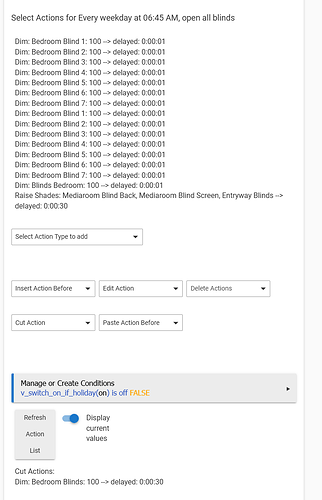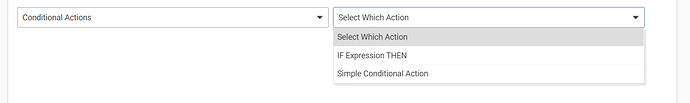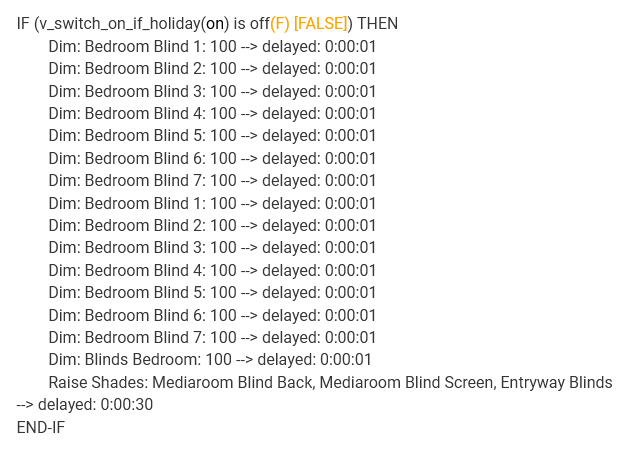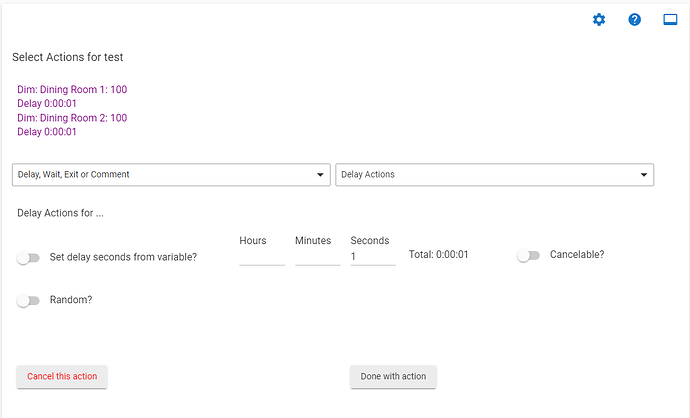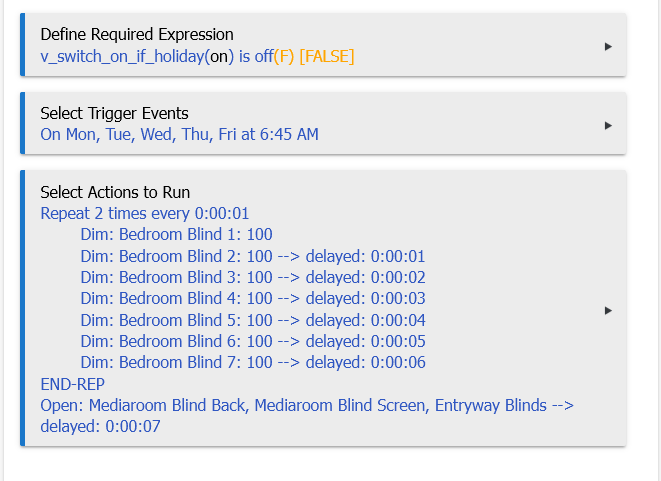I thought I understood it but I must be missing something. Here is what I have:
- simple trigger: every Mo-Fr at 6:45am
- simple actions: open all blinds (one by one and then again, as these IKEA blinds really are difficult to get opened at once or sometimes at all)
later I wanted to add a holiday exception, so I added a virtual switch and added it as a condition. The switch 'switches' correctly but this morning surprisingly the actions still happened.
It seems to indicate that the condition is False, which is accurate today (switch is on)
I don't see that you have actually used the condition in the rule. Perhaps a "required expression" that tests your switch would be a better idea
2 Likes
I would still suggest working through the exercise of getting the conditional working for your own understanding (I expect you just need to add it into the actions as well, like @Inge_Jones ). Once you have that worked out, you can also achieve this using a required condition (also like @Inge_Jones 
2 Likes
Thanks. It sounds like just defining the condition in the rule is not sufficient? I thought you define conditions per rule and if the conditions are teste False the actiond dont run. Am I missing a step of 'making them actually count' and need to tie them to the actions more directly?
Yes you need to select one of the IF statements as at least one line in your rule, then choose the condition you set up to go with it. Then after you've done all your action lines use the Endif statement as the last line.
For a multiple action rule like yours, you'd need to choose If Expression THEN rather than Simple Conditional - unless you wanted to do "If" on every line 
3 Likes
That looks about right. Though really I'd have gone for a "Required expression" for this particular purpose.
3 Likes
awesome. thanks y'all, appreciate it. I figured it must be something simple I was overlooking. Now I'll read up on required condition / expressions. 
1 Like
FWIW, I don't think the commands are going to be issued incrementally as you have the rule written. As written, 15 commands will go out, at the same time, one second after triggering. You could edit each delayed action above to increase (1,2,3,4...) or use a 'Delay as an Action' of one second between each dim command.
2 Likes
ohhh, that might explain the problems I had getting the devices to respond accordingly! I thought actions were run line by line, but that makes actually more sense. Thanks, I'll give that a try!
cleaned up the rule some more. might not even need the repeat now with the delay changes
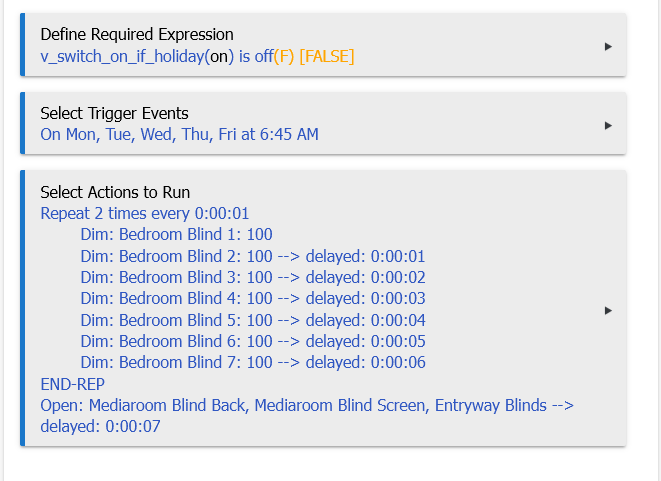
3 Likes