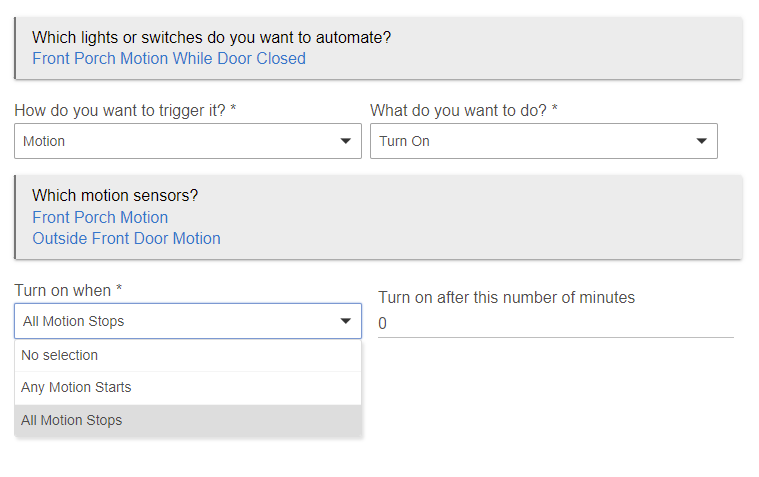I have a simple automation rule that turns on a virtual switch/contact (to trigger an Echo to say "Motion at the front door"). I've been relying on a single motion sensor to trigger this, but yesterday my wife put hanging garland outside the front door and today it's windy, so we keep getting spurious notifications. But I have other motion sensors out there that aren't being triggered by this wind, so I thought I'd just make the automation trigger if both motion sensors showed motion. However, that doesn't seem to be an option:
I'd like to request an option in the dropdown called "All Motion Active" (or "All Motion Starts") that only lets the automation trigger when both motion sensors detect motion.
(unseen the screenshot is a restriction that disables the rule when the front door or a garage door is open, so going outside doesn't trigger this)