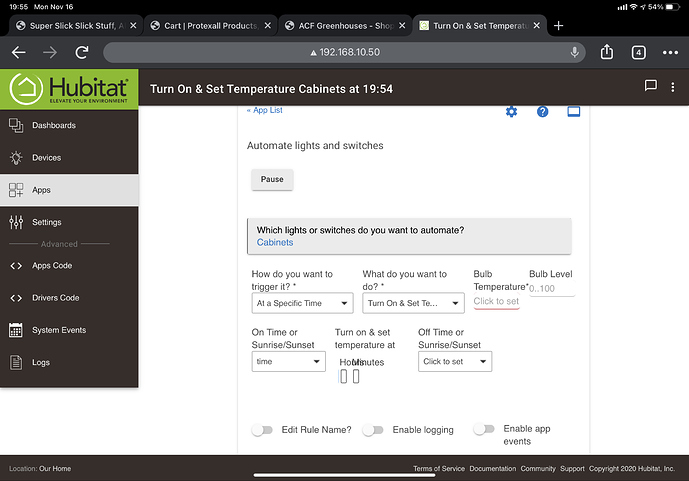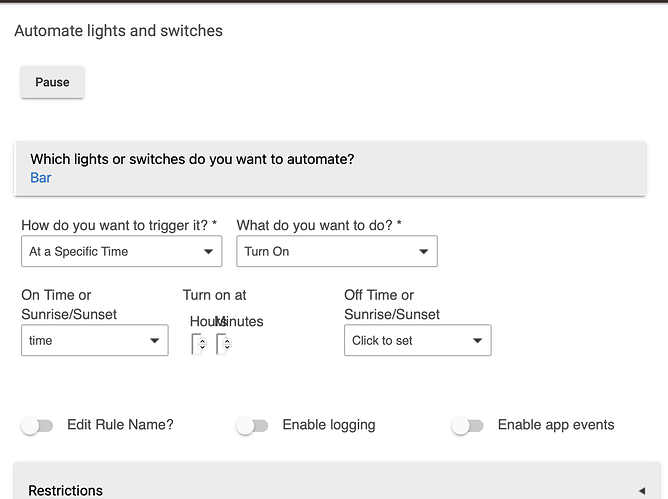What browser is that?
Chrome
Works for me... Not sure what the issue is.
I cannot duplicate this on latest Chrome either. Do you have any adblocker or something that might possibly be messing with Chrome? What about if you use a private (incognito) tab?
I am having the same issue in Safari with nothing special. Safari 14 on macOS Big Sur and also does it on Firefox.
iOS 14.2, iPad Pro. If I rotate the iPad to portrait it shows up as it should. Rotate back to landscape and you see the problem. I can still enter the times abet very carefully and tab to next field. I cannot see the numbers entered. If I rotate to portrait the numbers are there. I also have to hit Done and then touch outside the box to have the settings accepted. A second hit of done flows through as expected.
Ah! Same for me as per my other thread...
Most likely a CSS issue.
We are able to reproduce this problem. Looking into it...