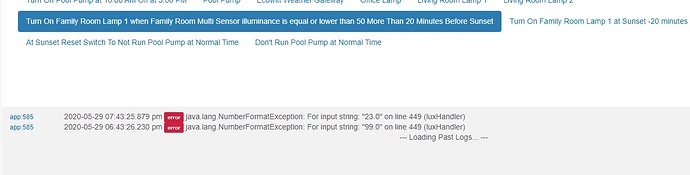Yes. The driver is functioning in all respects except the specific rule I referenced above.
did you try something similar in rule machine? just to see? I don't have an inovelli, so I can't mess around with the driver, but maybe the reporting threshold is off and not reporting right away. Can you check?
I also know that there are some shortcomings in some devices that cause weird reporting of lux and motion at the same time. making it report one or the other at times.
The error is saying that the app is expecting to do a calculation on a number and it is receiving a string
You don’t say whether the error is from the app or the device
(Clue, it’s the first word of the error, along with a number)
I would suspect that the driver is not giving the app the correct format
Andy
The values listed in the 2 errors (99.0 and 23.0) were the correct values at the time of the errors based on prior observations. The error seems to indicate a format problem. The rule should have triggered at 23.0 but not at 99.0 - it never triggered I guess because of the error.
I agree it's probably a format problem with the data being passed from the driver, but the error refers to line 449 in the app and I don't have access to the code.
Lux is an integer value only, not a decimal like 23.0. Just put in 23 instead.
Thanks to all who responded. I'll follow up with @djdizzyd about changing the Illuminance value to an integer.
Didn't realize it at the time, but apparently djdizzyd is Bryan Copeland.
Many thanks. I'll apply it now.
I was having the same problem right now with Xiaomi Light Sensor (Zigbee), which was supposed to trigger a scenario based on luminosity values.
I was able to solve it with Lux Resulotion settings to 0.
I am having the same problem with the aqara temperature and humidity sensor (Zigbee). When trying it as a trigger for a color bulb (Paulmann 650 lm, Zigbee) within "Simple automation rule 1.1", it gives the same error: "java.lang.NumberFormatException: For input string: "30.06" on line 618 (humidHandler)". Could you please give me a hint, how to manipulate the sensors format, so it suits for this driver? Nowhere I found a "Lux Resolution" or other means of adaptation... Is it possible to make the drivers code open source?
Same here. When I use humidity value as a trigger in Simple Automation, I get this error:
Does not accept decimals? If so, how can I change that? I'm using the built in generic zigbee motion/humidity sensor and it reports value with decimals.
Humidity needs to be an integer, can you reach the driver author and have him/her update the driver?
Edit, I misread the driver being used. We we'll get the driver updated in the next platform release.
Mike, can you please explain why Bruce’s comment today seems to indicate something different?
I can. The attribute type is NUMBER for both an integer value and a decimal. The attribute value returned for humidity must be an integer. Apps like SAR depend on the right type of value coming from the driver (they don't look at the attribute type). So a value of 16.9 will blow in integer contexts, since it's not an integer.
RM custom attribute is probably the only code that examines the attribute type.
This topic was automatically closed 365 days after the last reply. New replies are no longer allowed.