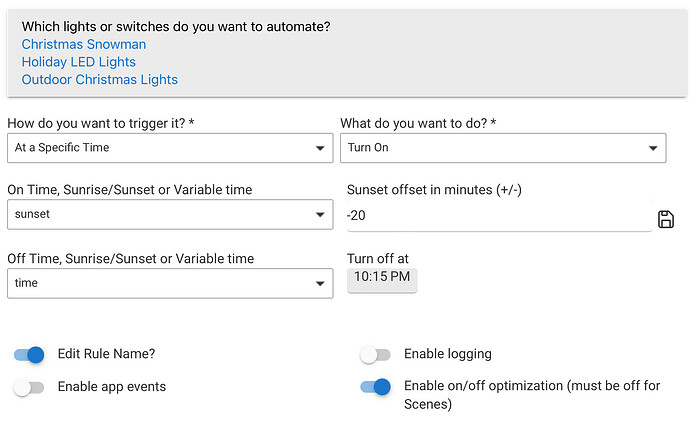@bravenel @bobbyD I setup a new v1.2 Simple Automation Rule to control my holiday lights and it failed to turn off the lights at the specified time. I then cloned an existing v1.1 rule and setup the same parameters and it worked fine. I wanted to bring this v1.2 bug to your attention.
Here is the rule:
I was able to quickly reproduce on my dev hub by setting the off time to a few minutes from current time, leaving sunset as the on event. I enabled logging and I confirmed via app status there was a scheduled job to turn off the lights. Time passed, no log entries, previous run timestamp was set, switch remained on.
Also noticed no “doAction” scheduled job was set to turn on the lights at sunset like I have in my v1.1 rule. So bug there as well and the lights wouldn’t have turned on at sunset as specified.
Platform Version 2.3.6.146