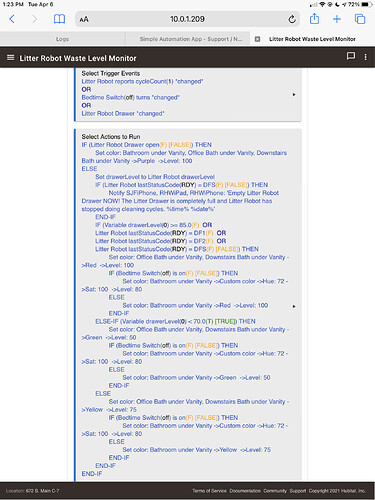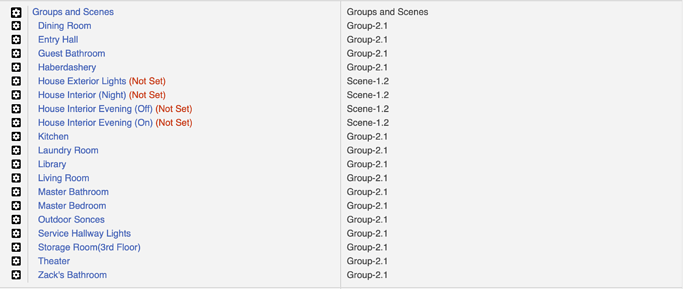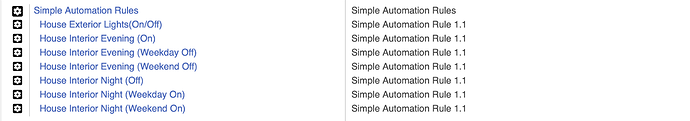Yes I understand. It might be useful to make it a little more intuitive for knuckleheads like me. lol!!
Thanks so much. Your input has been concise and very helpful. Scott
Send a private message to @discobot (who is now going to bug me because I mentioned its name).
Hi! To find out what I can do, say @discobot display help.
Hi Sebastien,
I created some Groups and Scenes. I then created a few Simple Automations to turn the scenes on and off. However, I have two dimmer devices in my living room that would come on with a Simple Automation, but now won't turn on with a newly created scene and a Simple Automation to turn it on and off. Have any ideas why these two devices would come on in the Simple Automation App but now won't come on when activating a scene with a Simple Automation. Let me know your thoughts when you have a moment.
Thank you,
Scott
Hi! To find out what I can do, say @discobot display help.
I don’t believe @Sebastien or I will be able to help without a screenshot. It’s unclear from your description how you had the Simple Automation set up, and how the Groups and Scenes are set up.
As a remark, Scenes have always seemed buggy to me, so I stopped using them awhile back. You may be running into the same issues. It’s a nice concept, to be able to capture a scene and then, later, activate the captured scene, but the captured scene didn’t reliably get activated.
Yes, that is precisely what I am experiencing with regard to the Captured Scenes. What did you end up doing instead?
Set the various lights and levels directly in rules. Here is an example that previously was done by scenes:
Has never failed since I removed scenes.
Here is a screen grab of my Apps Page. The Simple Automations are set up to activate Captured Scenes.
Well, there’s another bug in that the “(Not Set)” and “(Active)” indicators on the Apps page are worthless. This is separate and apart from the “feature” that the Apps page is not dynamic, and doesn’t reflect changes in Scene Not Set / Active states, page needs to be refreshed. Even if page is refreshed, the states are still wrong. I gave up.
The other place I saw it be unreliable was in using Simple Motion to set scenes rather than specific lights / levels. Unreliable, took scenes out, had Simple Motion do lights / levels directly, it became reliable.
I used to use Insteon in a previous house and it was pretty simple to use. I am finding Hubitat unintuitive and hard to use. I looked at your screenshot and it looks way over my head.
It’s really pretty simple, and is based on an IFTTT rule by Jared Zimmerman (@jared.zimmerman) for the Litter Robot. Basically, it makes the under vanity lights behave like a stoplight (green, yellow, red) depending on the Litter Drawer fill level. When the poop level is really high, an IR sensor is tripped, regardless of the %full, and status codes become DF1, DF2, or DFS, at which time the device stops dumping poop in the drawer.
There is a contact sensor on the litter drawer that causes the under vanity lights to turn purple when the drawer is open, regardless of litter level.
As an added complication, my wife insisted that the under vanity light in the Master Bathroom be a particular shade of blue at night, without any litter drawer stoplight nonsense (her opinion).
With experience, it gets better. There are some good YouTube tutorials that the staff has prepared, and the Documentation is getting better and better. Documentation link is at the top of each forum page.
If you have questions, forum members are typically very helpful. Someone with relevant experience to your issue will typically post a response in a reasonable time.
Thanks so much for telling me about the unreliability of Captured Scenes. When I first started I began by setting up Captured Scenes and noticed all of my devices in the Scene weren't turning on and off as programmed. I read about Simple Automation and decided to set up the same thing as in my Captured Scenes by using the Simple Automation App. Everything turned on as it should, however, you can't duplicate a Simple Automation to then turn it off. You also can't manually activate a Simple Automation like you can with a Captured Scene. So this is what I mean about the unintuitive nature of the system. I was then told by Sebastien and another person that to do what I wanted to do it was best to set up a Scene, then use a Simple Automation to turn it on and off. I recreated the Scenes, then set a Simple Automation and all of my lights didn't come on. So based on your experience I am back to square one.