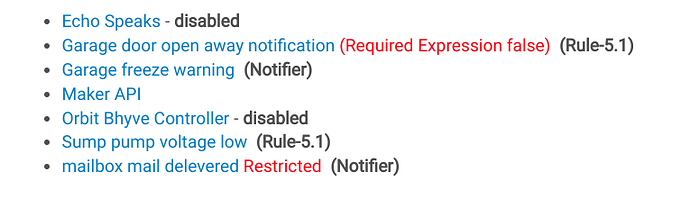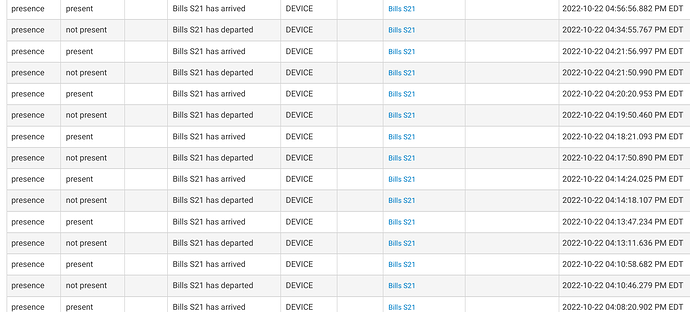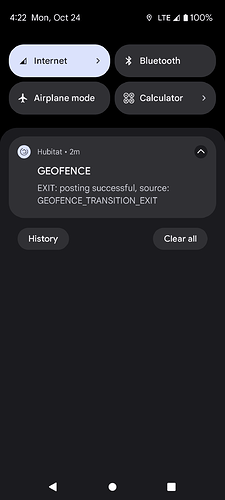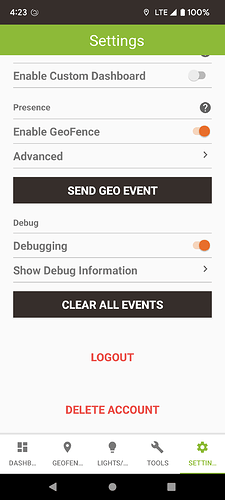Is there a way to silence the Hubitat app geofence notification without disabling all Hubitat app sound notifications?
I would vote for that too.
Just curious, but mine doesn’t announce geofence events. On iPhone and notification sounds are turned on. But I only get notifications if I program them in RM or other apps.
Pixel 6a
Android 13
App 1.6.11 build 135
I haven't ever had geofence notifications unless I set one up with a rule.
I just re-enabled the Hubitat Android app. The geofence is set pretty tight. While mowing the lawn and listening to a podcast I had the chiming frequently interrupting the audio stream. Eventually, I figured out that it was coming from the Hubitat app repeatedly notifying me that I was going in and out of the geofence. "Present", "Not present."
You must have a rule set up to do this. Just get rid of that.
You have an iPhone, correct? I do not. In the Android app there is no granularity for notifications. Simply on or off. I have no notifications enabled that relate to presence.
Sorry, don't know what to tell you. On my Iphone I can turn notifications on or off for the app. But there is no separate on/off for different kind, or granularity, of notifications for that app. or any other app for that matter. I have notifications for the app turned on. I do not get notifications for presence. I do get notifications for things that I programmed in RM and other HE apps. And the presence from the app is working.
I have had Hubitat and the phone app for like 3 years on multiple Android phones, and I have never got a notification about geofence. This is the first I have ever heard of the geofence itself causing an alert. I am pretty familiar with the hub software and the phone app, and I can't recall ever seeing a setting for doing this.
I am not sure where to tell you to look, but I think I would look at Debug logs in the phone app Settings tab, and see if that gives any clues.
I've had the app for several years as well. The last two + I turned geofence off because it was no longer reliable and switched to Life 360. Saturday morning I decided I'd give it another go and see if it would now work with the currently available Android battery settings. I have a couple of apps that notify my phone but they are not related to presence. I've changed the Android app setting to deliver notifications "quietly." When I have time in the next couple of days I'll delete the app and reinstall. I can't see that I have any Hubitat apps or settings that would prompt a notification for present, not present. I would not have noticed the audible notification except that I had the geofence pretty tight and I was mowing the lawn and kept going in and out of the boundry and couldn't figure out what the intermittent beeping was that was interrupting the podcast I was listening to.
This is my phone for the period I was referring to.
If logging is turned on in the device will that cause it?
Seems unlikely. I'm voting for a bit of corruption over time. I'll delete it and reinstall and see if there is a different outcome. If my understanding is correct the app is not behaving as designed. I just reinstalled it. We'll see if I get a notification when I leave the geofence.
I got impatient and uninstalled the Android app and reinstalled. When I go into the S21 device and select arrived and departed it no longer creates a mobile notification.
Seems like problem solved. Maybe a glitch in an update along the way or entropy after a couple of years rest.  I'm not going to mow the lawn again to test it.
I'm not going to mow the lawn again to test it.
Glad you got your issue solved. I just wanted to add for completeness (I just remembered this) that the Hubitat app will send Enter and Exit notifications
If you have Debugging selected in the settings.
I do not have debugging enabled. I don't believe I would have had it enabled before I uninstalled / reinstalled.
I turn off Location functionally on an app by app based at the iOS level specially to reduce the number of 3rd party apps that have access to my personal location information. When we do this at the iOS level blocking the Hubitat app from getting any location information at all, ever time I open the all I get a notification I need to enable location access. Note I have debugging turned off and I also have Enable GeoFence turned off in the Hubitat app itself. We need to get an update in the app that disabled the GeoFence notification check if the end user has disabled it in the app preferences. That would make sense, just not sure how to submit this request.
I'm not going to mow again until sometime in April so I'll check it again when mowing/podcast listening season returns.
This topic was automatically closed 365 days after the last reply. New replies are no longer allowed.