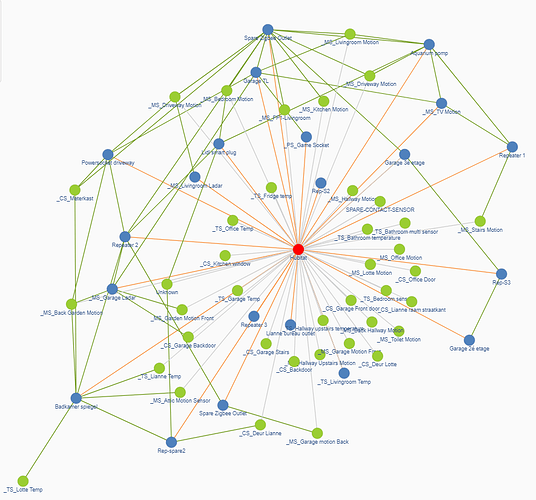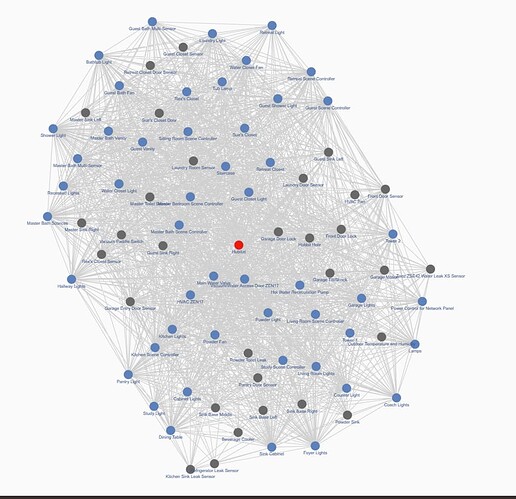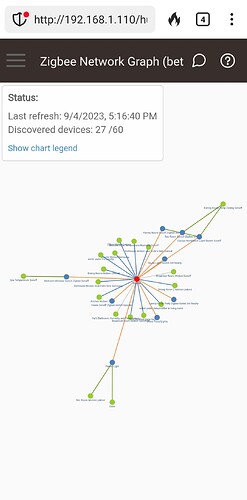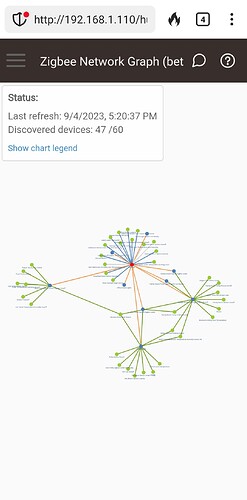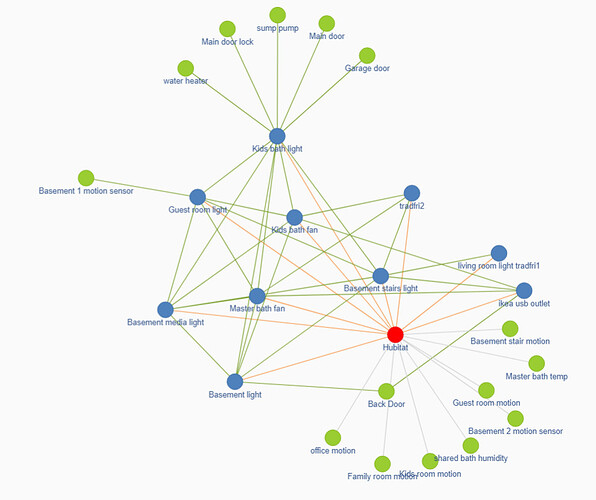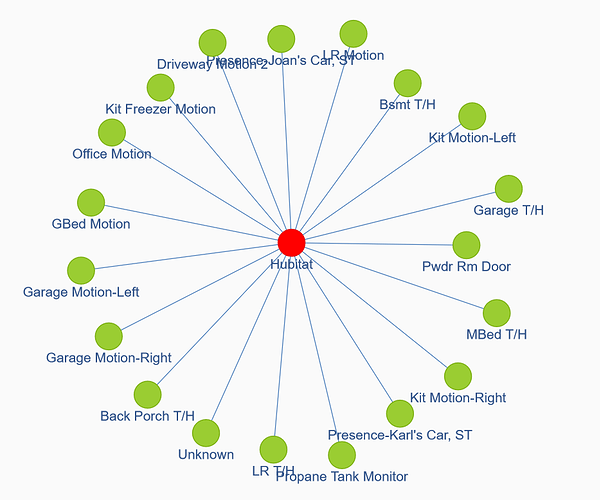They are neighbors not repeaters. Honestly I wish we could eliminate some lines and just have repeating nodes connecting their routing to devices not devices showing neighbors. It gets confusing looking at it.
Leave it open all night, it will fully populate as devices check in
How much time did you have to wait for it to find all 124 devices?
There's a very good chance it never will, depending on your mesh build. That's neither inherently good or bad - it's simply a limitation of the source data this graph pulls from.
Once again, I encourage you to stop trying to use this as a tool to drill meaningful mesh-health info from. It's not reliable for that.
I’m marking this as solved.
I haven't been looking everyday, but I noticed an "Unknown" today that I can't seem to get rid of.
I've tried rebuilding the network, rebooting, shutdown/power cycle.
I figure maybe it'll disappear by itself at some point.
Have you tried a 20 min. shutdown?
...bob t
No. Not sure it's worth it.
Let us know whether it is or isn't [g].
Seriously, I think that step cured my phantom device bugaboo a while back.
...bob t
Turning off zigbee radio, only, for 20 minutes did nothing.
That doesn't really do it. The radio is on but not accepting commands. Shutdown the hub and unplug for 30 mins. This will throw all your devices into panic mode. Bring the system back up and the mesh will rebuild itself
There's always the device here and there that doesn't come back all the way, including
Z-Wave. Probably not worth it, but what the heck.
I haven't any issues like that with z-wave.
Not all the time. I still feel I have to go around the house and make sure everything works.
Just run device activity check...