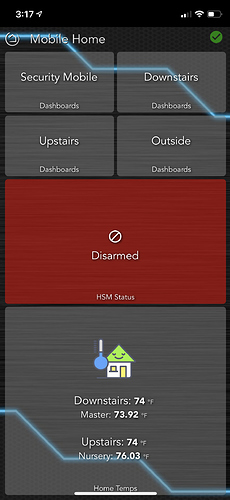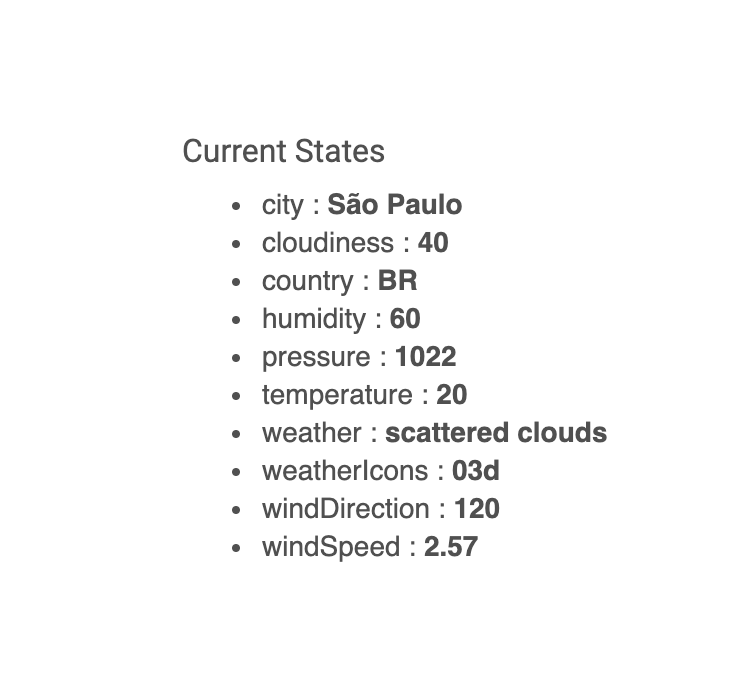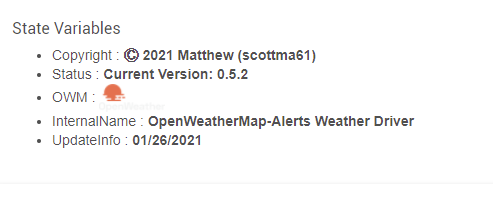I’m away right now so don’t have access to my hubs config
But if I remenber it was by adding spaces after the name (on the same line)
Using the keypad on you pc I think it’s alt 255 to get the space character
I’ll confirm when I get home
(In Hungary right now back on tuesday)
Andy
Brilliant!
My wife approves too 
Andy
Hi! QQ I'm using openWeather and Super Tiles to create something very similar, but I'm not getting the weather icon (weatherIcons) on my dashboard.
Do you know the best way to add dynamic images on Super Tiles?
Thanks!!
Try adding the attribute, "condition_iconWithText"
Update: Scratch the above. There are several (I was looking at the wrong device).
All attributes:-
condition_icon_url1
condition_icon_url2
condition_icon_url
3 Day icons:-
threedayfcstTile
Check you options in the device, some your have to enable.
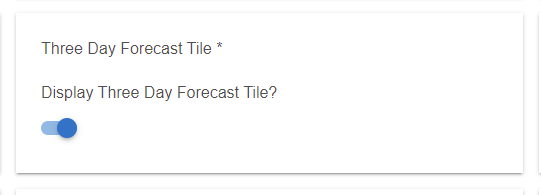
Unless the driver sends the correct attribute (with an http adress) you won't be able to show the icon
Unless super tiles sees an icon url it can't show anything.
It doesn't know what "03d" means
Andy
You Rock!!
I was using a different driver!! Now it is working amazingly well !!
Thank you again!!