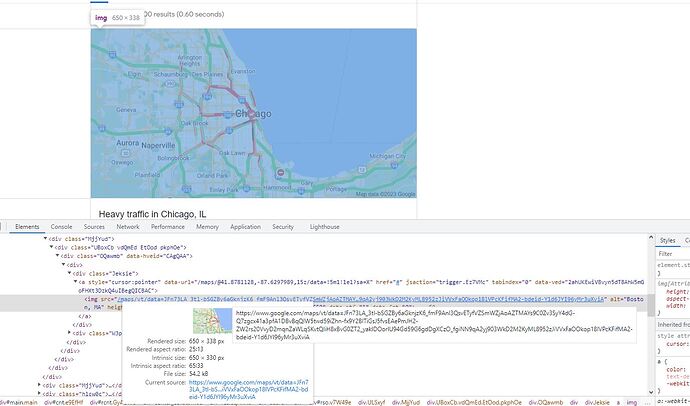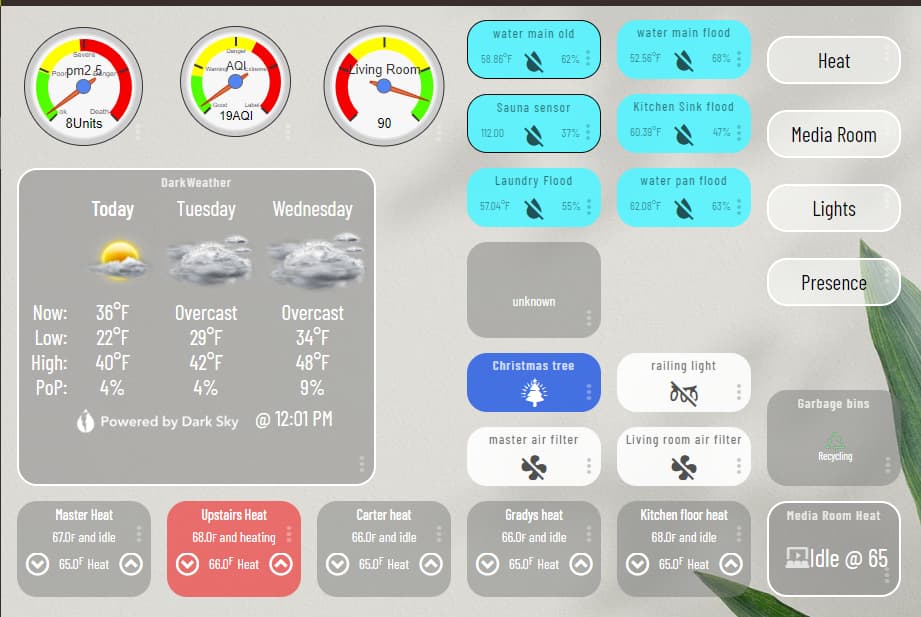Yes agree that's easy. I can pull up a google map in a browser no problem. It's placing that URL into the image tile within a dashboard that's not working for me. The tile shows nothing. Are others using iFrame or the like?
I had to inspect the image in my console; and find the actual url being referenced. It's super long.
I had the same issue with a broken image tile. This fixed it. Neat!
Sorry, but I'm still not getting it. I pull up the google map, I inspect the image, I copy the long URL under "src", and I still get nothing in the image tile in dashboard, even after refreshing. Maybe there's a step that's obvious to you and most people, that I'm not getting. In the inspect area, how did you get that popup window to come up? Not seeing it.
That is probably from my browser. I was using Opera during that screenshot. Hover over the link in the console with your mouse; and see what happens.
Try using THIS link.. it's from my city, but I know it's working in my dashboard.
No special steps. It's just a matter of getting the correct url, I think.
That did it. Apparently there are two src URLs, one img and the other script. I was using the script one. Thanks for the help Josh.
I put brackets around it so the site doesn’t parse the url into a link. See if that one works.
This is almost exactly what i'm looking for in a dashboard... but there is no way i could do this on my own.
Can the gauges be loaded natively or is that ability part of smartly?
webCoRE has the ability to do gauges if you don't want to load Smartly.
Yes, I use them in webCore...I just can't stop tinkering and thought why not ![]()
how do you get the house layout in there?
curious what you used to get the house layout as well
@user3934 It was an old home design program that I saved an image of the floorplan from. I can't remember the name of it. I've used MS Visio for similar diagrams since.
When I was using Home Assitant I used Sweet Home, it's free.