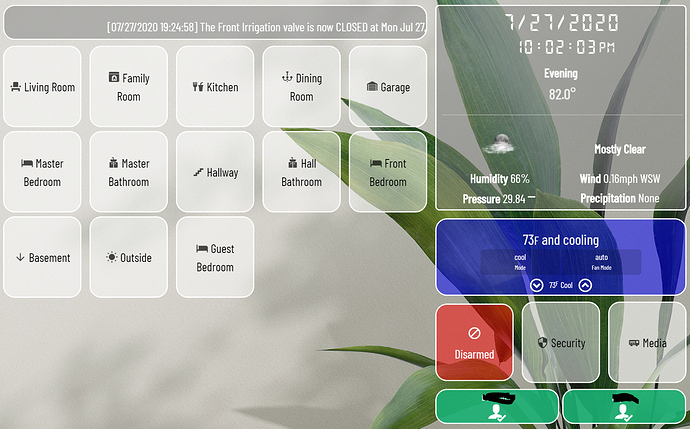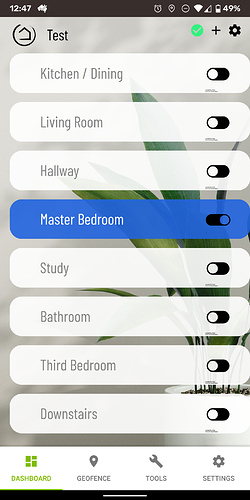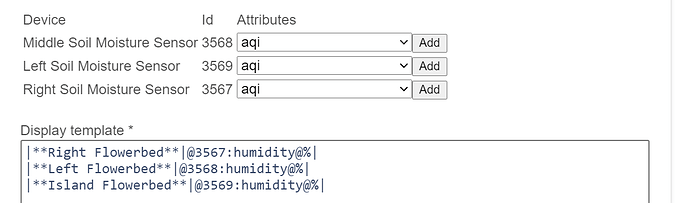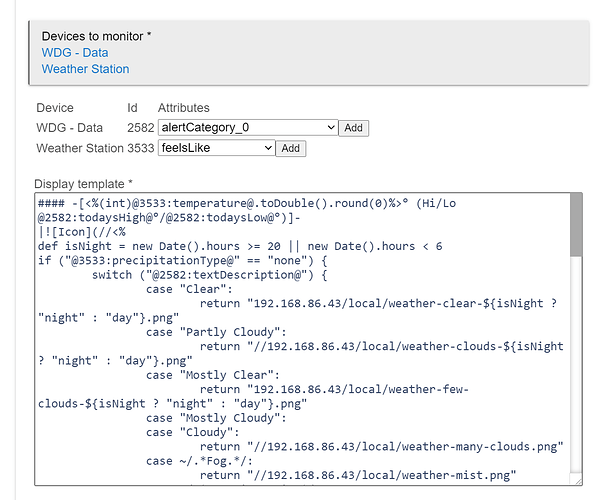Hey @thomas.c.howard I feel pretty stupid right now, because for the life of me I can't understand how you are create the graph you have for your Fan, Motion, Light, etc. I really like that and want to create something similar. Is it a time graph?
The graph you are interested in is the "Time Line" HubiGraph (not to be confused with "Time Graph"). The other graphs on display are:
-Heat Map (supports gradient heat maps for time-decay or current value) - The above graph is all my "battery" devices and the "last time they reported in". Red is 24 hours+ and black is 48 hours+
-Time Graph (supports line, bar, area, column graphs for displaying data over time)
-Bar Graph (Supports bar/column for current value of data)
Thank you! That is what I was getting it confused with, Time Graph & Time Line.
Very nice. If you want "the fine print" removed, send me the NP link and we can get it royalty free with our license.
Thanks. I did intend getting in touch. Will finalise what icons I want to use and send you a message. Was just having fun setting it up 
How do you get such fancy clock/weather tile all in one like that?
You might want to make separate post for stuff like this, but are you using the app or a browser? If app try a browser, I only use the app for field inclusion (away from a computer). If that doesn't work post a new thread so we don't derail the show off thread. You'll get more help that way.
totally OT, but Hull here!
/ exits
=p
A combination of a bunch of CSS to overlay a date/time tile, mode tile, and a custom tile I made using an app I toyed with that generates dashboard tiles from markdown and a dynamic Groovy parser.
Is that top tile scrolling the info about the irrigation valve?
Sort of. It scrolls the last hour's worth of notifications sent to a mobile app.
For those interested (and it needs a LOT more work before I could give this to other people), basically you choose which devices you want associated with the tile. Then from the dropdowns you can insert attributes just by clicking from the list. So a pretty simple example is:
Then I get a 3 row table with the names in bold and the humidity shown. But it also supports getting crazy and directly embedding Groovy right into the textbox. So for weather, I use Weather Dot Gov. However, I also have a Weatherflow Tempest. If my Weatherflow says it's raining I want to use that as the weather condition, not what the NWS says. But NWS is going to know things like hi/lo whereas my PWS will know current temp. So in this way I can combine them all into one tile.
This was kind of meant more as a proof of concept "I wonder if I can make an app dynamically run Groovy code" and turns out I could so I ran with it.
I do have it on Github but it's really something I more meant for myself and don't really consider it production quality for the general world. I'll probably keep improving it but it was really meant just for me...
I don't know about the rest of you but the Firepads, Ipads and any other pad was not handling my Nest Refreshes. Also I suffered from delays on the touch and reboots, and updates. This might be a bit overboard but I got a PC Stick Mini PC Intel Celeron N4000 from Amazon and a 19" touch display that has a flush mount from Beetronics . Now with the various panels around my house I'll be able to manage them by Teamviewer too. I had to notch the 2x4 to get it in there, and still thinking I might mount it flush in the wall. The receptacle in the wall is smart so I can reboot the PC without taking it out. So far it works pretty good. The Beetronics also has a remote, so I can turn off the display with it when needed.
Would it be possible for you to post a picture of the back? Mount, outlet, etc.
Alan
Follow the posted link (the Beetronics one). It has an image of the rear of the display.
Thank you for the information. I reviewed the Beetronics link, but what i was interested in was how you handled power for the monitor and the connection to the PC (stick).
Thanks,
Alan