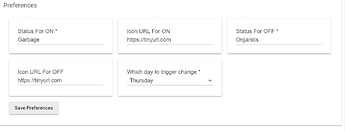Well it took a lot more screwing around than I would of thought possible but the end result is:
Black Bin Samrtly'd Summary

Green Bin Smartly'd Summary

During install I named the @Cobra Bin Status Switch driver as Wednesday is:
since my pickup day is Wednesday.
Device name Summary
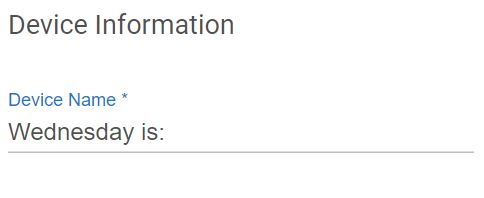
Went with "Garbage" and "Organics" for the two status states.
Screwed around forever with icons, finally ended up at 80 pixels to fit in the tile with text. Gotta love Paint. Loaded them into Google Photos and tinyurled 'em.
Black icon Summary

Green icon Summary

Didn't care for the HE dashboard display and frankly tired of screwing with things.
Black Bin HE Summary

Green Bin HE Summary

So instead of CSS fighting, ran it through the Smartly cruncher and ended up with all the boxes checked.
Thanks for all the help everyone.