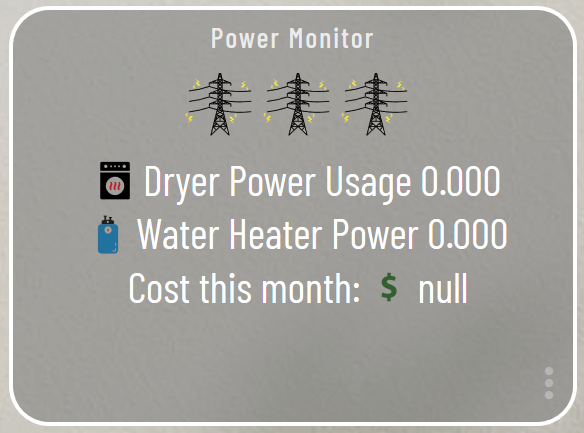@greglsh make sure you open and close the door after setting it up the tile for the 1st time, so you can send it data (it does not show history from before you created it)
If you have trouble try posting over on a Super Tile thread, or PM me and maybe I can help, just starting to play with it myself