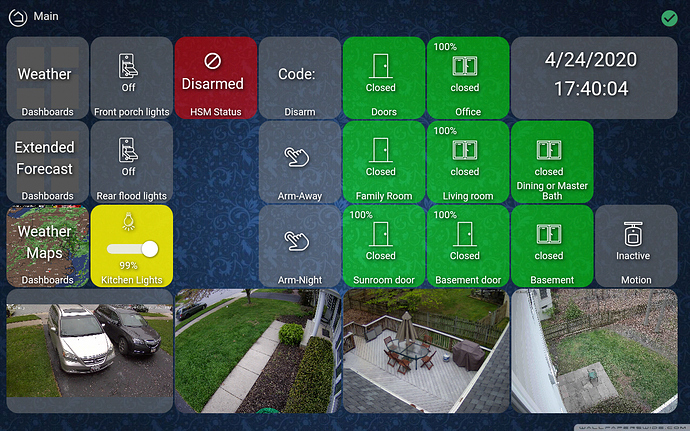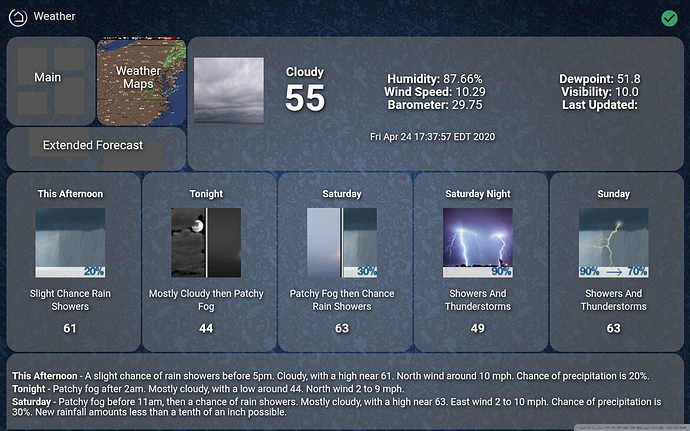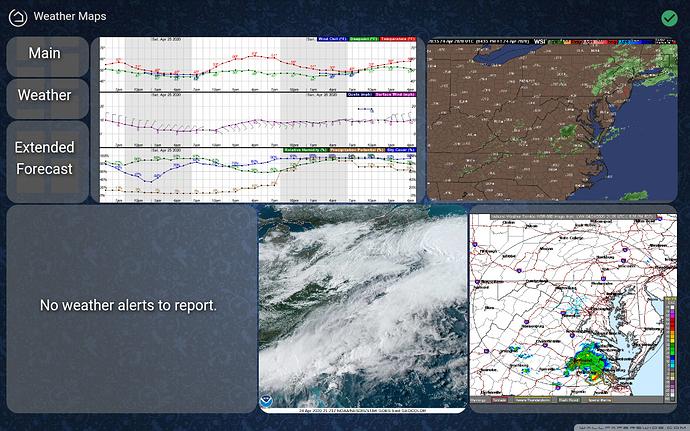I think my dashboard is finally getting settled down, so I figured I'd post it now. I've done everything with the built-in Dashboard app, with some of the tiles customized using CSS. This is a currently fairly simple home security-focused implementation. I don't do much in the way of automation, since that runs into WAF issues. These dashboards are all displayed on my wall-mounted tablets.
The Weather/Extended Forecast dashboards end up having more content that requires scrolling, but that's for text forecasts that aren't needed that much. Mostly these things are used as single page dashboards.
Props to this community for all the ideas, and to @bptworld for Weather Dot Gov app that I'm using for my Weather/Forecasts dashboards.
I'm probably not done tweaking CSS, but that's just to fix things like the tile content being slightly off-center and removing the title from the Dashboard links on my main page.