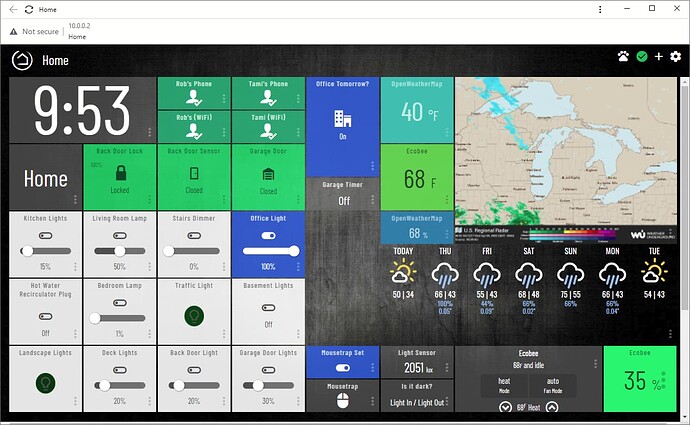Here's mine. We use this mostly for monitoring in the kitchen and master bath and rarely on our phones (with a little zooming and panning). Sometimes it's nice to turn a light on or off, but otherwise this is just for monitoring.
There's a ton of stuff not listed that just works silently in the background to trigger and assist webCoRE pistons. Smoke, CO, leak detectors, door sensors, motion sensors, cameras, etc.
Garage Timer: Our garage automatically opens on arrival and closes 8 minutes later. The timer just displays how long until it closes. If the garage is opened manually (not by an arrival event), it won't close automatically unless we both leave.
Office Tomorrow & Traffic Light: The traffic light displays green, yellow, or red based on traffic on my wife's commute. Office Tomorrow is a virtual switch allowing or preventing that light to turn on in our bedroom at 5:20am. If she's working from home, it doesn't go on. She works a regular weekly office schedule, so the switch turns on and off automatically with a rule, but we can switch it manually for holidays and other schedule changes.
Mousetrap: I taped a vibration sensor to a snap trap. Once tripped, I get a notification and the switch turns off the notifications until I reset the trap and turn notifications back on.
Clock: That's just a variable tile displaying the time without seconds. It gets updated once per minute.
Weather: Weather Underground map. Rachio Community weekly forecast. It will also indicate which days the sprinklers will run.