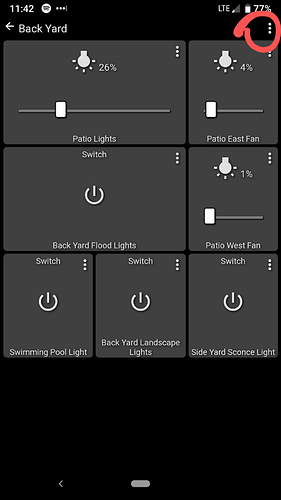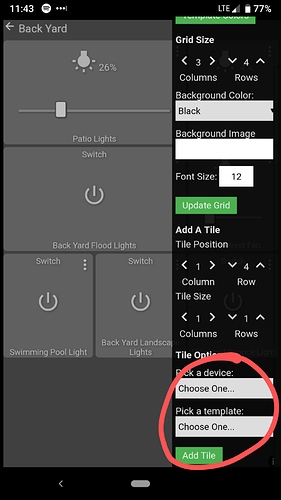Should a dashboard automatically populate with the devices selected under "Choose Devices" for a given dashboard? I created a dashboard yesterday with one switch ... worked great ... went back today and added a switch and chose it for the dashboard but it doesn't show up ... still just the single switch I chose when I first created the dashboard. I apologize in advance if I am missing something simple or missed it in the forums somewhere.
When you first create a dashboard you have the option to add all authorizes devices to the dashboard, but that's the only time the dashboard can be auto-populated. After initial setup, if you add a device to the dashboard, you have to go into that dashboard and manually create the tile for the new device.
To do this, open the dashboard page, tap the 3 dots in the top right corner:
When the side menu opens, scroll to the bottom and select a device and template for the device, then tap "add tile", the scroll back to the top of the side bar and tap Close menu
Got it. Thanks.
I have the same problem. Can't see newly added wemo switches in dashboards. I can see devices in devices tab.
How to update the dashboard devices list?
You need to go into the child app in dashboards and add the device to your list of available devices.
Then refresh the Dashboard page so that the newlly aded devices show in it's list too.
If I may. How does one delete an unwanted button from the dashboard?
Click the 3 vertical dots in the upper right hand corner of the button you want to delete and then click "Delete Tile". Super easy.
Huh, I could swear I've looked there a dozen times. I'll look again.
Thanks for the info.
Thanks all.
Go to Apps tab. Under Hubitat Dashboard, select Dashboard effected. Under Device Authorization, click Choose Devices and toggle devices to use.