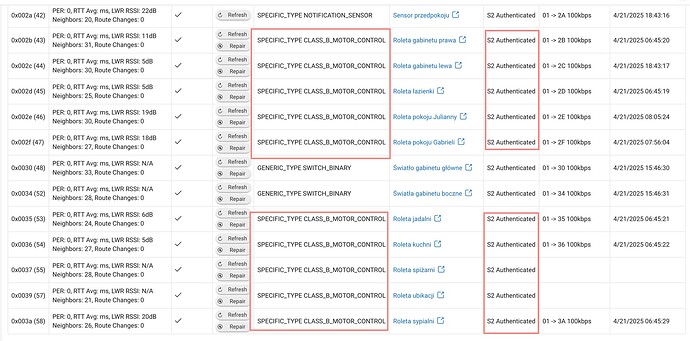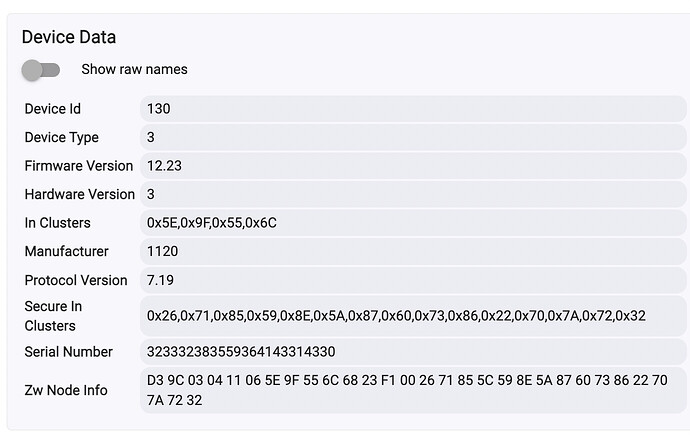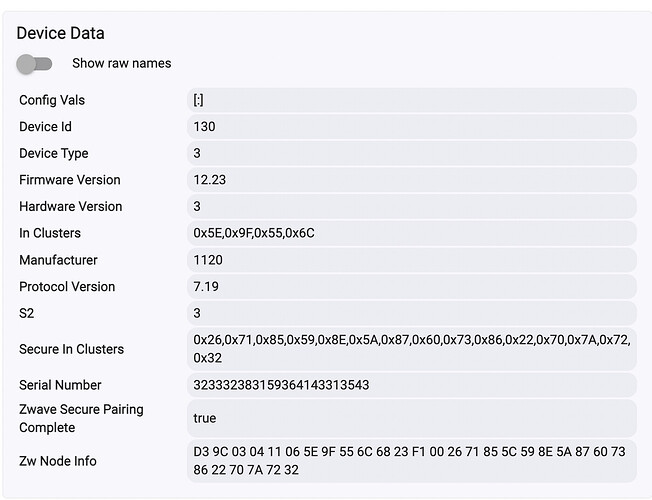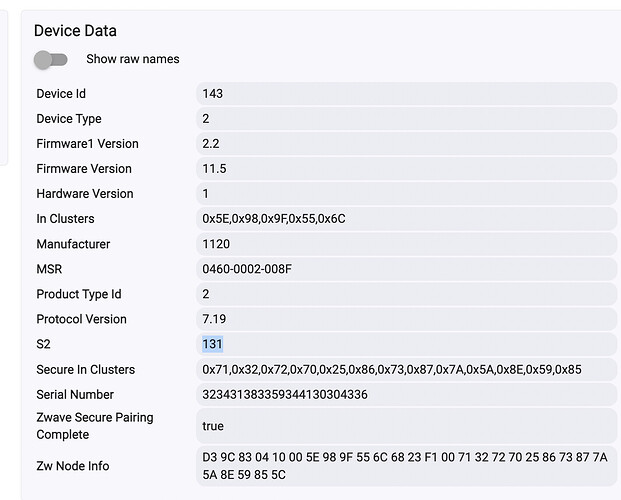I tried to inclue the device manualy unsuccessfuly using the operating manual of the device.
Check the z-wave status on settings. If you have there a ghost node just refresh and repair it and you will have access to the device, first thing you need is to update the firmware of the device, that is the main cause of problems, after that you are fine. I dont know how Shelly have this problem unsolve for months and months.
Hello.
How to update if I can not include it on hubitat ?
Hello everyone,
I post here for others who have the same problems with Shelly Wave Shutter or other Z-Wave devices with Hubitat Pro. I have now 10 blinds controlled by Shelly Wave Shutter and everything works flawlessly now, but there were multiple problems I had to solve to arrive at this result and I am pretty sure a regular user would have trouble solving it. My environment is Hubitat C-8 Pro from EU distribution and about 50 Z-Wave modules connected to the hub, almost all on the latest 800 chip (HeatIt, Aeotec, Shelly), and just a single one on the 700 chip (Nice), with not so old hub software at 2.4.0.145. Every device has been joined using S2.
A) Massive problems with joining new devices
There are massive problems with joining new devices. The first 20 devices I joined flawlessly using Smart Start, but then I started to have problems with devices with their inclusion not being finished. Devices themselves were reporting they were joined by blinking LEDs in a proper pattern, but they were not showing up in the system. Still after a factory reset and several retries, I had little problem with joining the next 10 or so devices. However, after that it was impossible for me to add new devices anymore because after filling in PIN for S2 pairing the process would go on indefinitely and just timeout at some point.
How to fix?
- Pair the device manually and provide S2 PIN when prompted.
- When pairing has a timeout, reboot the hub: Settings / Reboot
- After reboot go to Settings / Z-Wave Details and locate your new device, usually at the end of the list and click "Discover" button
- Wait a while and navigate to device list, find a new device that will have some garbage auto-generated name and select a proper driver for it, in this case Shelly Wave Shutter.
B) Update Firmware of the module
Most modules I have bought had 12.13 initial firmware, while some 12.17. It was very important to update the firmware because out of the box the module will have some problem with false positives on overcurrent detection and will have a reverted orientation of up and down.
How to fix?
- Go to Shelly_Wave_FW_OTA/Wave_Shutter at main · QubinoHelp/Shelly_Wave_FW_OTA · GitHub , select your distribution (EU, US or the far end of the world) and download latest 12.23 firmware.
- Go to Apps / Add Built-In App / Device Firmware Updater and first use Firmware Manager to upload the file you got in previous step.
- After that go back to previous screen and start firmware update of your Shelly Wave Shutter.
C) Calibrate the blinds
Official Hubitat in-built driver for Shelly Wave Shutter simply does not really work when it comes to calibration or setting parameters. Calibrate action does not take any effect nor the parameters are properly set on the device.
How to fix?
- Install a custom driver from @jtp10181 called [RELEASE] Z-Wave Universal Device Scanner (instructions how to do it in the link)
- Using physical buttons or otherwise move your blinds to the fully open position.
- TEMPORARILY switch driver of your Shelly Wave Shutter to Unniversal Z-Wave Scanner.
- On the main action page of the device find an action called Set Parameter and type in:
- Parameter number: 78
- Parameter value: 1
- Parameter size: 1
- This will start the calibration and blinds should move down, up, and then halfway down.
- Revert back to the Shelly Wave Shutter driver.
If despite sending the parameter 78 (Forced shutter calibration) calibration does not start, you may need first to adjust parameter 76 (Motor operation detection) to value 1. If for some reason it was set to 0 previously, then calibration cannot start. You may also want to fiddle with Parameter No. 3 – Inputs orientation and Parameter No. 5 – Output orientation if the wires were incorrectly connected to the buttons or the engine. A full manual with details can be found here: Wave Shutter (EU)
I hope this helps @bilqueyj . @faviao Had the same issues as you.
@bertabcd1234 @bcopeland
Feedback above for possible improvement of the built in Shelly Wave Shutter driver.
The ZEN53 has similar options using parameters to start Calibrations (different numbers so do not try to use it on the Shelly). In that driver I created a command which when executed sends the appropriate settings to the device for calibration. I thought this was the most user friendly way to handle it. Might not be a bad idea for the system Shelly driver?
I took a look at this and think the problem is that the built-in driver is setting parameter 78 to 3 to start the calibration, whereas according to the manual I can find -- and the description above -- it should be 1 (and the device will reset it to 3 after success?). Thanks!
EDIT: Also added a fingerprint with the product ID of 0082, per the above, since I think the existing fingerprint is wrong. Didn't remove it in case Bryan actually had a device that reported this, but I'm guessing it's a typo. Shouldn't hurt anything to leave in since there is (currently?) nothing that actually has this fingerprint as far as I can tell, but can take it out if we know for sure...
Will be coming in 2.4.1, currently in beta.
Hi everybody! I'm about to buy a few Shelly Wave Shutter devices and came across this thread which scared me. Has the inclusion problem been resolved? Should I look for alternatives to the Shelly Wave Shutter to use with Hubitat?
Thanks for all the hard work you put into making our smart homes work!
Hello @gugavieira !
The problem with pairing is workable, and I don't think it is related to the Shelly Wave Shutter module itself. I had the same issue with Aeotec TriSensor 8 and even some HeatIt and other Shelly modules as well. It is most likely a bug in Hubitat software, or a flaw in the ZipGateway, and maybe it is already fixed if you use Z-wave JS. I have 10 Shutters which work fine. However, the newest updates and firmware brought some regressions in the drivers, but I am working on my own custom driver for this shutter, so if you want I can share it with you if you prefer it over the built-in one.
I really don't want to offend anybody, especially those who work on Hubitat hub, but what you need to accept is that the SmartHome IoT world is structurally flawed and incapable of maturing for more than a decade already. As someone who works professionally in this domain as a developer (and de facto using a competitor's solution at his own home), I am sometimes still amazed by how imperfect and lacking are all available solutions. I think, despite so many years, there are simply not enough money in IoT to warrant the creation of an ecosystem as mature as we would like to have.
You just need to accept that it's still a bit DIY and requires a bit of fiddling. Other than that, I can say that I have 10 working Shelly Wave Shutter modules at my home.
@jtp10181 Hello, I had a question that probably you will know the answer. I have those 10 Shelly Wave Shutters connected with S2.
However, some of these devices have no S2 entry in device details section:
While others have S2 equal "3".
And some others have "131".
Do you know how to fix/rediscover this? Also do you know what is the meaning of "3" and "131"?
Not sure why it would be missing totally, maybe if you used Swap Device and it did not swap everything correctly.
I don't think it is really used for anything, so it is more just an FYI. The field is a bitmask of the "grants" that were available / given at pairing. The actual paired security level is in the z-wave details page.
128 : S0
1 : S2 Unauthenticated
2 : S2 Authenticated
4 : S2 Access Control
So 3 = Unauth and Auth
131 = S0, Unauth, and Auth
I wanted to base my supervision logic on the contents of the S2 field, so if the device was S2 paired, it will do a supervision for outgoing commands. If for some reason his field can be missing in the device details, do you know any way of refreshing it or checking if device is S2 capable?
There might be a way to ask the device, I would have to look through all the commands.
Also you could look for 0x6C in the inClusters. If that is there the device supports supervision, but may be reported even if device is paired without security. The Zooz devices reply to supervision even when paired without S2.
There is also the zwaveSecurePairingComplete data.
Any of those data values if they are missing, you can just force them back with an app or temporarily add code to a driver. As long as you know what it is supposed to be set to.