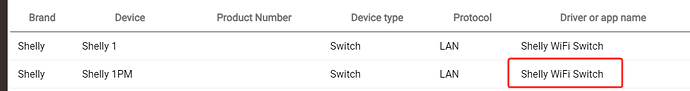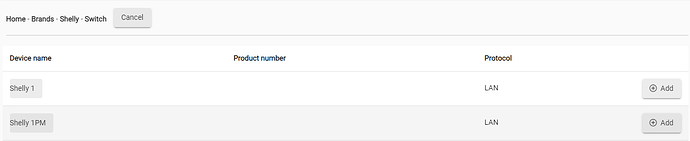Afternoon, is there a driver for the shelly 1 pm pro at all, or what are people using to get it into the hub? thanks!
Per the compatibility list:
Create a new Virtual Device using that driver and then configure it.
Or go to Devices Page > Add Device > By Brand > Shelly > Switch
Depending on what features you want to use one can be found here ge4d / hubitat-code — Bitbucket
Related thread is here Shelly Device Handlers for Hubitat - #584 by dmitry.rozovik
It's a generic Plus/Pro/Mini (all mains powered gen2+) driver with very rich feature set support.
It uses websocket connection.
specifically for you device it supports:
- unbound mode for inputs
- internal temperature sensor
- shelly script interation
- digest authentification
The only downside is that shelly devices with all currently available firmware are quite chatty over websocket.
Thanks for the replies. I’m just looking to turn the device off/on depending on the status of a fabaro implant. Probably try the built in one to begin with. Am I right thinking it’s best to assign static up address for the Shelly’s?
Yeah any LAN/IP based integrations will work the best if you have the device on a fixed IP one way or another. Especially important if you have to manually input the IP for the device on the settings.
Added it in, configured the ip address however its not working. Unsure if the 1pm pro is supported, doe anyone have a working exmaple?
Did you use the system driver or the custom one posted above? The one posted above states it works for the Pro models.
just the system driver, I was being hopeful! will try the custom one listed above
https://raw.githubusercontent.com/syepes/Hubitat/master/Drivers/Shelly/ShellyPlus%20Generic.groovy this one worked for on and off which is all i needed ![]()