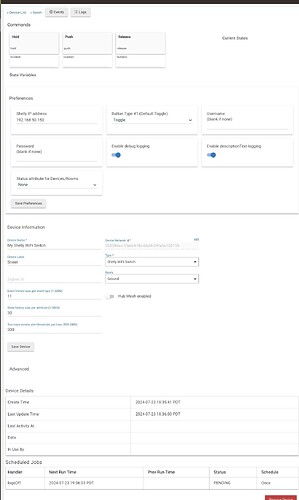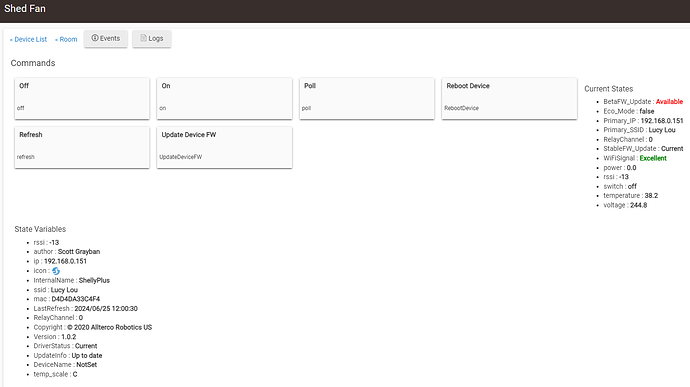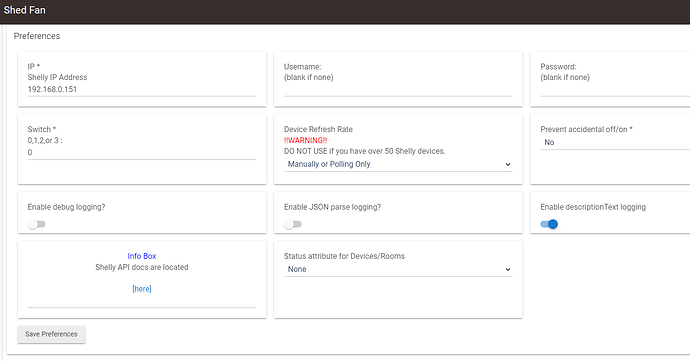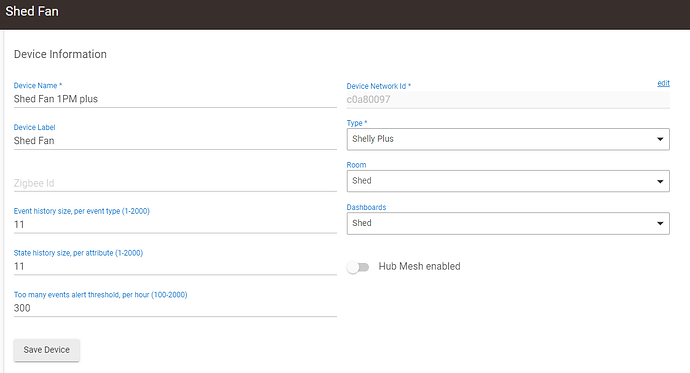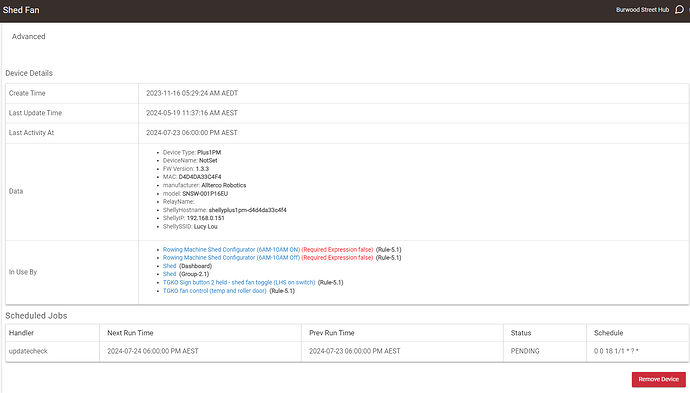Hub FW latest: 2.3.9.163
Shelly Plus 1 with latest firmware.
Shelly is installed and configured in Shelly app. Works fine there
When I try to add it to HE, the install script doesn't ask for IP address. I add IP address to details page and Save Preferences. No difference. See screenshot below.
From previous community topics, this used to work. I think it is broken now.
You need to use the new shelly plus driver available at https://raw.githubusercontent.com/ShellyUSA/Hubitat-Drivers/master/PLUS/ShellyPlus.groovy by Scott Grayban by shelly USA and configure the DNI (Device Network ID) to the IP address as hexadecimal (convert Digital to hex 192 = C0, 168 = A8 etc.. only trick is that 0 = 00)
192.168.50.150 = C0A83296
This hex number in the DNI also works for the older shellys on the existing virtual devices (1, 1L, 2.5, Dimmer 2 etc...) if the hubitat device does not update when the shelly changes state
I would also strongly advise changing the device refresh rate to Manual or Polling Only (I kept crashing the hubitat ethernet port through over polling, was driving me mad until I updated the firmware and changed this setting.
cheers
Duncan
Worked like a charm! Thank you!
Wondering if the driver code may be tweaked so that the Shelly device temp can NOT be reported to Hubitat? I'm integrating with HomeKit and don't want that extra device (and it does not provide useful information in a home control context.)
Why is this a problem? I’m not a coder but isn’t there lots of attributes being reported from all sorts of devices? Are you worried about memory on the hubitat or the HomeKit or something?
HomeKit Home app groups all temps reported and assumes they are climate sensors. Therefore, my iPhone home screen and the Home app show temperature ranges of the various sensors and the Shelly device (which shows its internal temp) as a way high climate temp.
UPDATE: In the Home app, if you drill down in a device settings, there is an option for "Include in home summaries" - turning that off removes it from my Climate section. Problem solved.
If you are using the built-in HomeKit integration, you can remove the temperature capability from the HomeKit export. See: HomeKit Integration | Hubitat Documentation
I think the third-party integrations support something similar, or at least one did when I used it in the past.
This topic was automatically closed 365 days after the last reply. New replies are no longer allowed.