There isn't and its the best way to keep changes in sync with the Master. All I have to do is up the version number on my end which I'll do a in a minute.
Pretty neat... how about the "Help text" for using MakerAPI.. i cant see where this should be placed...
"Please note that for using the external temp monitor add-on as a switch, you must use the black and yellow wire.
For optimum results, please enable MakerAPI App in hubitat, add the shelly device. (this will enable live update of the external switch state in hubitat)
When you have the MakerAPI URL string for "refresh" of your shelly device, go into your shelly's webinterface --> I/O URL Actions --> EXTERNAL_SWITCH ON & EXTERNAL_SWITCH OFF and add the "refresh request url" (Should look something like the URL below) - add the same URL on both.
The below URL must be adjusted to what you get from the MakerAPI App
http://[HUBITAT-IP-ADDRESS]/apps/api/[API_ID]/devices/[DEVICEID]/refresh?access_token=[TOKENI_ID]"
Where would you suggest that to be placed? It's too much in the file to be placed there.
perhaps in the bottom of the README add a headline called "Temperature Add-on" board function...
Hows this?
thats perfect 
That's a neat little hack to use the temperature addon as a switch... would have never thought of doing that.
It is officially stated by Shelly that it can be used like that since FW 1.9 (though the information is hidden quite well), thats the only use i have for the "temperature add-on"
i was a bit skeptic about it working, but works perfectly - which makes it the perfect "garage controller" dry-contact to enable the motor, and dry-contact input to read a REED switch or similar
yes.its perfect add on,very reliable switch, been using it for more than one year and no any mistake or wrong readings, i use it as my home door and trust it more than any other door/window sensor because its not battery operated.
I added toggle mode for button child devices in version 0.0.23 of my drivers.
Note that if you have an existing virtual device for an i3 or Button1, you need to click Configure on the virtual device to pick up the new changes. Warning: this re-Configure will re-create child devices, so you may have to reconfigure any existing automations. Make sure you you consider this before opting in to the new functionality.
This is what I did, but I was under the impression it was simply an "external sensor", didn't have to be temp. Just hooked up a REED sensor and worked out of the box.
I am not using MakerAPI, but am able to get Live update from the switch.
Now just setting up the rules for Auto Close....
So I have a very very simple driver for the Shelly 4pm ready. All it does is turn on/off the desired switch and checks for any FW updates including beta ones.
So this is what it pulls currently -- I did add code to get the hub temp scale which isn't in the current coode just yet but it is coming. Any other suggestions that I should add?
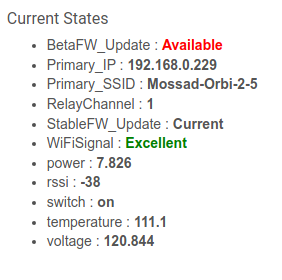
One question related to power metering for shelly switch. Is there a way how to make it to be updated more frequently without impacting hub performance? I tried device refresh rule every 15-30 seconds, but only this will consume ~5% of hub resources.
Hey everyone,
I am here with what is probably a dumb question - but couldn't figure out the answer.
I am testing out Shelly Devices right now - one button and one motion sensor.
In the middle of setting up the custom drivers and MQQT I saw that you can do this by calling a local end point.
I set it up using Local End Points in Rule machine, and the result is instant and perfect.
Why isn't this is a widely used solution - What am I missing here?
I use shelly devices however in the US these small devices are cumbersome and difficult to place into a wiring box with switches. If shelly made a full paddle unit much like Jasco does and wifi control direct to hubitat this would be a stellar product. I gave up on Z-wave and Zigbee it is just another smesh headache.
Shelly is euro in design, they came out with the puck size however they do not get the real physical wiring challenges and older thicker 15A wiring that some homes use. It's just not practical to have so many wires in a box stuffed in. I would not recommend them in the US unless you have the space in the wiring box. Otherwise wait until someone does something better.
Because not everyone knows or understands how MQTT works within MakerAPI and/or RM
Shelly GU10 bulbs now supported.
I think that's my key point. You can do this by calling a Local end point, and a Rule from Rule Machine, which is a lot simpler than MQQT and Maker Api.
Good to know that GU10 are supported - looking forward to motion sensors and buttons being supported 
Preaching to the choir here
Can you explain how you do it please?
Iam interested.
Thanks

