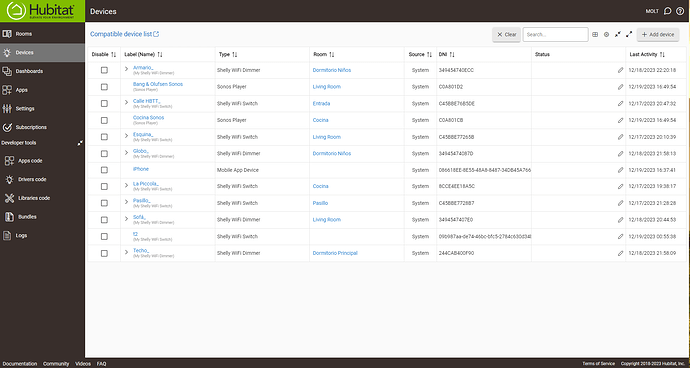"Shelly 1PM Mini Gen3" does not work. Possible too new? Please I need solution! thank you
Have you gotten any other Shelly relays to work before? How far did you get with it?
Most here are more advanced than I. Yet, until I got my Plus 1pm working, it didn't work either - if you know what I mean. ![]()
I would imagine anyone would need more info to help.
- What hub version do you have?
- What did you try?
- What exactly did not work about it?
- Were there any error messages on screen or in logs?
Etc. you may get lucky and someone else tried to pair it and has experience with the device, If not, the above info would be needed to even start helping.
Hi Bob.t. Thanks for getting back to me. Yes, I have several Shelly modules running on HE C-8 and also through the HomeKit app I can actuate each switch or dimmer from the Apple devices except the new Shelly 1PM Mini Gen3.
I currently have running: 3x Shelly Dimmer 2x units, 3x Shelly 1 units and a Shelly Plug S. All of these devices are running smoothly on the HE C-8.
Hi JansonJoel. Thanks for getting back to me. I have no problems with Shelly device pairing. Only with the above mentioned model that HE is probably missing the updated Gen3 driver. I have set the IP address the same as the other installed Gen1 and Gen2 Shelly devices and it does not work. With the Shelly Gen1 and 2 there is no problem, everything works.
The HE C-8 is up to date with the latest firmware version 2.3.7.138.
I'd presume you're using the Shelly Switch Relay device for it, and it then may well be too new a device. Though, I'm not sure. . .
Have you tried using the ShellyPlus Generic v1.0.0 driver (despite it not being a Plus model)?
Edit:
Um, that mini IS a Plus model. . . [forehead smack]. Use the HE Package Manager to get and try the ShellyPlus generic driver.
Hello,
I tried to look for device documentation regarding its API:
There seem to be no mentions in API documentation section regadring any Gen3 devices.
A link on the device page itself leads to the Shelly Plus 1PM mini documentation. If to assume this link is correct (the one on the bottom of the page Shelly 1PM Mini Gen3 - All products - Products - Shelly) it might be Gen2 API-wise compatible. If so, you could try a custom driver from this thread for Gen2 device family Shelly Device Handlers for Hubitat - #442 by dmitry.rozovik
Good morning Dmitry. Thank you for your reply. I just got back to work... I will test the custom controller this afternoon when I am home and get back with the result. I hope it works.
Hello everyone,
Yesterday I followed the steps in the other thread and everything worked. I loaded the bundle.zip in the HE C-8 and selected to use the driver from the bundle.zip package that I downloaded from your repo and voila!
I leave a link to your repo to make it easier to find for people who have the same problem.
Thank you very much for your help, especially to you, Dmitry Rozovik!
Driver features that may be relevant to your device (FYI):
- input/switch detached mode
- input button and constact modes support
- relay temperature sensor
- "Button controller" app compatible (including tripple push support)
- shelly scripts support (run, stop, recieve events from scripts, dashboard friendly)
- "healthStatus " attribute for compatibility with health status monitor app
- metering thresholds to control device noisiness (in terms of attribute change events frequency)
- support for password protected devices
I have a Shelly 1 Mini Gen 3 relay. It works, but the feedback of the current state is delayed a lot. When I turn it on (either via the Shelly app, the dashboard, or the Device page), I don't see an update to the state on the dashboard for 3 minutes, 34 seconds. The Shelly app reports the state change immediately.
The Device page has two statuses: "switch" and "switch0". These status variables change states at different times. The "switch0" variable changes 1 minute 34 seconds after the actual state change, while "switch" changes 3 minutes 34 seconds after the change. The dashboard page appears to be tied to the "switch" variable because it takes the longer of the two times to show the change.
I've installed the bundle made by Dmitry Rozovik ([Custom Drivers (by Dmytro Rozovyk)]) as well as the one created by ShellyUSA (ShellyDriverLibrary). I've tried setting the Type on the Device page to "Shelly Plus/Pro xPM", "Shelly PM Mini Gen3", and "ShellyPlus Generic". Only the latter seems to work at all. I have a C8, and the Shelly relay has the most up-to-date firmware available.
All my other switches (all non-Shelly) report state changes within a second or so. Any idea how to fix this?
Hello
Do I get correctly that the first and the most annoing problem is a long feedback?
Does it happens for the case when device is altered physically (trough a connected button)?
How fast does device get command executed? (before sending any feedback, the relay contact opening/closing)? Is it also delayed?
If behavoir is the same for all the driver is the same it might be related to network connectivity issues. Like IP conflict or switch/router incompatibility. But the last one is pretty rare.
Thanks for the response, sorry mine is so tardy.
Yes, the delay in the status update is the only issue, everything else works perfectly.
The delay is the same whether I change the state locally with the physical switch or via the Devices page or Shelly app.
The relay changes state immediately (well under a second) regardless of how it's activated, there is no obvious delay for command execution.
The Device page says the WiFi signal is Excellent, with an RSSI of -57, so while there could be some network issues it's probably not because the signal is weak. Also, the delay between the "switch0" and "switch" status changes is very consistent, always 2 minutes exactly.
It's hard for me to diagnose not my driver. I'm not familiar with what 'switch0' and 'switch' are responsible and how they differ one from another. My driver is "Shelly Plus/Pro xPM". And I know it in depth. So if you have any problem I may try to help you.
There are tree types of drivers (for Shelly devices): those that use polling with fixed interval (and it might be your case if interval equals 2 minutes), those that use hooks and others using web-socket stream so device gives feedback itself instantly (my driver does just that).
As for the potential network issues: There is some thread that mentions problems with Shelly Pro Uni. And there were few posts about Shelly Pro 2PM. It turned out to be some Wi-Fi standard implementation issue. I don't remember precisely what part of the standard were causing problems. But changing router (to other model/brand) completely fixed Shelly devices behavior. If you have some other different Wi-Fi router at hand you might try to test if it's the case reconnecting your preblematic shellies to it.
(If to assume you have no IP conflics like DHCP assigning the same IP to some other device)
Ok, I've switched to the Shelly Plus/Pro xPM driver and tapped the "Save Device" button. Now under the Commands section I see the following:
I don't see commands to turn the relay on or off. I've tapped the Configure, Initialize, and Reboot buttons, but I still don't see on or off commands. In the Current States section I see both "switch" and "switch0" states. The rssi number is now positive instead of negative.
Any idea what I should try next?
Do you see child devices after pressing "Configure"?
The "temperature0", "switch", "switch0" and "WiFISignal" attributes are not used in my driver root device. They are leftover from some other driver.
Instead after pressing "Configure" a bunch ofchild devices should appear one per each Shelly component instance.
You shoud get 1 input device, 1 switch device, possibly 1 temperature device and up to 10 script devices if you have scripts allocated.
If you can't see child devices after pressing "Configure" and updating the driver page check logs for errors. You could switch log to debug level and try one more time to check log for what happens and why it can't spawn child devices.
I never thought to go back to the device list to look for more devices. I see the child devices now. Everything works without delay.
Thanks so much for your help, and for writing the driver in the first place!
It uses child devices becouse it's dynamically adapting to different Shelly deviced after surveing them. Then number of spawned childs corresponds to what device has reported. If at any point it will report to have 16 swithes (for example), then 16 switch child devices will be spawned.
You can freely change names and labels of child devices. It will not affect driver functionality.