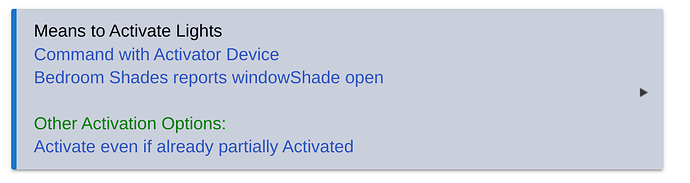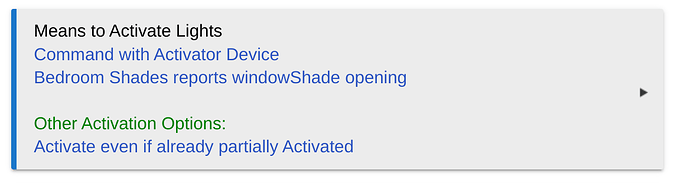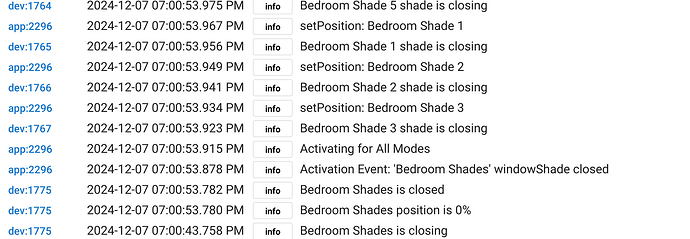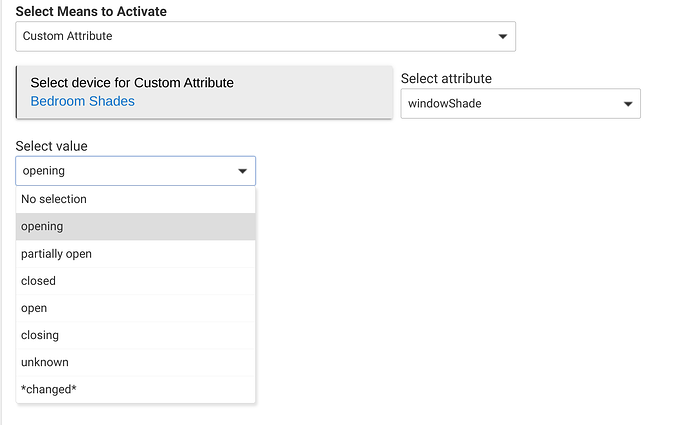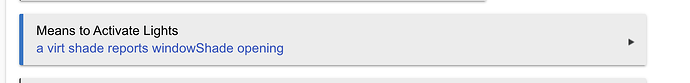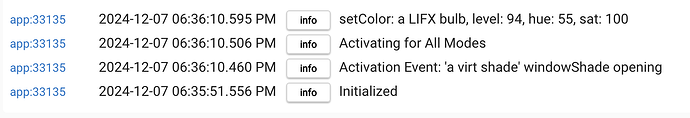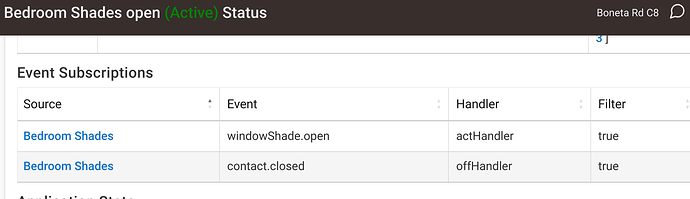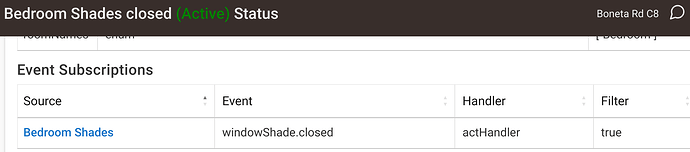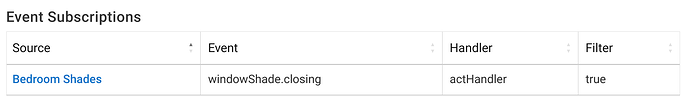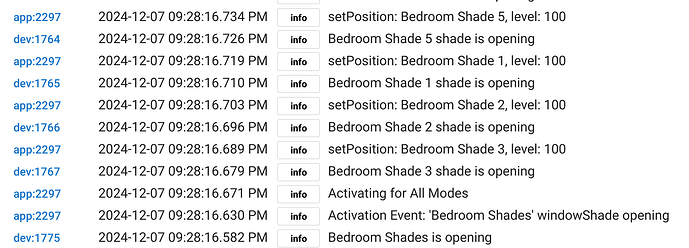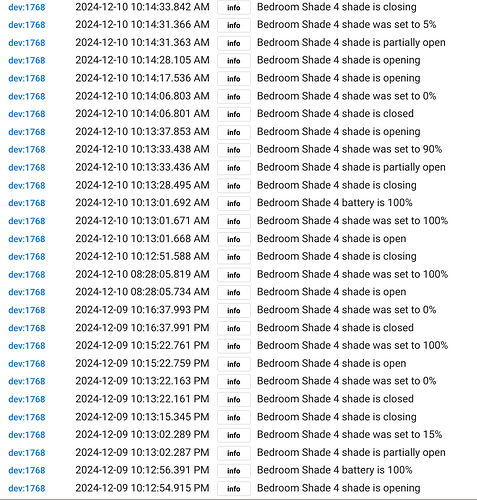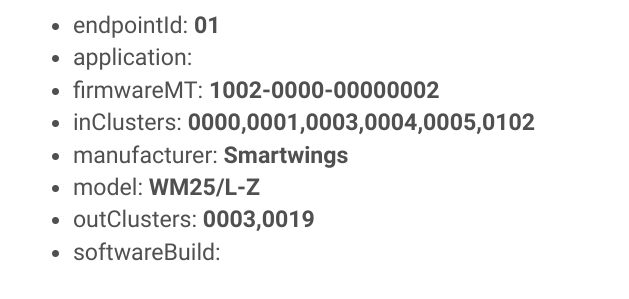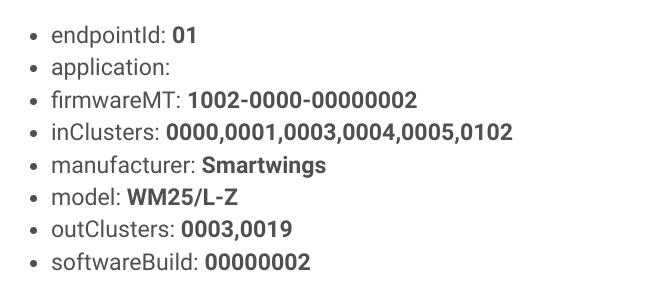I'm using a virtual shade to activate two instances of room lighting to control shades, Open and Closed both work as a means to activate. Opening and Closing which are valid choices in means to activate and show up in the logs do not activate. This causes a 10 second delay because the activation has to wait while the virtual shade completes its virtual opening/closing before reporting open or closed.
This works
This does not work
Shades as Means to Activate is only available as Custom Attribute, not pre-defined attribute for Room Lights. As such, you're pretty much on your own. Are you sure the device is reporting "opening" at all? Just look at the device logs for the virtual shade.
Why would you choose to use a virtual shade to activate Room Lights?
Turn on logging for the Room Lights app.
This is a work-around to a Smartwings poor implementation to their Roman Shade product. (Note, I have seven Smartwings roller shades that I have no issue with.) I want Alexa to respond to "Open/Close Bedroom Shades." The Smartwings Roman Shade ZigBee motor is not responding to Open and Close with the Hubitat built-in ZigBee driver. Set position works. I can get the virtual shade to open and close and use its custom attribute to activate the Roman shade with set position to open or close. Convoluted, that took a bit of fiddling but it works. It would work perfectly If the logged attributes "opening and closing" could activate like open and closed -see below. The virtual shade reports closing, 10 seconds later it reports closed and then the shades respond. Are the Closing / Opening attributes intentionally ignored or were they just overlooked? It would be great if they could be used.
Opening and closing are listed as available attributes for the virtual shade.
Sounds like a bug that should be addressed.
OK, this might be a bug as well, but I could use your help to track it down. Could you please post a screenshot of a portion of the App Status page (gear icon) for this RL instance -- I need to see only the Event Subscriptions portion.
I just set up Room Lights with a virtual shade opening as the Means to Activate, and it works as expected.
This leaves me wondering if maybe you forgot to hit Update or Done in the Room Lights instance. The Event Subscriptions for mine look like this (yours might look slightly different):
1 Like
I have two instances, one for open and one for close. For some reason open also shows contact closed. I believe that is hanging around from a first attempt with a virtual contact. I edited the settings without wiping it and starting over.
I thought you had a problem with opening and closing, but you're showing open and closed ??
Opening and closing don't work as activators. Open and close do work but not until opening and closing complete which is a 10 second delay.
The shade will not respond to this. If I change it to close it runs after 10 seconds which is the interval int the log between closing and closed.
UPDATE: This just started to work with both opening and closing instances via Alexa. No idea why. Is it possible that I had not tried to operate open and close from the virtual shade device page with opening and closing selected. When that worked I then tried Alexa again and it worked.
Thanks for your time. Apparently good, I messed with this for several hours. The only thing I changed is testing the virtual shade from the device page instead of from Alexa. Once I had done that I tried Alexa again and it worked. ?? I would have thought that Alexa opening the virtual shade would be no different that doing it from the device page. Definitely beyond my pay grade.
Sometimes with a new device, be it virtual or not, not all of the attributes are initially populated. They become populated by device events. On the other side, an app may be looking for a certain attribute, and not finding a value for it fails at whatever. Then, you came along and forced the attribute to have a value by operating the device manually.
I don't know for certain that's what happened here with Alexa, but it could be. I know from an app coding perspective that the app must allow for these missing attribute values. This need can go unmet until someone brings along a new device, and then the code throws an error, or otherwise fails in some way.
3 Likes
When you control this device from the driver page, and execute the open and close commands, does it report in the following manner?
when closed, click open -> should immediately report opening then closed when transition is complete.
when open, click close -> should immediately report closing then closed when the transition is complete.
Using the built-in ZigBee driver the shade does not respond to Open or Close from the full open or close position. If set position is adjusted slightly then it will respond. BUT, it's reversed. Open closes and vice versa, Close opens but only if the shade is partially open or closed.. That's what started me on the virtual shade adventure. My roller shades behave perfectly. As I mentioned earlier, the virtual shade is a working work-around to Smartwings poor/different implementation of their Roman Shade product firmware. It would be interesting to know if the other wireless protocols are similar.
OK, thats the issue (reversal then), can you post the fingerprint for this device?, I can then change the open close based on the device fingerprint.
So just to clarify, when the physical device is open it reports open, and when closed it reports closed, and its just the commands (open/close) that don't work?
Yes, open and close report correctly. Position is correct.
Is this what you need?
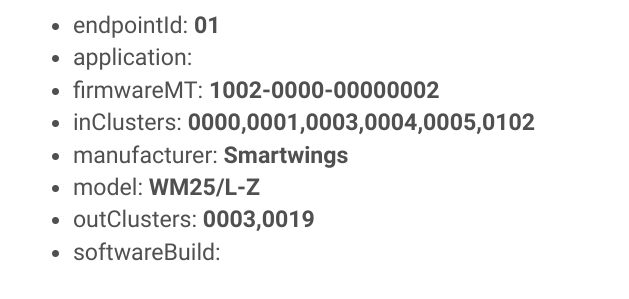
It looks like a little more became popululated.
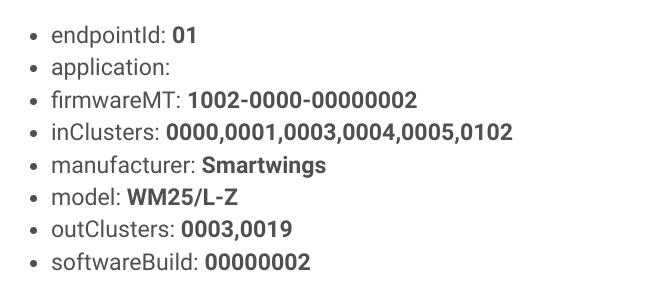
- endpointId: 01
- application:
- firmwareMT: 1002-0000-00000002
- inClusters: 0000,0001,0003,0004,0005,0102
- manufacturer: Smartwings
- model: WM25/L-Z
- outClusters: 0003,0019
- softwareBuild: 00000002
dev:17682024-12-10 12:02:12.333 PMinfofingerprint profileId:"0104", endpointId:"01", inClusters:"0000,0001,0003,0004,0005,0102", outClusters:"0003,0019", model:"WM25/L-Z", manufacturer:"Smartwings", controllerType: "ZGB"
dev:17682024-12-10 12:02:11.367 PMtraceZCL version:08
dev:17682024-12-10 12:02:11.364 PMtraceSoftware Build Id:unknown
dev:17682024-12-10 12:02:11.361 PMtraceModel:WM25/L-Z
dev:17682024-12-10 12:02:11.358 PMtraceManufacturer:Smartwings
dev:17682024-12-10 12:02:10.525 PMdebuggetting info for unknown Zigbee device...
1 Like