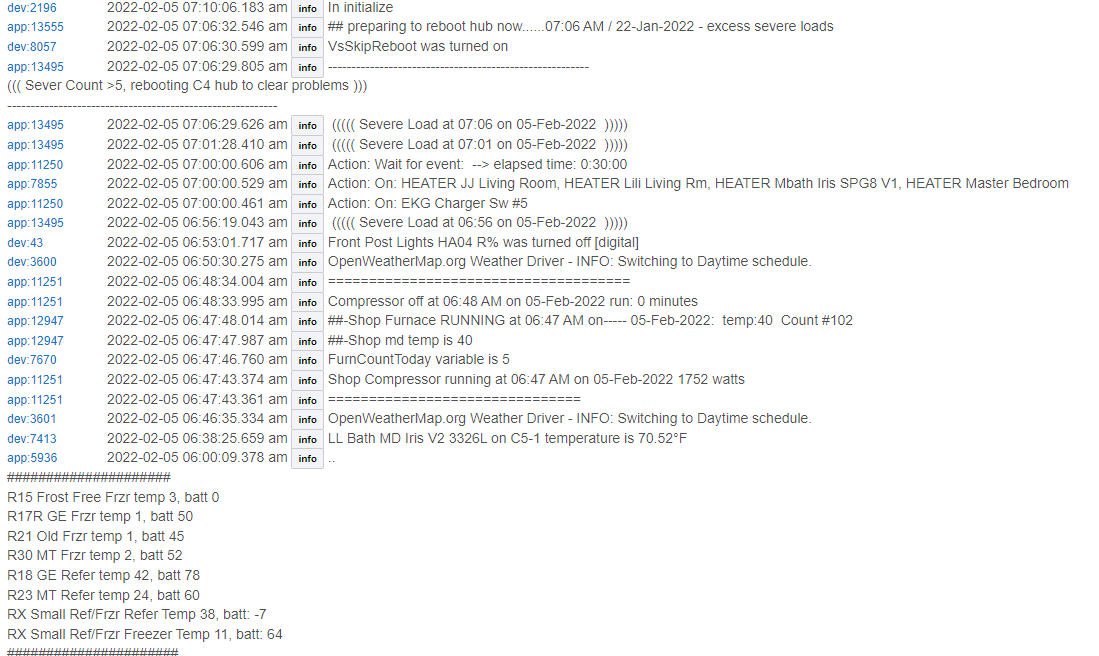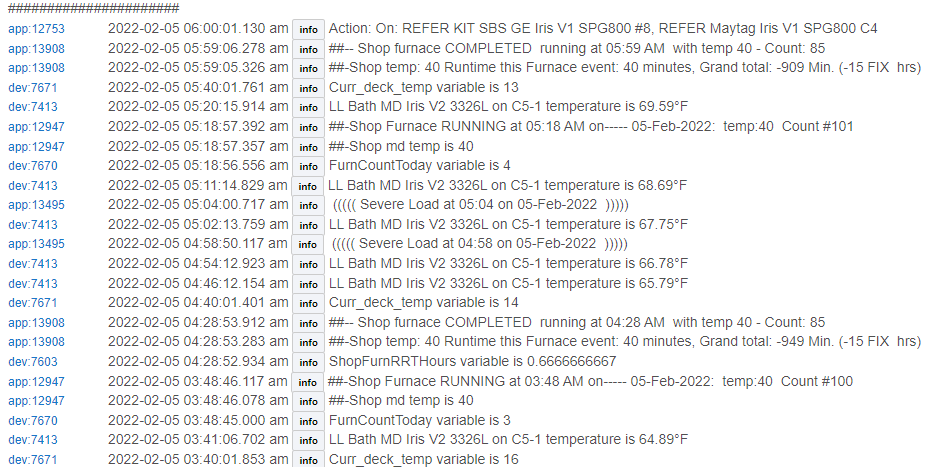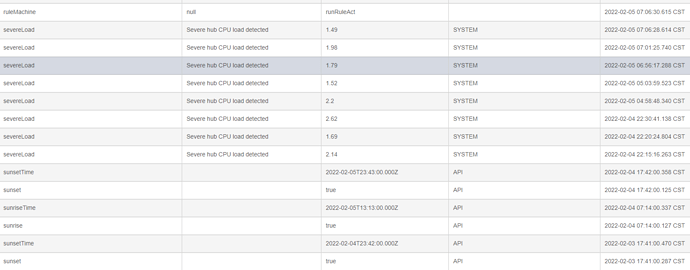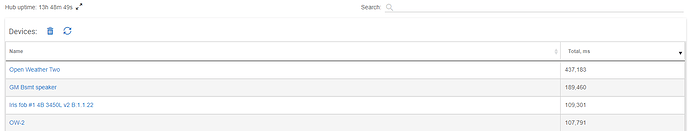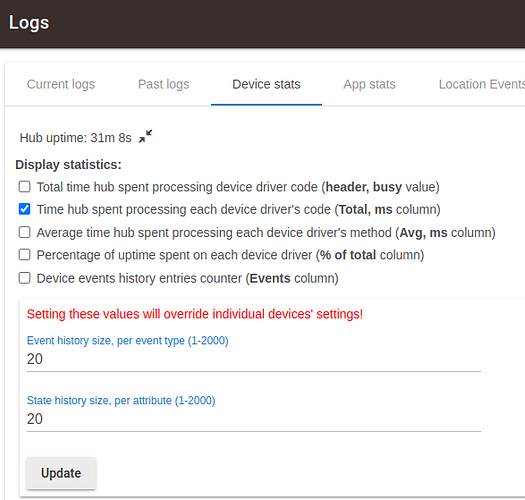I have a C4 on a Win10 machine running chrome with platform 2.3.0.124
I have been getting "severe load" messages in my Location Events Log. I have a rule that if I get 5 of these severe load errors in a single day that the C4 should reboot. This seems to work ok, but I'm curious what might be causing these severe loads and what I can do to stop them. In addition, I will sometimes have my Zigbee radio shut down for 8 minutes, then restart.
Zigbee shutdown is a result of the severe load. May want to look at the App and Device loads to see if there are any outliers. Another set of numbers you may want to look at before you reboot (free memory and CPU load)
Date/time,Free OS,5m CPU avg c4
2022-02-05 20:41:09,394456,1.19
Date/time,Free OS,5m CPU avg
Your database is at 125m and growing.
Try rebooting the hub first. If that makes no difference, review runtime statistics for device drivers when you can.
You can shrink database by reducing event and state history size.
Date/time,Free OS,5m CPU avg
2022-02-05 21:01:30,381412,1.41
Free memory looks good for the moment (although dropping 12K in 20 seconds is somewhat concerning), something is eating up about 35% of your cpu though. On the DB size you may want to reduce the number of events and states retained, at least temporily. May also want to look at reducing the frequency of your temperature reporting, may not be the issue, but may reduce the load a little while you look. I’d also consider looping in @gopher.ny to see he’d look at the engineering logs for your hub to see what they show.
Thanks for all your help Bear.
Haven't seen this posted for a while, so here's how to get to device event/state history setting.
Go to Logs page - Device stats - click on the expanding arrows next to hub uptime statistic, and this little form pops up.
Thank you so much.