Brand new C8 Pro. Purchased because of frequent ISP outages and advertised that this product works without internet. My DSL currently down (for over a week now). I've been hot spotting from iPhone for connectivity. Tried everything but with this network arrangement but can't make initial connection to C8 Pro. Connected ethernet to router (router/switch still works, just dead DSL connection). Tried WiFi connection to iPhone hot spot. Tried all advanced search options: DNS search, MAC... Nothing. Any ideas, or will I just have to wait for my ISP to get his act together? PS: Done with these people, ordered Starlink...we'll see).
To register the hub it will need to access the internet briefly but should be able to setup it up without it. Ethernet connection always felt easier for me - try doing a network reset after connecting
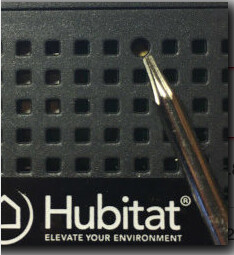
and then go into the router and see if you can spot a new entry with the hub’s MAC (printed on the bottom of the hub). If that doesn’t work try making a DHCP reservation for the hub in the router using the hub’s MAC, and then reboot the router - normally this will force the router to issue the reserved IP to the hub and you can access it that way.
The hub connection to your local LAN does not need an internet connection (this should be true for any device). There are some ISP provided routers that will take the whole LAN offline when the internet goes out, are you sure thats not what is going on?
You should be able to just plug the hub into the router/switch and be on your way.
I live in Asheville, NC (where Hurricane Helene hit). My internet and phone was out for 2 weeks. My Hubitat C7 kept working 100%. Only thing that was different is my logs filled up with internet connection errors related to failed updates checks.
Wow! I really appreciate the prompt responses guys! Just FYI, I've got it working but in a kind of round about or at least an undocumented way: C8 Pro connected via Ethernet to router/hub. This PC the same and also via WiFi to phone's hot spot. Looked in admin section of router and there she is, right where I expected to find her! Great! I can even ping that DHCP assigned address. But when I try Hubitat's internet based setup, all advanced searches fail (DNS, MAC). So, open a browser and go right to C8 Pro's address. Bingo! The only thing then that makes sense to me is that the internet based setup program expects to find the C8 Pro on the same subnet as the PC's internet interface and ignores any other connected subnets. Anyway, I'm in business, except that the C8 Pro still isn't smart enough to bridge across this PC's interfaces to access the internet. I really appreciate the help folks! Now all I need is an ISP that actually functions as an ISP!
That's in the docs. You need the app or pc on the same subnet as the hub. You can extend that via an endpoint on the hub but mdns only broadcast on one subnet out of the box.
You can add an endpoint to expand subnets, and simply point the gateway to your pc (since your pc is bridging). Easier though is simply have both the hub and the pc on the same subnet and use the pc as the default gateway. (provided you're doing internet sharing on the pc) I would also recommend updating to the latest platform version while you have an internet connection.
I'm in that area as well, and my biggest issue was lose of the power grid. Things seemed okay once we had power, other than some of my Zigbee Bulb as are intermittent work the Hub. My thought is the router reset the 2.4 frequency to something different that is causing interference.
Yeah, I'm in the same boat as to the utility power. I hate to blame the utility too much, since I work for them as a consulting engineer, and one thing that I'm intending to do with the C8 Pro is automate load shedding and switching to generator power during outages. Problem is, whenever I loose utility power my ISP goes down as well. I really didn't want to go to the expense of the Starlink system, but I'm out in the sticks here and other than this single DSL based ISP, there really are no other options. Even the cellular service out here is limited and I work AutoCAD remotely. Ever try to save a 1Tb AutoCAD 3D model over 4G/LTE? Just say no...
I'm hesitant to mess too much with network settings at this time, since it's all going to change soon anyway. The whole reason that I started down this path is that I have an existing WiFi mesh, Alexa based system with lots of devices configured which, of course, is useless without internet connectivity. I've done a fair amount of PLC programming over the years, and I just wanted to poke around in the C8 Pro to get some familiarity in preparation of the switch to a C8 based system.
Again, I'm very grateful for everyone's help and input!

