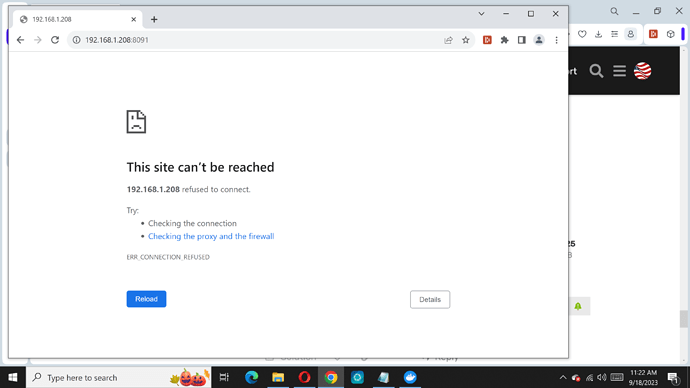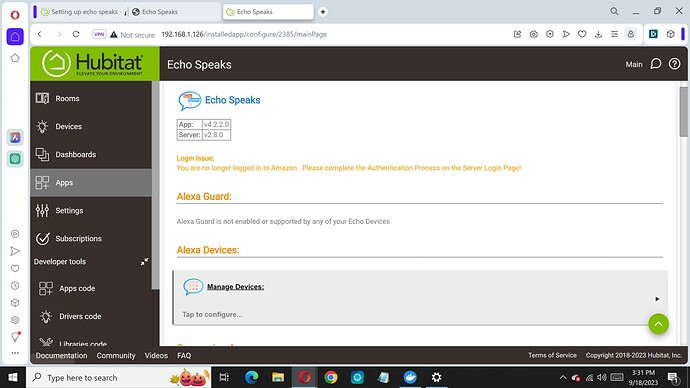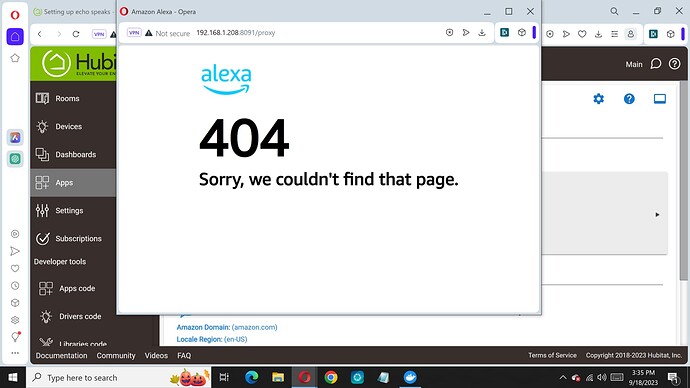That looks better. You should be able to get to it at http://192.168.1.208:8091
Can you ping 192.168.1.208 from a command prompt?
I have to run out for a bit. I'll try as soon as I get back home. Thanks for all your help.
Did you ever try going to http://locahost:8091 ON the host machine as I suggested?
This will tell you if it is running and accessible locally or not.
If that works but it does not work from another machine on the same LAN, then it is running but you have some sort of networking issue.
Ok, but have you tried the link I said 3 times now from within the host machine (the machine running docker)? Not using the IP but this exact link? http://localhost:8091 ???
Also if you want to confirm the host machines IP, you can run ipconfig from the command line
And look for one that looks something like this (yours wont have the home.lan suffix)
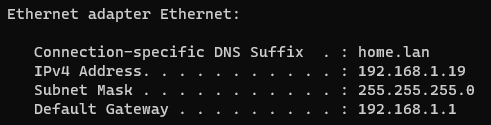
yes
Any new ideas, or should I call it quits?
You haven't responded if you tried this exact URL yet - http://localhost:8091
And turn off the firewall on the host you are on and see if things work.
I am just seeing now that you have portainer installed as an extension. I had no idea that was even an option. The instructions I posted were for a manual install of portainer. I do not think that should be an issue though from seeing your ES container in the normal docker containers view.
On the stack file you could try changing the network_mode to bridge instead of host mode. I think docker for windows just ignores it and runs in bridge mode anyway but not sure. In the screenshot I asked for of the container view in portainer, it is not showing everything on the right side so I cannot actually see the details I wanted to see.
Tried link as posted " http://localhost:8091"... This site can’t be reached. All Firewalls off
not sure how to do this
Its a setting in the stack, you just change the word from host to bridge.
No, open the Stack, click Editor. Its in the text you copied from my tutorial.
Change the settings and click Update button at bottom.
Here: [GUIDE] Echo Speaks Server on Docker (or without)
EDIT: I updated the example stack file in my guide to have more instructions for Windows installs! Sorry, I was not aware leaving it on host mode would totally break it, I thought it just ignored it.
The 404 thing is a known issue, you might need to refresh the page a couple of times.
No Good. Refreshed page 6+ times
You dont have to access it from within the ES app. Just try going to that url in another browser or directly on the host machine. Seems like you must have the callback URL set already so all you need to do is get it logged into amazon and it should start working. You may need to press back, refresh the main page then click login again. I forget how I got it to work exactly.
I'm on the host machine and tried another browser, refresh and back with no luck