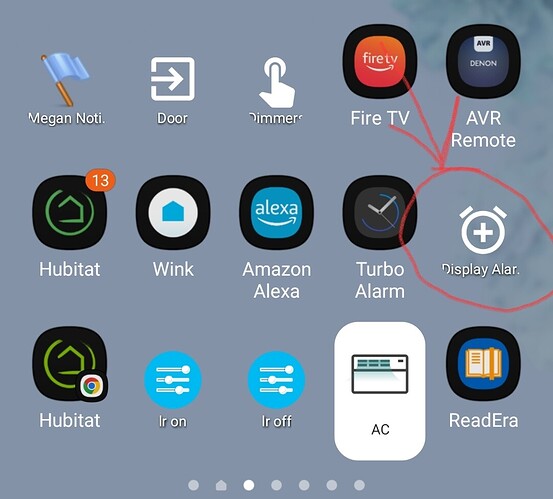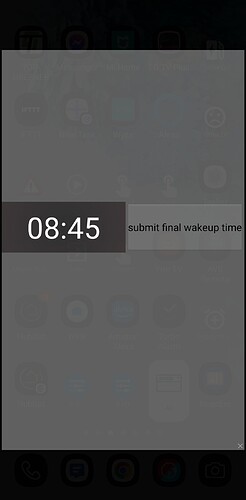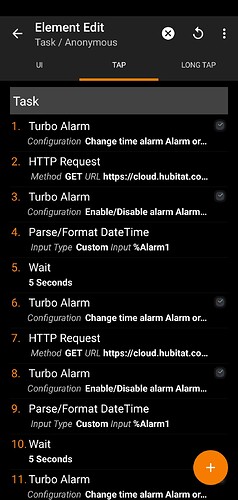One minor nightly annoyance largely solved thanks to Echo Speaks giving me a way to feed info programmatically into Alexa in a way Alexa Routines cannot, and tasker:
Maybe just me, but i don't get up at the same time every day and i can't rely on just one alarm. I used to tell Alexa to wake me up 1 hour before i needed to be up, then 15 minutes before, then 5 minutes before then final alarm time. Then I'd repeat the times on my phone alarm to make sure I'd wake up so i don't get fired, and so I'd wake up in the unlikely event a power outage knocks Alexa out. Annoying routine! The cell alarm and the Alexa dowel each kick off different hubitat automations by the way.
Now, i made a tasker screen on my phone:
Enter the final time i need to be up and take takes it from there. It saves the time to a variable, sets the Alexa alarm through an http request/makerapi to echo speaks, then it sets the phone alarm through tasker plugin by the alarm app, subtracts 5 minutes from the variable, sets both alarms, subtracts 10 minutes from the variable, sets both alarms, subtracts 45 minutes, sets both alarms.