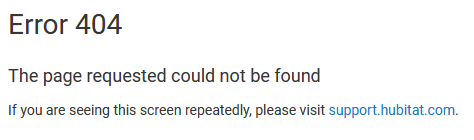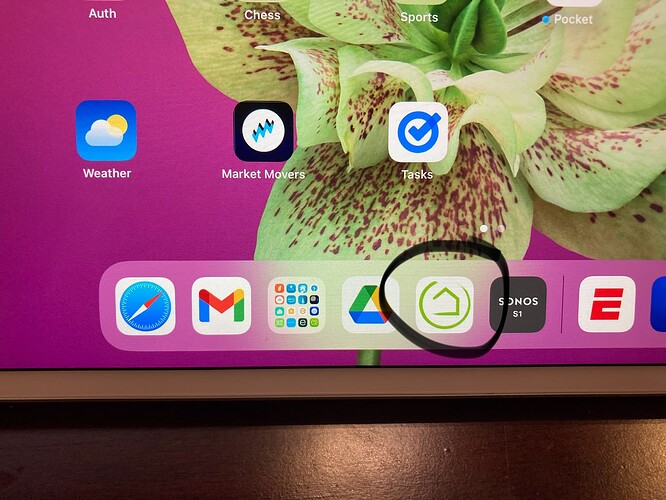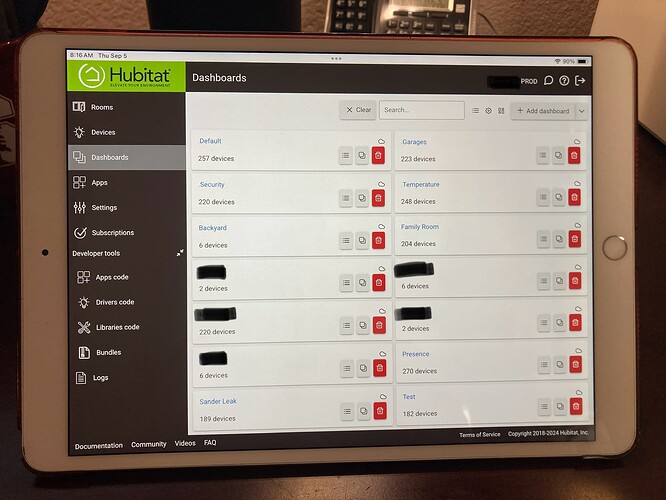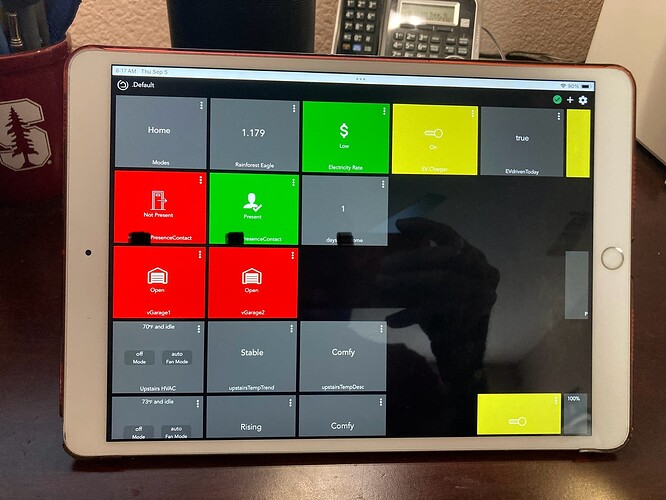Per this thread, I just updated to 2.3.9 and REALLY dislike that my dashboards now open in full screen.
Can you please add a setting that configures the web interface left column navigation to point to the old Dashboards page: 'https://local.ip.addr/dashboards' rather than the new Dashboards page: 'https://local.ip.addr/dashboard/select'
Alternatively, a setting to not open Dashboards in full screen would do the trick.
Thank you.
1 Like
This change is becoming more than an inconvenience...
I'm using a dedicated Hubitat icon on my iPad:
that takes me to Hubitat's local web interface:
but if I click on one of the Dashboards, I can't navigate back because iOS hides the forward & back buttons:
@bravenel Can you please add a setting that configures the web interface left column navigation to point to the old Dashboards page: 'https://local.ip.addr/dashboards ' rather than the new Dashboards page: 'https://local.ip.addr/dashboard/select'
1 Like
system
Closed
4
This topic was automatically closed 30 days after the last reply. New replies are no longer allowed.