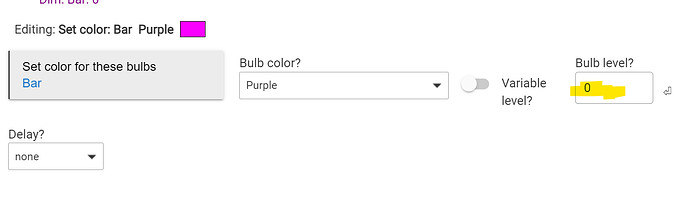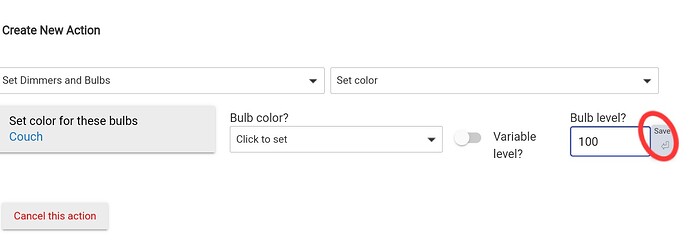Every time I go into a rule to edit that has dimmer value, when trying to enter in a value and I click away from it goes to 0. I have tried with a few different android devices, and it does the same thing each time. I have noticed it with other numerical value fields but can recall off hand. I then have to go to a PC to update the rule.
When you edit in the bulb level field, the litte arrow just to the right changes to "save". Are you clicking that before you try to move out of the field? Or clicking "go" or a similar arrow on your keyboard? I have seen where this happens with other apps as well if I do not hit the return arrow on the keyboard while I am typing in text and/or number fields. (Specifically, if I hit the back arrow on my screen or try to close the keyboard before saving, this happens on almost all of my phone apps).
As soon as i click anywhere it goes to zero, even when clicking the enter.
That must be something on your phone then if it is changing when you click enter on the popup keyboard. Now that recall, I had the same issue with several apps on my tablet. It turned out to be the predictive text for Samsung Keyboard. I had to toggle it off completely. Every time I hit enter, tapped the space bar, or went to another field, it would replace all the text with a space unless I clicked one of the "suggestions" that popped up. With it being numbers, I would think this would not come into play. But, it might be worth a try. I have to keep that off to this day on my tablet. Happened after upgrade to the latest One UI a few months back.
I will gave that a shot