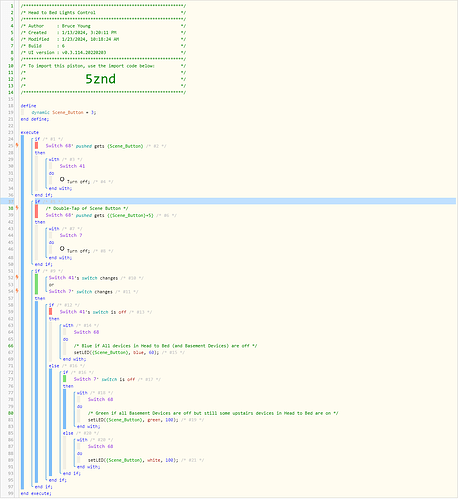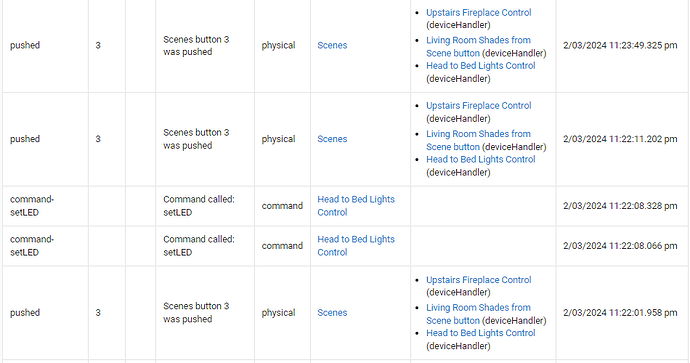I have a Webcore Piston that manages the LED color for a button of a Zooz ZEN32 scene controller. It has been working well for the last few weeks since I set it up, but it failed to set the LED properly last night and I am not sure why.
I am using a button 3 of the ZEN32 (Scenes is the device name, it is dev221 in logs, and it is referred to as Switch68 in the piston below) to turn of a group (Switch 41 in the piston - 'Head to Bed' in logs) with a bunch of devices. It basically turns off all the lights that may be on before I go to bed. A subset of those devices is also set up as a second group (Switch 7 in the piston - 'Basement Devices' in the logs). I am using Zooz Scene Controller (ZEN32) driver (v2.2.1 dated 12/4/2023) from Robert Morris @ bertabcd1234 for this device.
The idea is for the indicator to tell me if any lights in the 'Head to Bed' group are on by being white. Green indicates that only some lights in the basement are on, and blue tells me that all of the lights in the 'Head to Bed' group are off.
Last night, when I pushed the button, all lights were properly turned off, but the indicator stayed white. Looking at the piston log, it sent the proper command to turn the LED blue and I see the SetLED command in the device events but not in the hub logs. But the logs never seem to show that SetLED command even when I know the LED was changed.
Any ideas where the problem lies?
Piston seems to have worked properly, Hub thinks that the SetLED command was sent. But LED didn't change. Is there someplace else to look to see if the Z-Wave command was actually sent?
Here is the piston:
Here are the events from the Zen32 Events tab:
Note the I got impatient with the LED not changing and pushed the button a couple of additional times.
Here are the traces from Webcore:
2/3/2024, 11:23:49 PM +356ms
+4ms ╔Received event [Scenes].pushed/physical = 3 with a delay of 31ms, canQueue: true, calledMyself: false
+42ms ║Runtime (14022 bytes) initialized in 2ms (v0.3.114.20231008_HE)
+43ms ║╔Execution stage started
+60ms ║║Command optimization: Skipped execution of device command [Head to Bed].off() because it would make no change to the device. (1ms)
+86ms ║╚Execution stage complete. (42ms)
+92ms ╚Event processed successfully (89ms)
2/3/2024, 11:22:11 PM +232ms
+5ms ╔Received event [Scenes].pushed/physical = 3 with a delay of 30ms, canQueue: true, calledMyself: false
+229ms ║Runtime (14017 bytes) initialized in 2ms (v0.3.114.20231008_HE)
+230ms ║╔Execution stage started
+250ms ║║Command optimization: Skipped execution of device command [Head to Bed].off() because it would make no change to the device. (1ms)
+284ms ║╚Execution stage complete. (53ms)
+291ms ╚Event processed successfully (287ms)
2/3/2024, 11:22:08 PM +119ms
+2ms ╔Working queued event [Head to Bed].switch = off with a delay of 248ms, canQueue: false, calledMyself: true
+10ms ║Runtime (13978 bytes) initialized in 3ms (v0.3.114.20231008_HE)
+12ms ║╔Execution stage started
+216ms ║║Executed device command [Scenes].setLED(3.0,blue,60.0) (157ms)
+221ms ║╚Execution stage complete. (210ms)
+227ms ╚Event processed successfully (225ms)
2/3/2024, 11:22:07 PM +983ms
+3ms ╔Working queued event [Basement Devices].switch = off with a delay of 3687ms, canQueue: false, calledMyself: true
+10ms ║Runtime (13990 bytes) initialized in 3ms (v0.3.114.20231008_HE)
+11ms ║╔Execution stage started
+90ms ║║Executed device command [Scenes].setLED(3.0,blue,60.0) (28ms)
+97ms ║╚Execution stage complete. (85ms)
+104ms ╚Event processed successfully (102ms)
2/3/2024, 11:22:02 PM +89ms
+3ms ╔Received event [Scenes].pushed/physical = 3 with a delay of 131ms, canQueue: true, calledMyself: false
Note that some of the initial button push log fell off the bottom of the log by the time I copied it.
Hub Logs for the Scenes device (dev221):
dev:2212024-02-03 11:23:49.323 PMinfoScenes button 3 was pushed
dev:2212024-02-03 11:22:11.201 PMinfoScenes button 3 was pushed
dev:3542024-02-03 11:22:07.870 PMinfoHead to Bed switch was turned off
dev:2212024-02-03 11:22:01.957 PMinfoScenes button 3 was pushed
dev:3542024-02-03 12:15:59.801 AMinfoHead to Bed switch was turned off
dev:2212024-02-03 12:15:58.888 AMinfoScenes button 3 was pushed