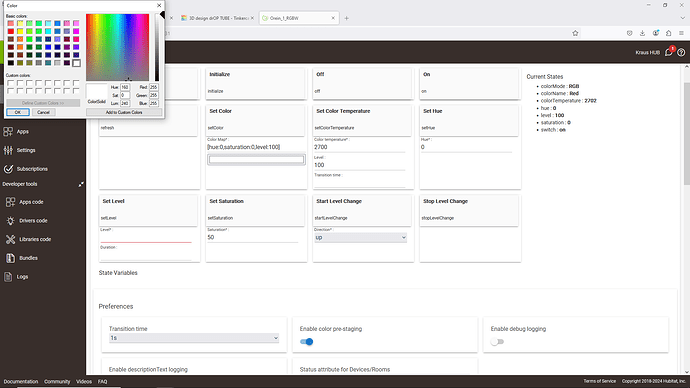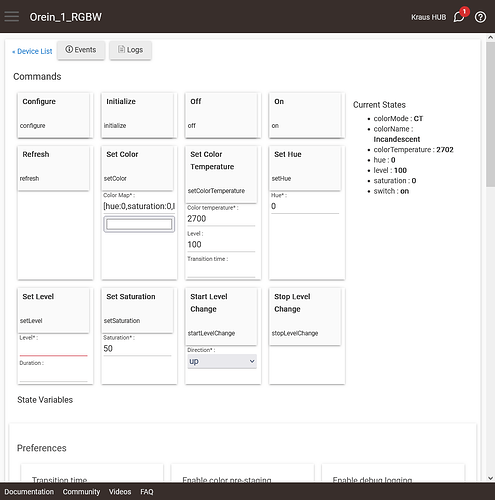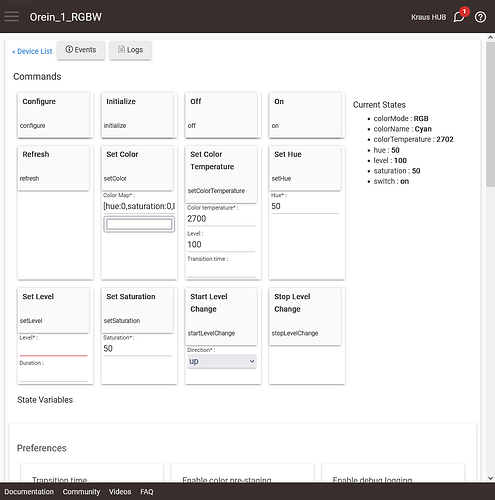Can someone explain to me what "Set Hue" does with an RGBW Bulb?
Perhaps with an example.
Range is "Color Hue (0 to 100)
Hubitat's color model is HSV (hue/saturation/value, sometimes also called HSB or hue/saturation/brightness; these are not to be confused with HSL even though Hubitat calls the last value here "level" in most places). This command sets the hue value according to that color model:
In short, 0 and 100 are both red, and everything is the percent around the color wheel for that hue (Hubitat uses 0-100 like percent; more commonly, you'll find 0-360 for degrees, so you may need to convert things you find elsewhere). With saturation at 100, you'll get the most ... well, saturated ... color your light can produce. The light approaches white the closer to 0 you set saturation. Brightness should be self-explanatory, and in this color model, it shouldn't affect the "color" of the light itself, though not all bulbs dim uniformly throughout their range. You'll have to play around with your devices a bit to see what works with what.
Since you have RGBW bulbs, note that if you want shades of white, using the "Set Color Temperature" command is almost always a better choice. The exact range smart bulbs can do varies, so check the specs, but around 2700 or 3000 K (the units are Kelvin) is a warm white many people are used to, and 4000-5000 K is the medium and cooler whites you might find in offices, some kitchens, etc., and some can go even warmer (e.g., Philips Hue's "Relax" scene uses 2250 K, which I find nice late in the evening) or cooler.
Thanks
I am new to the RGBW bulb. I am very familiar with color temperature. I am trying to set up my bulbs for Halloween and one particular brand yellow is light green even if is set the the other brand is spot on colors. Thanks for the help.
So I pulled one bulb out to test it. These are Generic Matter RGBW Bulbs.
Something doesn't jive here.
On the device page I have Set Color, Set Color Temperature, Set Saturation.
If I se the following.
Set Color = On the Color Pallete, Click on (white) it shows 255,255,255, Hue 160, Sat 0, Lum 240, And the color temp looks to be like 5k+.
So now I go over to Stet Color Temperature and set it at 2700/100. The bulb goes to close to 2700K.
Then I change the Saturation to 50, bulb turns pinkish.
Go back to 2700K/100.
Then I go to Set Hue. Set it to 50 and the bulb turns light blue.
So I am totally confused!
The bulb is going to be in either color (RGB) or color temperature (CT) mode. That is reflected in the value of the "colorMode" attribute you see. When in color mode, the color temperature is irrelevant, and vice versa for color-related attributes when in CT mode.
Note also that the mode is HSV/HSB, not HSL, though I don't think that's related to anything specifically here.
Sounds right...
This is a color command that puts the bulb back in color mode, likely adjusting things from the last color (this may depend on the bulb, but all I've tried work like this). In your case, that would have been red (from hue 0 in your previous attempt). This with saturation 50 will probably look pink-ish.
A hue of 50% is 180°, which is in the cyan/blue section of the color circle, so this all sounds correct to me.
That's the answer I needed. I think I can deal with it now.