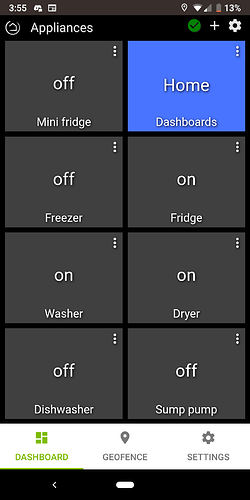I attempted porting but he uses unsupported calls. Sorry wasn’t able to more.
Did you setup the node.js server?
Yes that was the easy part. The ST app migration is the tough part.
For those of you with a Sense installed (also tagging @joetlawson since I saw him post in a separate thread) would you recommend Sense? I had a Curb for a while and it was OK but I had to remove it during an addition to my home because I ran out of room in the panel. Sense appears to require less room and only one set of CTs. But I am curious how well it really “senses” your devices.
Hello @ritchierich I would suggest it. I'm not going to lie it is slow at identifying your devices especially devices that use less power or are rarely used. It is improving all the time though and I like that it can be used to turn dumb devices into somewhat smart devices. By that I mean you can trigger smart devices to be triggered off the virtual devices Sense creates. In SmartThings I was able to tell my wife with my google homes that the dryer is done for example. We just purchased a new washer and dryer so although I would love to have one with smart capabilities it's not viable at this time. So this allows me to somewhat use them as smart devices. Also of course with notifications on critical devices you have sense send you notifications based on power on or off for those specific devices. Not to mention it's power monitoring abilities. I can easily see how much power I'm using total and what specific identified devices is using. I have owned sense for about roughly 8 - 9 months and it has only found 26 devices some of 2 of which I have not been able to identify. I have two home servers that run 24/7 and it has yet to identify these devices which I find odd but it is getting smarter and the larger the community the smarter the device gets. They are adding new integrations though such as hue, Alexa, Google assistant, IFTT, Wemo, and TP-link and expect that list will continue to grow. If you like monitoring power usage though and want to be able to alerts for critical devices or trigger other smart actions from dumb devices then I would highly recommend it for sure.
Hi @ritchierich. I agree with pretty much everything @joetlawson said on the Sense. It's slow to identify things, but even without every device it's extremely useful. I've been using mine for about 10 months and have 36 devices detected, plus it's tied into my solar panel system. It's fantastic being able to see my up-to-the-minute energy use compared to my production.
Side note: I also have a YouTube channel where I did a review of the Sense last September. I've been meaning to do a follow up video. If you go to YouTube and search for "undecided with matt ferrell sense electricity monitor," it should be the first result.
I got Sense to originally just monitor overall power usage remotely. Worked great and without the device identifying I was able to find power hogs by going around and turning things off and on.
Like others have said device id is slow and a good number of devices I have no idea what they are. It is great and finding and tracking my big items: think washer, dryer, etc.
I have seen others have better success with the device id. I use a lot of UPSs and I think that might make the device discovery harder.
Sense is so slow about home automation. I keep answering their surveys about how much I'd like for them to further develop this area but other areas are more their priority. Currently I have Sense working through home assistant and connecting through Hubitat with MQTT. This isn't at the stage of being very easy. I've sunk a lot of time into this but at the same time I have a sense of pride and accomplishment.
Thank you @joetlawson, @mtf169, and @helene7t7 for your input. I might purchase one and install it myself (I am very comfortable with electrical projects). This may be a good birthday present for me next month 
If I do end up getting one I am happy to try to create the integration driver using Sense's websocket interface.
@ritchierich First of all I would like to apologize for all my typos I was on my way out the door when typing my response. That would be awesome if you would create the integration for Hubitat.
Please let me know if you do decide to go this route and don't hesitate to let me know how much I need to throw into the birthday fund to convince you to go this route......
That would be awesome! This is the biggest item I still have on my home assistant.
Just as a heads up both the smartthings sense integration and the home assistant version had some troubleshooting issues with the Sense Monitor API. I believe the problems were around frequency of API calls. Both the Sense, Smartthings and Home Assistant forum all have threads talking about what needed to be changed in their respective integrations. So heads up!
I look forward to seeing what can be done!
When you say slow to identify you mean just when the appliance starts up? Or is it slow to react when the appliance shuts off? What I mean by that is, does it indicate, for example that the dryer has shut off immediately, or does it take several minutes?
Well it identifies the changes immediately the only problem with that is in a single appliance like a dryer you can have cycles that provide false positives. So in some cases sense may identify only the motor to turn the drum and it may also identify the heating element as a separate device. Luckily the sense team implemented the ability to combine devices for a single appliance. I just got my hubitat hub yesterday so prior on SmartThings I had a delay in webcore of a few minutes to avoid false positives. Enough time to allow the cycle to complete and not alert only to find the dryer was still going just the element was not active at that for example. So sense initially will show total power usage for your entire home, Then it will start bucketing them into categories after a few days and show always on devices.
Then eventually it will start to detect the individual signatures of devices and tell you it has found a new appliance and give you suggestions of what it thinks the likely hood of the appliance is for example.
Initially it is usually spot on but some of the more hard to identify items start to get harder to track down. I have two devices now I have no clue what they are or why they only show on randomly.
That being said if your not sure what it is seeing and not ready to name the device you can setup notifications to send you a push notification each time sense sees that device on or off to help you track it down.
To be fair the last month or so I have not really dedicated a lot of time to identifying those two devices. So when I say slow to identify I mean slow to identify the signature of devices so you can see them as different appliances and in my case virtual devices in a smart home implementation and can act on them.
The larger items and anything pulling a lot amps it seems to identify a lot quicker than others Fridge, Microwave, Oven, and heat sources it seems to identify pretty quickly but it can vary from model to model of course.
I have two servers running 24/7 and it has yet to identify them but it is community based uses data from each person to help identify those signatures so I would assume it's not that common for someone to have servers running in their home and therefor the reasoning for taking so long to see these devices.
Hope that helps I know it was a litter long winded but I wanted to make sure I explained it in detail. I can honestly say I love having it and would buy it again any day I originally was looking at individual devices to accomplish this at $80 a pop for each appliance I wanted to monitor and this made so much more sense and gives me the ability to monitor entire usage and even an estimate of my bill based on what we are charged per kilowatt hour.
I forgot to mention once it identifies the devices you can easily see the power usage of each device and it gives you reports to show you how much it will cost for the day, week, month, year. It will show total time on and all. Example my Central AC has ran a total of 3 days and five hours for this month. It even shows you what it estimates that will cost for the year. You can even drill down even more and see what times the device is turning on and how much usage you have by the hour etc.
Slow to do the initial identify for the first time. I think it took one month to find my dishwasher. Once a device is identified, it is very responsive in showing proper on/off states.
As joelawson was saying one device powers different components and Sense will identify them as different devices. Clothes dryer was identified as a motor for turning the drum and a heater for drying the clothes cause both aren't always running at the same time. If you just do a tumble dry setting etc.
For me it is a money saver on that I don't need to buy multiple heavy duty outlets for two sump pumps, washer, dryer, dishwasher, fridge, freezer, HVAC, etc. If you want very accurate and immediate results from your power monitoring of individual devices, then buying outlets for each devices is ideal.
It is frustrating to wait for something to be identified though. Some other system allow you to train it. Sense says these systems aren't as accurate as Sense learns over time how to sense the signal from normal home usage. Whereas training is under more ideal conditions. I dunno...
I didn't buy it for the individual device monitoring. But I can say it is a fun perk using it to tell me when the washer is done or check the sump pump because it rained and hasn't powered on.
@helene7t7 do you have yours working with hubitat?
Yes
Through home assistant to Hubitat using MQTT.
I saw you use smartthings, you might want to try the HubConnect
I had smartthings but sold it for more local options like Hubitat and home assistant.
Oh cool I played around with Home Assistant then my server crashed and I got discouraged. I had a lot of time in it learning and all kinds of struggles.
OMG I know right!
The amount of time I have sunk into this project. I tried home assistant once failed miserably. I left it alone for three months and came back. They recently have done a lot of changes to make it more user friendly. I mean in comparison to what is was isn't saying much!
It was easier the second time around. Connecting Sense was the easiest thing about the whole process.
MQTT is a nightmare though. Took me about three hours of researching and troubleshooting. Then at the time I didn't have a MQTT driver/app for Hubitat but an example code was posted. I took that example code and code from other HE drivers and over the course of three days managed to hobble together working code. The Hubitat community is 1000% more helpful than the HA community. I posted 85% working code and the HE community fixed my last few lines!
Yeah I tried several times myself and finally started making a lot of progress my last attempt and lost it all. I was like time to move on to something else now....
Who is willing to port this over to Hubitat? I will help anyway I can just not a developer or coder. Anyway hoping we have a brave soul out there willing to take on the challenge!