No idea...
What driver?
It auto selected Geneic Zigbee Bulb HE driver if that’s what you’re asking.
The device is an TRÅDFRI LED driver
Bought a Giderwel from amazon. Can’t get it to connect to Hubitat via Zigbee. Just can’t find it.
Thoughts?
I paired mine to my hue hub. Never tried directly to Hubitat. Although I don't see why it wouldn't work.
Same here. Paired and work great through Hue hub. Didn't try direct to Hubitat.
It appears the Giderwel device only supports Zigbee Light Link (ZLL). Hubitat only supports Zigbee Home Automation (ZHA). These are two different Zigbee protocols.
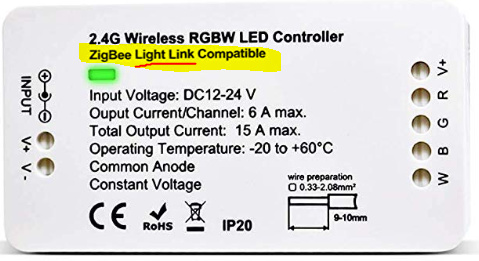
Philips Hue supports ZLL which is why it pairs with the Hue bridge.
It's my understanding that ZLL devices are supposed to fall over to ZHA if they can't find a ZLL network to join--that's why people are able to get other ZLL devices like Hue and Tradfri bulbs paired directly to Hubitat. That being said, I wouldn't recommend it--it doesn't take much searching to find that ZLL devices paired to ZHA networks seem to be poor routers for non-lighting ZHA devices, which can cause headaches with other devices seeming to not work properly (if they're the only Zigbee devices you have on that hub, that appears to be fine).
However, my understanding of the ZLL/ZHA thing could be wrong. That's just what I've head reputable people say, so I'm inclined to believe it. If that's true, what might be happening here is that this LED driver might support only ZLL channels (ZLL supports only a subset of what ZHA allows). Is your Hubitat hub on a ZLL-compatible channel?
But I'll repeat the advice above to not try it unless you don't have "regular" ZHA devices also on this hub. 
That is only true if the device supports both ZLL and ZHA keys, since they are different. It does not appear, at least to me, that supporting ZHA is a requirement for ZLL.
Ask and ye shall receive.
Finally got around to it... For some reason, and maybe someone with more Groovy experience can explain, the motion detection doesn't "kick in" for about 10/15 minutes (and there are log errors until then) but here you go... A Hubitat driver for the Sengled PAR38 with built in motion sensors.
/**
* Copyright 2019 cstory777
*
* Licensed under the Apache License, Version 2.0 (the "License"); you may not use this file except
* in compliance with the License. You may obtain a copy of the License at:
*
* http://www.apache.org/licenses/LICENSE-2.0
*
* Unless required by applicable law or agreed to in writing, software distributed under the License is distributed
* on an "AS IS" BASIS, WITHOUT WARRANTIES OR CONDITIONS OF ANY KIND, either express or implied. See the License
* for the specific language governing permissions and limitations under the License.
*
*/
import hubitat.zigbee.clusters.iaszone.ZoneStatus
metadata {
definition (name: "Singled PAR38 with Motion Sensor", namespace: "cstory777", author: "cstory777", ocfDeviceType: "oic.d.light", runLocally: true, minHubCoreVersion: '000.019.00012', executeCommandsLocally: true) {
capability "Actuator"
capability "Configuration"
capability "Refresh"
capability "Light"
capability "Switch"
capability "Switch Level"
capability "Motion Sensor"
capability "Health Check"
fingerprint profileId: "0104", inClusters: "0000, 0003, 0004, 0005, 0006, 0008, 0500, 0702, 0B05, FC01", outClusters: "0019", manufacturer: "sengled", model: "E13-N11", deviceJoinName: "Sengled Smart LED with Motion Sensor PAR38 Bulb"
}
tiles(scale: 2) {
multiAttributeTile(name:"switch", type: "lighting", width: 6, height: 4, canChangeIcon: true){
tileAttribute ("device.switch", key: "PRIMARY_CONTROL") {
attributeState "on", label:'${name}', action:"switch.off", icon:"st.switches.light.on", backgroundColor:"#00A0DC", nextState:"turningOff"
attributeState "off", label:'${name}', action:"switch.on", icon:"st.switches.light.off", backgroundColor:"#ffffff", nextState:"turningOn"
attributeState "turningOn", label:'${name}', action:"switch.off", icon:"st.switches.light.on", backgroundColor:"#00A0DC", nextState:"turningOff"
attributeState "turningOff", label:'${name}', action:"switch.on", icon:"st.switches.light.off", backgroundColor:"#ffffff", nextState:"turningOn"
}
tileAttribute ("device.level", key: "SLIDER_CONTROL") {
attributeState "level", action:"switch level.setLevel"
}
}
standardTile("motion", "device.motion", decoration: "flat", width: 2, height: 2) {
state "active", label: 'motion', icon: "st.motion.motion.active", backgroundColor: "#00A0DC"
state "inactive", label: 'no motion', icon: "st.motion.motion.inactive", backgroundColor: "#cccccc"
}
standardTile("refresh", "device.refresh", inactiveLabel: false, decoration: "flat", width: 2, height: 2) {
state "default", label:"", action:"refresh.refresh", icon:"st.secondary.refresh"
}
main "switch"
details(["switch", "motion", "refresh"])
}
}
// Parse incoming device messages to generate events
def parse(String description) {
log.debug "description: $description"
Map map = zigbee.getEvent(description)
if (!map) {
if (description?.startsWith('zone status')) {
map = parseIasMessage(description)
} else {
def descMap = zigbee.parseDescriptionAsMap(description)
if (descMap && descMap.clusterInt == 0x0006 && descMap.commandInt == 0x07) {
if (descMap.data[0] == "00") {
log.debug "ON/OFF REPORTING CONFIG RESPONSE: " + cluster
sendEvent(name: "checkInterval", value: 60 * 12, displayed: false, data: [protocol: "zigbee", hubHardwareId: device.hub.hardwareID])
} else {
log.warn "ON/OFF REPORTING CONFIG FAILED- error code:${cluster.data[0]}"
}
} else if (device.getDataValue("manufacturer") == "sengled" && descMap && descMap.clusterInt == 0x0008 && descMap.attrInt == 0x0000) {
// This is being done because the sengled element touch/classic incorrectly uses the value 0xFF for the max level.
// Per the ZCL spec for the UINT8 data type 0xFF is an invalid value, and 0xFE should be the max. Here we
// manually handle the invalid attribute value since it will be ignored by getEvent as an invalid value.
// We also set the level of the bulb to 0xFE so future level reports will be 0xFE until it is changed by
// something else.
if (descMap.value.toUpperCase() == "FF") {
descMap.value = "FE"
}
sendHubCommand(zigbee.command(zigbee.LEVEL_CONTROL_CLUSTER, 0x00, "FE0000").collect { new hubitat.device.HubAction(it) }, 0)
map = zigbee.getEventFromAttrData(descMap.clusterInt, descMap.attrInt, descMap.encoding, descMap.value)
} else if (descMap?.clusterInt == 0x0500 && descMap.attrInt == 0x0002) {
def zs = new ZoneStatus(zigbee.convertToInt(descMap.value, 16))
map = translateZoneStatus(zs)
} else if (descMap?.clusterInt == zigbee.IAS_ZONE_CLUSTER && descMap.attrInt == zigbee.ATTRIBUTE_IAS_ZONE_STATUS && descMap?.value) {
map = translateZoneStatus(new ZoneStatus(zigbee.convertToInt(descMap?.value)))
} else {
log.warn "DID NOT PARSE MESSAGE for description : $description"
log.debug "${descMap}"
}
}
} else if (map.name == "level" && map.value == 0) {
map = [:]
}
//log.info "${device.data}"
log.debug "Parse returned $map"
def result = map ? createEvent(map) : [:]
return result
}
private Map parseIasMessage(String description) {
ZoneStatus zs = zigbee.parseZoneStatus(description)
return translateZoneStatus(zs)
}
private Map translateZoneStatus(ZoneStatus zs) {
// Some sensor models that use this DTH use alarm1 and some use alarm2 to signify motion
return getMotionResult(zs.isAlarm1Set() || zs.isAlarm2Set())
}
private Map getMotionResult(value) {
def descriptionText = value ? "${device.displayName} detected motion" : "${device.displayName} motion has stopped"
return [
name : 'motion',
value : value ? 'active' : 'inactive',
descriptionText : descriptionText,
translatable : true
]
}
def off() {
zigbee.off()
}
def on() {
zigbee.on()
}
def setLevel(value, rate = null) {
zigbee.setLevel(value)
}
/**
* PING is used by Device-Watch in attempt to reach the Device
* */
def ping() {
return zigbee.onOffRefresh() + zigbee.readAttribute(zigbee.IAS_ZONE_CLUSTER, zigbee.ATTRIBUTE_IAS_ZONE_STATUS)
}
def refresh() {
zigbee.onOffRefresh() + zigbee.levelRefresh() + zigbee.readAttribute(zigbee.IAS_ZONE_CLUSTER, zigbee.ATTRIBUTE_IAS_ZONE_STATUS)
}
def setupHealthCheck() {
// Device-Watch allows 2 check-in misses from device + ping (plus 1 min lag time)
// enrolls with default periodic reporting until newer 5 min interval is confirmed
sendEvent(name: "checkInterval", value: 2 * 10 * 60 + 1 * 60, displayed: false, data: [protocol: "zigbee", hubHardwareId: device.hub.hardwareID])
}
def installed() {
setupHealthCheck()
}
def configure() {
log.debug "Configuring Reporting and Bindings."
setupHealthCheck()
// OnOff minReportTime 0 seconds, maxReportTime 5 min. Reporting interval if no activity
zigbee.onOffConfig(0, 300) + zigbee.levelConfig() + zigbee.enrollResponse() + refresh()
}Hi. Im looking for some options for rgbw. Can you easily control the colors? I have a phillips hue and setting the color on hubitat didnt seem that user friendly.
Thanks.
I have had two sets of these Sengled strips for some time now (top and bottom of cabinets). They work fantastic with HE EXCEPT any time the hub gets reset they have to be rediscovered. I have 6
zemismart RGBW recessed downlights and they have worked from the first pairing with no need to have ever rediscover them.
Why to the Sengled strips have to be re-discovered after a hub reboot?
I assume you mean reboot and not reset (not trying to be picky, but "reset" could mean a few different things on Hubitat, two of which would clear your Zigbee radio and need a re-pair of all Zigbee or radio devices). If so, I haven't seen that happen. Are you rebooting politely, e.g., from the Settings menu or as a regular part of a hub firmware update, not by pulling the power cable? The latter could cause problems, notably that if your database gets corrupted as can happen with unexpected power loss, it will restore the last known version on boot. That could be happening regardless (not for any good reason, so still a concern) since it's true that it will do that for any reboot it it detects a bad database, and a good clue that is happening is that it disappears from your "Devices" list rather than just ceasing to respond to commands.
If your problem sounds more like the latter, I'd consider what other devices you have on your Zigbee network. Many smart bulbs at known troublemakers (Sengled excepted). If you have any (Cree, GE, Hue, and Osram/Sylvania are a few that come to mind as particularly notable here), then when your hub disappears for a bit, it could try to route through one of those instead, but the bulb might not handle it well (they usually play well with other bulbs, but I'm not sure how light strip controllers fit into this trend). The solution here is to keep those bulbs on a separate network, like a dedicated Hubitat or a Hue Bridge.
Those are two of my best guesses.
Bert, thanks for the reply. I am an EE, so being precise (some would call it picky) is OK with me.
Actually the problem happens on reboots, I have not tested it on a reset. It happens regardless if the reboot is polite (i.e. a reboot due to a software upgrade to the hub), or due to a power shutdown. I have some Cree bulbs on the network as well, but it is interesting that the Sengled have problems, but NONE of the other zigbee devices have problems (Cree bulbs, motion sensors, etc.). When the problem occurs, they do not dissapear from devices list, and when I start Zigbee device search and reset the Sengled controllers, the result is that "previously known devices found..." and all is well again until the next hub reboot.
Adding a dedicated Hubitat or Hue bridge is not an acceptable solution. That offends my CDO.
These are some of the worst. If you're able to get them on to a different network--they work fine with a Hue Bridge, for example; or some use a second Hubitat--this would be a way to rule that out. (I actually tried the "dedicated Hubitat for Zigbee bulbs" route and they managed to fall off that network, but others have reported them being fine; I've had no problems with them on Hue.)
It is interesting that the Sengled is the only device you notice this problem with, but my guess there would be that the Sengled always chooses the Cree as its route because it perceives one of those as an attractive repeater from whatever algorithm Zigbee uses to compute this. You can't control Zigbee routing, so eliminating the Crees from the network is the only way to be sure, but you can see limited route information from an undocumented Zigbee tool at http://YourHubIP/hub/zigbee/getChildAndRouteInfo (not much explanation but some here: Zigbee Child and Route Info Table Help / Explanation). You don't always see all devices in that table, but if you can tell that a Sengled is routing through a Cree, that would at least provide more evidence for this guess. But if you could live without those bulbs for a while (or long-term move them to a different network), that's probably best regardless.
i have one of the Sengled LED light strips. it worked for a while, then suddenly, it stopped being able to be controlled. i removed it from hubitat and tried to reconnect it. however when i put it in pairing mode, the hubitat doesnt discover it. my other zigbee devices functions fine.
may just pitch it and go pay the extra cash for hue light strip.
Can anyone that has these strips confirm how wide they are?
I'm trying to determine if they'll fit into an LED diffuser channel that has a 10mm width for the light strip to fit into.
Thanks!
I just measured it and it appears to be about 0.5" wide, or about 12mm wide.
Thanks, Dan!

