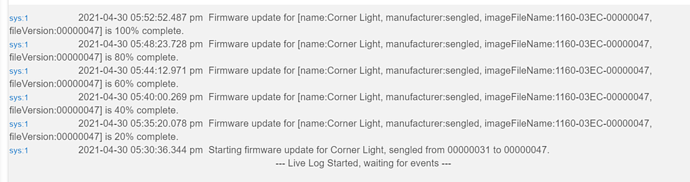Didn't know that. Darn it Dan; now I'm going to have to change it and take a look.
EDIT: I can't tell any difference, so I left it with the Generic RGBW driver. Apparently the "driver magic" doesn't work with the group device and zgm enabled (not sure if that matters), but works when using the individual bulbs (to ramp up/down instead of instant on/off).
Hey man,
If your going to bin them, give me a shout as I’d be interested in taking those off your hands.
Are they the Element Classic’s ?
Yeah they are the classics, i'll let you know if i decide to get rid of them.
I'm going to try switching and see if that removes the problems.
I bought one of these sengled color bulbs to try out, and the experience is not great.
I just wanted to alternate red and blue once per second repeated several times when motion is detected. It frequently doesn't change as expected but I think there is a little bit of a method to the madness based on my testing. It is a little hard to explain but I will make my most valiant effort.
These bulbs don't update their state very often; every 5 seconds by default (there is a setting). So sometimes hubitat is unaware of the actual current state and makes a bad assumption. e.g.:
BULB STARTS OUT WHITE. Hubitat state shows as WHITE.
00:00:00 Set red - ok
00:00:01 Set blue - ok
00:00:02 Set red - ok
00:00:03 Set blue - ok
00:00:04 Set red - ok
00:00:05 Set blue - ok
STATE FINALLY GETS UPDATED! Now hubitat thinks its BLUE.
00:00:06 Set red - ok
00:00:07 Set blue --> Hubitat (incorrectly) thinks, Hey it's already blue, so I won't bother setting blue. So, bulb remains red.
00:00:08 Set red - still red
00:00:09 Set blue --> Still no change because hubitat still thinks it was already blue.
00:00:10 Set red - still red
STATE FINALLY GETS UPDATED! Now hubitat thinks its RED.
00:00:11 Set blue - ok
00:00:12 Set red --> Hubitat (incorrectly) thinks, Hey it's already red, so I won't bother setting red. So, bulb remains blue.
00:00:13 Set blue - stays blue
00:00:14 Set red --> Still no change because hubitat still thinks it was already red.
ETC
End result- bulb is stuck on red from 00:00:06 to 00:00:11 and stuck on blue from 00:00:11 to 00:00:16 etc.
I found changing the setting to update state every 1 second instead of 5 helps a lot but still, quick changes can be troublesome.
Also of note, changing the driver type from "Sengled Element Color Plus" to "Generic ZigBee RGBW Light" as suggested by @ogiewon makes state updates immediate, and the problem is GONE!
I was just about to suggest that... Glad to see you found my previous post! ![]()
FWIW there are also FW updates available for the Sengled color bulbs using the new Zigbee FW updater capability in 2.2.7. I've updated mine - mine got a big jump in FW versions, they went from FW version ...31 to ...47. No release notes, but figured they had to have had something worthwhile to have that big a FW version increase available. 
I'm using this driver: ![]()
I did the firmware update to 47 before my testing and hadn't noticed any change in behavior. This strange 5-second reporting delay, I suspect is on the Hubitat driver software side rather than in the device firmware. Maybe someone's attempt to prevent gradual dimming events from over-reporting the level.
I didn't know about this driver, but after reading about it and trying it out I am going to stick with it!
This topic was automatically closed 365 days after the last reply. New replies are no longer allowed.