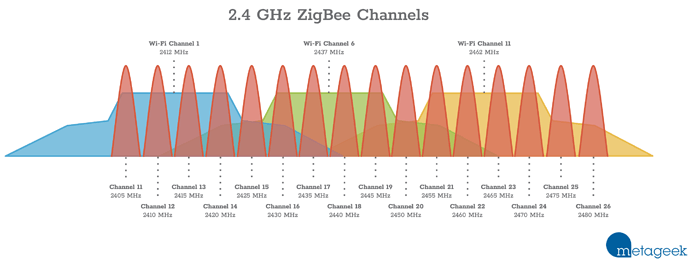thank you!
Parent child parameters
EzspGetParentChildParametersResponse [childCount=0, parentEui64=0000000000000000, parentNodeId=65535]
Child Data
Neighbor Table Entry
[Outlet zigbee wood box, 8D63], LQI:216, age:4, inCost:5, outCost:7
[Switch repeater palapa north, 9F76], LQI:74, age:7, inCost:7, outCost:0
[Outlet zigbee bodega, A51C], LQI:255, age:3, inCost:1, outCost:1
[Light ouside bodega left-right, A81B], LQI:255, age:3, inCost:1, outCost:1
Route Table Entry
status:Active, age:64, routeRecordState:0, concentratorType:None, [Light ouside bodega left-right, A81B] via [Light ouside bodega left-right, A81B]
status:Active, age:64, routeRecordState:0, concentratorType:None, [Water pump bathroom, 0A5A] via [Light ouside bodega left-right, A81B]
status:Active, age:64, routeRecordState:2, concentratorType:Low Ram, [Outlet zigbee wood box, 8D63] via [Outlet zigbee wood box, 8D63]
status:Active, age:64, routeRecordState:0, concentratorType:None, [Outlet zig, F650] via [Outlet zigbee wood box, 8D63]
status:Active, age:64, routeRecordState:2, concentratorType:Low Ram, [Outlet front bedroom ext, 99F9] via [Outlet zigbee bodega, A51C]
status:Active, age:64, routeRecordState:0, concentratorType:None, [Miror light and repeater, DEDE] via [Outlet zigbee wood box, 8D63]
status:Active, age:64, routeRecordState:0, concentratorType:None, [Motion sensor outside bodega left, B1FD] via [Light ouside bodega left-right, A81B]
status:Active, age:64, routeRecordState:0, concentratorType:None, [Motion sensor inside bodega, FABD] via [Light ouside bodega left-right, A81B]
status:Active, age:64, routeRecordState:0, concentratorType:None, [Bodega front door light, 4E9E] via [Outlet zigbee bodega, A51C]
status:Active, age:64, routeRecordState:0, concentratorType:None, [Light right inside bodega, 45A5] via [Outlet zigbee bodega, A51C]
status:Active, age:64, routeRecordState:0, concentratorType:None, [Motion sensor bathroom , 92B8] via [Light ouside bodega left-right, A81B]
status:Active, age:64, routeRecordState:0, concentratorType:None, [Switch repeater palapa north, 9F76] via [Outlet zigbee wood box, 8D63]
status:Unused
status:Unused
status:Unused
status:Unused
i can see from the infos that 3 bulb are not showing.
i have 2 bulb 40 inch apart 3 feet from hub and a zigbee outlet, both of these bulb are on a motion sensor and i just went there and they turn un normaly, the Light right inside bodega is show in the
childandrouteinfo but the other one Light left inside bodega is not showing but turn on and off normaly....
any idea