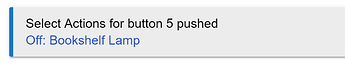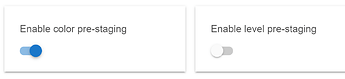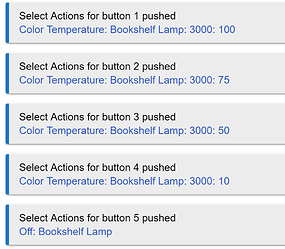Prestaging will make it very dependent and whether the device is currently on when you set Color Temp and Level. Also, when you say you press those button in sequence, how long are you waiting between each button press?
After more testing with prestaging, not working for me.
THIS! I think your comment is exactly the issue I am having!
So I'm going to turn off prestaging and try again. I don't see why I need prestaging.
Without color prestaging, the bulb will initially come on to the old color while transitioning to the new one. So, if the bulb was last red and you turn it on blue it will turn on red and fade to blue. With color prestaging, you can set the color first, then turn on the bulb and the bulb will never turn on to the old color.
With prestaging disabled, buttons 1 through 4 work as expected, not matter the sequence in which they are pressed. However, if i press button 5 (which sets level to 0), then depending on what buttons I press next, things get wonky.
Here's my actions:
Changing button 5 to this does not correct the problem:
Any ideas why when I turn off the bulb, it messes with the proper operation? As I said, buttons 1 through 4 work perfectly no matter the sequence. But when I turn off the bulb, with either setting dim to 0 or setting the switch to off, then when I press buttons 1 through 4, the correct levels are not set. If I press the button a second time, then it does go to the correct level.
Do you have level prestaging turned off as well or do you still have that on?
Staging is turned off.
Should I turn it on?
You have all the same CT. If you only want CT =3000, then you could do what I do and set this in the background. I mostly use prestaging for changing color temp and level throughout the day with a RM rule that changes lights with mode changes. Because the wife uses Alexa alot of the time, buttons don’t get programmed for much besides dimming and off/on, then you have fewer commands to issue from the remote.
If you have both color AND level prestaging turned off then there should be no difference between pressing the button with the light on or the light off. But make sure you have BOTH prestagings turned off. if you do, I would contact support.
I would not recommend setting to level 0. That could lead to problems. I'd stick with turning the switch for the device off. Or, using a setLevel instead of a set Color Temp. You're setting the light to 0, you don't care what the color temp is.
I think I've finally got it working, by enabling color pre-staging, and disabling level pre-staging.
I don't understand why, but if I enable both pre-stagings or disable both pre-stagings, it does NOT work as expected.
This works:
Note: The reason why I set the color temperature in every action is because I have a separate rule that changes the light to orange every time a door opens. If the light is orange, I want to change it to white when I press any of the buttons (except off) in this rule.
I like to do exactly the same thing but I noticed the Sengled driver (I’m new to Sengled) doesn’t have CT prestaging. So how do you make this work?
It’s called color prestaging I think. Sorry, I’m not somewhere that I can check. You can also use the generic zigbee rgbw driver for them.
Am I being dense? I thought color prestaging was for the RGB value and there was a CT pre-staging for the Kelvin value. Do I have that wrong?
Yes
So you’re saying “color prestaging” is both color and CT?
Yes.
Color and color temperature. I tried level prestaging also, but it would turn on the light if it was already at that level, and there was some other dealbreaker behavior that I can’t remember.