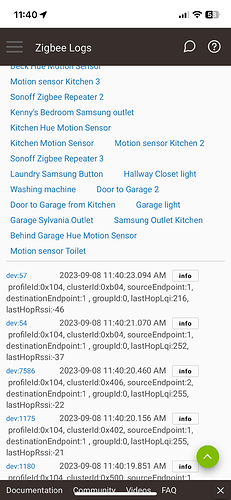I recently order two Sengled BR30 Multi-Color Bulbs from Amazon to replace a Sylvania bulb that started acting strange (would turn itself on and nothing noted it the log as to it going on by itself). In any case, the I have tried both of the bulbs I received. Each adds to the Habitat without issue. However, after adding to the Habitat (C8) and initial testing by turning on and off, then within minutes, I am not longer able to control it. It's on and I cannot turn it off. Nothing is noted in the logs...it is as if the bulb is not connected to the Habitat. The bulb still shows on the Zigbee tool within Habitat. I have tried both bulbs now and just at a loss as to what is happening...bad driver maybe? I have even tried the generic RGBW bulb driver, hit configure, refresh, etc. and nothing. Any suggestions to try?
This is frustrating, but I seemed to have narrowed down the problem, but not sure what is causing the issue.
So when the Sengled BR30 bulb is put in track lighting with two other non-Sengled bulbs, the light loses the ability to be controlled by the Habitat.
Now when I take the Sengled bulb out of the track lighting and put it in a lamp about 20 feet away from the other Zigbee bulbs that are still in the track lighting, the Sengled bulb works just fine and can be controlled by the Habitat. Very puzzling why it is not able to work next to other Zigbee bulbs.
Any suggestions as to why and a possible remedy?
The metal housing it’s screwed into in the track light really cuts down the Zigbee signal. I’ve seen this in lamps with a metal hood around the bulb and (in my case) Sengled seem more susceptible to it than Sylvania or Hue. They must have a weaker radio. You could open the Zigbee log page and see the signal strength and use that to help determine if I’m correct. Look for last hop rssi
Thanks, but looking I cannot find out where the "Zigbee Logs" access is located. Can you help steer me where to find it please?
Second, I did see that you can vary the Zigbee power level in the Habitat. It is currently set to "8" and noticed I can increase the power to "12" etc. Do you think that would help and is there any potential issues with increasing the power?
Under settings/Zigbee details and the Zigbee logging button is top left.
It could definitely help. Mine has been set to 20 since shortly after I got it (ordered as soon as it was announced).
It could lead to problems if you are in a noisy rf environment. When the output power is increased, the receiver sensitivity is also increased.
Thanks for all the help. So I did up the power to "12" on the Hubitat and that seems to have helped. So far the Sengled bulb is still able to be controlled by the Hubitat. So I guess the shielding from the track light hosing was shielding too much and by upping the power it seems to have fixed the issue so far.
Gee I cannot believe the logging button was right in front of me all the time...LOL.
So the RSSI is around -65 to -67 for that particular bulb.
That’s not bad, especially for a bulb.
This topic was automatically closed 365 days after the last reply. New replies are no longer allowed.