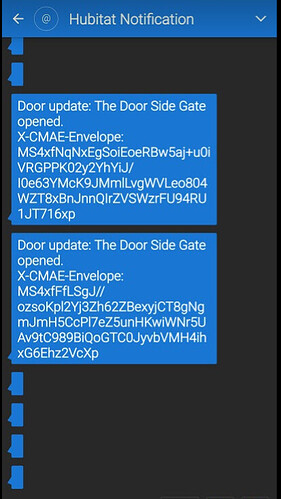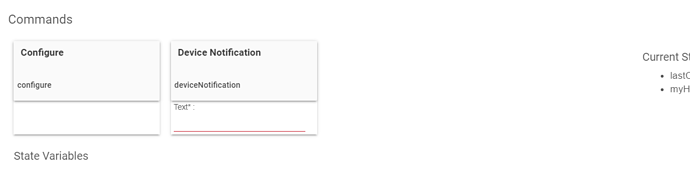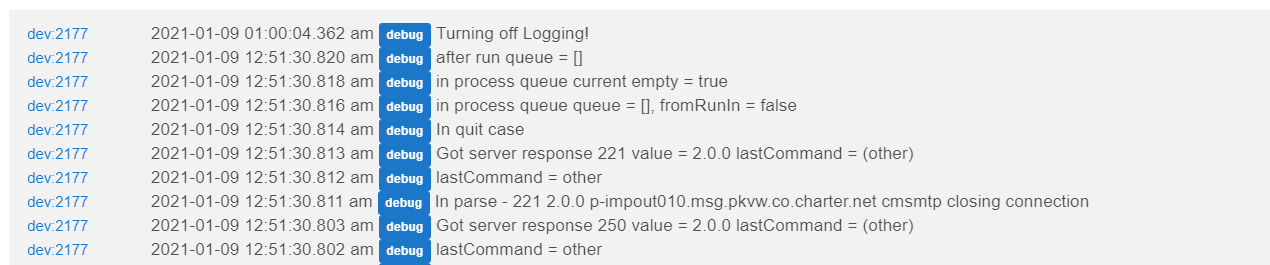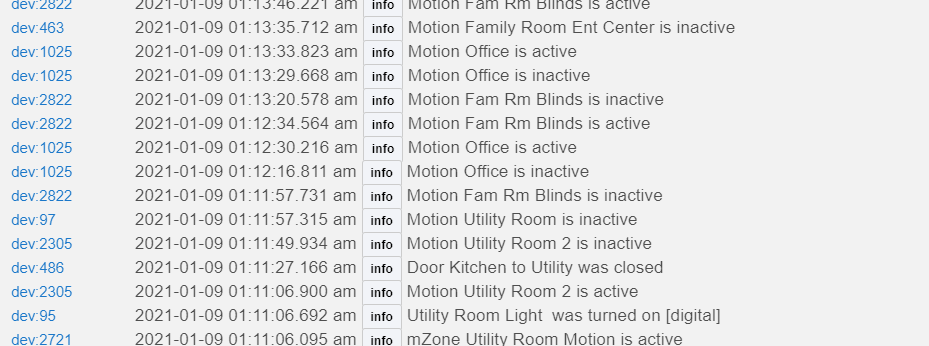New version 2.5.2 with type of input field for password changed from text to password ..
version 2.5.3 minor change auto turn off debug logging after 1/2 hour.
Thanks for the update.
My only complaint is that this thing is so boring. It just keeps working, never needs any attention, makes me feel sleepy. 


 Love it.
Love it.
I'm in the beta program and updated to 2.2.5 today.
It looks like since the update my Sendmail notification texts are arriving on my phone, but they arrive empty. I enabled logging and triggered two events just now, and nothing shows up in the logs since 12:49 PM today, probably the last time I triggered an event before I updated to 2.2.5.
I haven't changed anything on my Sendmail setup in over a month.
Is anyone else using Sendmail also in the beta program? If so, are you having any issues w/texts arriving w/out any contents?
@kahn-hubitat - any troubleshooting in particular you'd recommend?
try configure to reset everything. Then turn on debug and use the test message button in the dashboard and post log
Minor, odd update. I've been testing and a couple of notifications came through, but w/odd stuff included.
Auto-correct attack on your messge. ![]()
So I'm feeling like a dummy:
- Tap configure on the sendmail device (yup, already tried that)
- Turn on debug - not sure where I turn on debug...there is only an enable logging option in the Sendmail device. Do you mean in the app I'm using for the notification (which is the stock Notifications app). That doesn't have a debug option.
- Use the test message button in the dashboard. Not sure about this either...I don't have Sendmail on any dashboards, and not sure what device type I would assign to it in a dashboard.
As I noted, feeling dumb. ![]()
So my ISP is blocking my messages because they look like SPAM?
turn on logging is debug..
test message is on the device page not the dashboard.
it would appear so unless you are running that s/w
did the certific. for the server change in the latest version?
device notification is the test message.
OK. Don't know alot about SPAM filtering...wonder I dont' have any notifications for a while it will calm down.
Thanks!
My logs are bizarre...they are showing it's tomorrow. Location page in settings shows the proper location for my hub. Time zone is also correct on the location/modes page.
Current hub time is also correct:
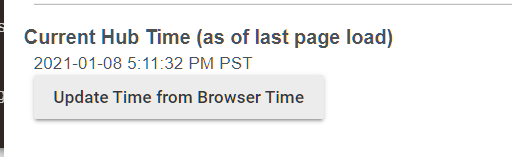
But logs are in wacky-time zone.
everything looks fine.. my guess it is on your isp/charter or your phone providers side.. but not sure why it changed when you upgraded.. that points to some change on the hub.
are you specifying the name or ip for the connection.. maybe the name lookup picked up a differnt server ip after upgrading?
looks like it is showing gmt time.. ie the +5 looks like abug to me.
no it is +5 and plus some other random amount
If you mean for the mail server, I'm using mail.twc.com.
ya that could be it.
apparently they have some type of round robin mail server lookup for the single ip.. when i telnet to it i get a different server
220 p-impout007.msg.pkvw.co.charter.net cmsmtp ESMTP server ready