There weren't any child devices for v2:
I'll run repair in HPM
i see the subject in the header in your screen shot..
AND it is working in all my emails.. that looks like some kind of formatting thing in whatever app your are using or is that a text message.. my att text messages dont show a subject.
no i know.. you misunderstand me.. drivers have state variables which that failurestate is one.. if you update a driver to a new version and dont clear or ever reset that state it will stay there.. same for any device handler.. if you have some handler for a device that has some states and you change the device handler in the pulldown in hubitat the old states still stay there even if the new device handler doesnt use or reset that particular state.
that happened here when you had a v2 server that used that particular state, then switched it to v3,, the setting of that state now is in the child.. take a look.. and you have a leftover dangling state variable in the parent that is no longer used.
good point kind of a limitation of package manager. and i dont really want to have to remember to update the version in two different places..
for now you can compare with the github repository or check for these new code lines for some of the new code changes.
It does the same on my iPhone, v2 never did that. I'm wondering if the Hubitat device swap did something funky.
strange nothing in the code changes changed anything near the subject the only code change in the actual message is here.
are you subjects coming through @danabw
Suject looks.ok on all email.clients i have
Hmm, so a clean, new driver installation is still resulting in odd behaviour for v3 (on both hubs):
Can you please send me a link to v2? I'd like to revert as it worked fine for my needs.
EDIT: nvm, I found it.
And v2 4.01 works fine: 
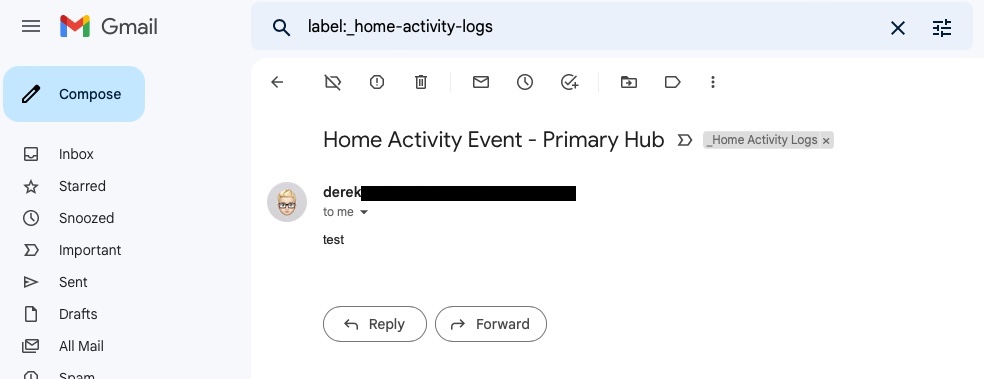
Not working for me, very odd. No subjects used by me.
Using SMS I get below text received:
Using MMS I get:
Previous release was working fine...
I tested with an existing Sendmail device I had been using, and a new one I created. Both have same results.
The new one is not creating children for some reason.
Ok v 4.81 total rewrite of the multiple email feature using a slightly different approach..
noticed that the to: header didnt match to rcpt to: anyway and had to lookup how existing email clients do it..
so changed the approach
works on my 3 servers i can test imail comcasts and spectrum and all have subjects.
if @danabw
when you get a chance can test to see if the subjects are ok now and also test for multiple email addresses thanks..
it wont change/create children if the number it thinks you have has not changed.. change it .. save
then change it back.
seems like a bug in hubitat for some reason it is getting the number of children state variable and the state array from a previous driver instance install.. so you need to set it to something else save, then set it to what you want and save again.. correct number of children should be there. with a newly initialized array.
That worked! Both subject and message.
Sending messages is working again, victory. Nice quick fix!
I'll try multiple email addresses now.
Multiple recipients works as well!
Victory is yours, nicely done. 
Is there a comprehensive tutorial on how to setup sendmail with its latest improvements? What i have found so far has been confusing to me. Thanks!!
no.. just peruse the thread.. are you asking how to upgrade an existing install, or how to do a new install, or how to configure it for your email server...
Thanks for responding. Wanting to do a new install.
ok first install the hubitat package manager app,
then once installed use that to search for sendmail, and let it install sendmail
they you add a new device under devices for sendmail.
then configure your mail server, port (default 25) and user name and password if needed.. but what mail server are you planning on using as the app does not support encryption.
I thought I read a way to use Gmail?
nope .. years ago before they required tls or ssl or using an intermediary server like on your nas.