Tried to set up a pin for the HSM tile using the advanced tab in the dashboard. Did not realize that until corrected, you cannot start a pin with a zero. Wanting to keep the same pin from my old system so decided that until a release is given that fixes the issue, I would remove the pin. Deleted the pin from the HSM location and even though when I pull up the advanced tab it shows no pin, I am still forced to use the pin I set up. I can change it and it accepts a new pin but cannot remove it totally so I can arm and disarm not using a pin until the fix is released.
This is fixed in the latest version of the hub software.
Can you point me in the direction of the documentation on how to require a PIN to disarm HSM? I cannot find any details on how to do that?
Please. I too would like more details on this,
On the dashboard's definition screen, you'll see this option:
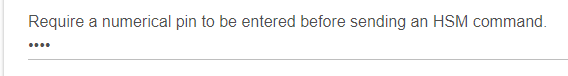
That is where you put in the pin you want to use to require HSM changes from that dashboard. You can only have one pin per dashboard and each dashboard that has HSM must have it specified. It's not global.
Can I remove the pin? I no longer need to use for the dashboard and I cant seem to find away to remove.
I can change it and thats all
Just remove the Pin from the Dashboard app in HE. Under "Advanced Options" in the dashboard app, you'll see the pin code you selected.
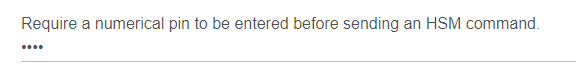
Just delete the pin and then click Done and the pin will be removed.
I did do just that and the dashboard still is asking for a pin.
Then remove the pin right above that on the Dashboard's advanced properties. Where is says pin to open the dashboard.

