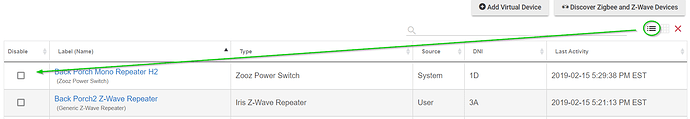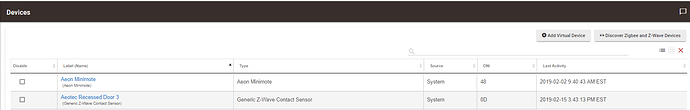I'd be curious what others think. If you make significant changes with Z-Wave repeaters (which these are), it's probably a good idea to do a repair, though that might be more important when adding repeaters so nodes that were already on the network before the new repeater become aware that one is available; I've read Z-Wave is capable of doing some "self-healing" where it will try an alternate path, though I'm pretty sure it has to "know" about it first (which is why it's possible that removing a repeater, assuming others in range are available, may not be as "bad").
Because of my concerns with that, I try to keep all my Z-Wave repeaters in place and be careful about what I put where (e.g., I want a beaming repeater near my smart locks). For seasonal applications, I try to stick to Zigbee, whose self-healing I trust a bit better: from my experience mapping my network with XCTU, I see Zigbee devices are generally happy to hop from one router (repeater) to another as I move them around--swapping the location of my Xbee modules into different rooms, for example.
But because I have a few Xiaomi devices, I have to be careful here too for two reasons. In my experience, they don't move to other repeaters after pairing like other Zigbee devices (others have noticed they do, but I haven't seen this happen; they "fall off" if their router or the coordinator they paired through is no longer reachable). There are also very few routers that they play well with, the new Tradfri outlet being one of the most easily available ones known to work. In any case, I don't feel as bad removing a Zigbee outlet or moving it elsewhere as long as they aren't being used for this purpose. I think Zigbee, my Xiaomi problems excepted, is a bit more resilient in this regard. I could be wrong, so I'd again be interested in what others who know more about both of these protocols say. 
In any case, for Z-Wave it likely won't be a problem, at least after a repair, as long as you don't have any nearby devices like smart locks that were depending on them for beaming and don't have any others nearby available to do the same. Zigbee will likely self-heal and be fine as long as you have other routers within range and don't happen to have exceeded the "maximum child limit" for all of those (e.g., the hub can only have 32 directly-connected Zigbee devices, but devices connected through Zigbee routers don't count; they just all have their own device limits and tend to be a lot lower, often something like 4-8 but entirely dependent on the manufacturer's choices--or there's my Xbee with 11 and I have no idea how many more it could take). In any case, leaving them there year-round is probably best, but there aren't necessarily problems with not doing this.
As for your automations, I always delete and re-create mine every year, and I usually remember what I want--this outlet on at this time or with motion, etc., and I suspect what I want changes from year to year anyway. If your automations are quite complicated (and your desires stable), I suppose you could leave them there and even "pause" or disable them (there's a checkbox in the app list now but many apps also include this ability built-in). If you remove the device but don't remove the app, the app will still remain, ableit somewhat broken until you go in and restore the device (hopefully of minimal impact, especially if the automation is paused/disabled or nothing in it "triggers" the automation year-round like time or motion). RM lets you specify months/weeks/days, so you can really keep those child apps installed year-round if you want, but I usually make Motion Lighting or Simple Lighting automations and just delete them when I'm done. I'm not sure anyone has a good way of doing it (aside from RM or whatever other apps might let you make these restrictions), but this has been good enough for me.