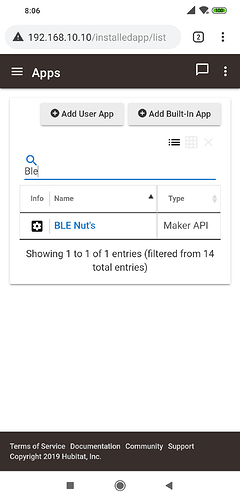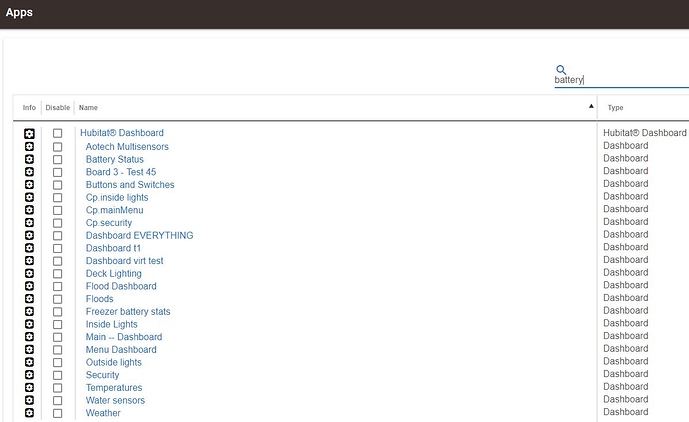Never have figured out how to use the search bar on the "apps" page. Can anybody point me in the right direction?
The search bar on apps page filters what is displayed. Rows which contain search phrase will display and the rest are filtered out
I would LOVE that, if it were true. I have tried that many times with no success. So on your device it finds the string in the search INSIDE rules, etc? Could you give me a screen capture so i can see how it's done? Or even finding the string in rule titles.
It does not search inside rules. It searches in all text displayed in the table below the search bar.
Frits is correct. What I tried to convey is that it filters "what is displayed" not including inside content of the rules(hyperlinks). Yours is a very interesting concept and I think I saw, at some point, there are plugins/ extensions for chrome browser that CAN search through hyperlinks, which is what the rules are, so you might want to check that out.
Really odd, it filters nothing on my tablet. I'll give it a go on my pc.
Your search bar is on the extreme left side - mine is on the right. Don't understand that at all. I have the most recent update installed. This has always been this way on my system. I am using Chrome and Win10
If you bring up the page on a mobile phone, everything gets squished.
Also, your search worked perfectly, as the word 'battery' is found within the Hubitat Dashboard App's child applications. The search filer is not going to break up an App into smaller chunks.
I have approximately 180 rules - the "battery" search displays all 180.
I guess your explanation of the mobile phone explains the search bar on the left.
The search is completely Javascript, which is run in the Browser only... Maybe try a different browser? If the Javascript doesn't run for whatever reason it won't search... Also it isn't a search actually, it's more a filter. The implementation of https://datatables.net/ actually.
I tried Chrome, MS Edge and MS IE11. All the same result. I say forget it for now. I appreciate all the comments.
The display of Rules are nested inside of the Parent App. So searching for a rule, will return Rule Machine's list of Rules.
It will not exclude the parent and only show you the child.
Makes sense, since it is one cell in the table.