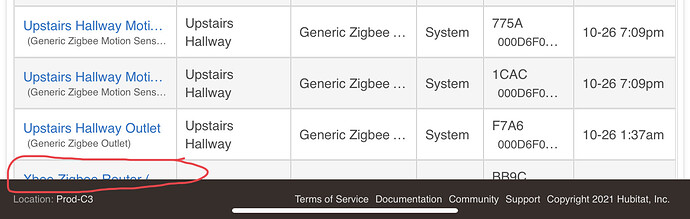I just updated to 2.2.9.140 from 2.2.8 and safari scrolling on the ipad is not working correctly. when I scroll all the way to the bottom it bounces back down and I can’t access the bottom of my apps list. the entire screen drags around (side menu, header, footer) instead of just the list that is supposed to scroll.
I rarely use Safari, but just tested in on my iPad running iPadOS 15.0.2 and no issues except for fat fingers…
huh. I don’t know why i’m having such a problem. It’s only when I get to the bottom of list. So I can scroll through the entire device list, but when I get to the bottom it bounces back and I can’t see the last device.
I’ve tried rebooting the hub without luck. this is happening on all 4 of my hubs.
I killed safari and restarted it. I’ve rebooted my ipad.
It does not occur in chrome on ios, which is interesting. doesn’t that use the safari rendering engine?
Correct same rendering engine. Most of the time my issues stem from having fat fingers and not grabbing the frame I think I am, i.e. grabbing the page instead of the scrollable list.
Not here. I’m also using a touchpad/keyboard and getting the same effect.
A workaround is to reverse sort the app name column so the end of the list is at the top.
I am having the exact same issue on my iPad Pro M1 tablet. Tagging @gopher.ny and @bravenel. When I view my list of Apps on my iPad Pro, the last app on the list is cut off. I can drag up on my screen to see the last app, but as soon as I attempt to click it, the screen snaps back preventing me from selecting the app. I have tried in both portrait and landscape mode with the same result. As @672southmain has suggested, reversing the sort order is a workaround until the UI is corrected.
glad its not just me!
FWIW - i’m also using an ipad pro 5th gen with the m1. 12.9in version.
I can also reproduce this with safari on my iPad Air running iOS 14.7.1. Except all that’s cut off for me is the line that states how many apps are shown in the list.
Edit: Chrome also works ok for me (my primary browser on the iPad anyway).
@chuck.dauer might want to see this too?
I tried Chrome on my iPad Pro and it does show the last App in the list. Interesting... ![]()
Confirmed this as a bug for certain size of iPads when using Safari, we're looking into it.
Fix is now live
well, it definitely looks different, but I’m still having the same issue.
The portion of the screen that is scrolls is more defined, but when I get to the bottom it still bounces back and the bottom item is cut off.
It may be related to the iPad model and screen size. Previously, I did see the issue but now is fixed.
C-7 with 2.2.9.143, 512 GB iPad Pro 10.5 inch with iPad OS 15.1 and Safari.
Well, I’m seeing it somewhat in the devices list, but not in Apps. All devices are showing, but the line “Showing x to y of z entries” is cut off completely.
C-7 with 2.2.9.143, 512 GB iPad Pro 10.5 inch with iPad OS 15.1 and Safari.
Issues confirmed for devices list on an iPad 9th Gen. Looking into it.