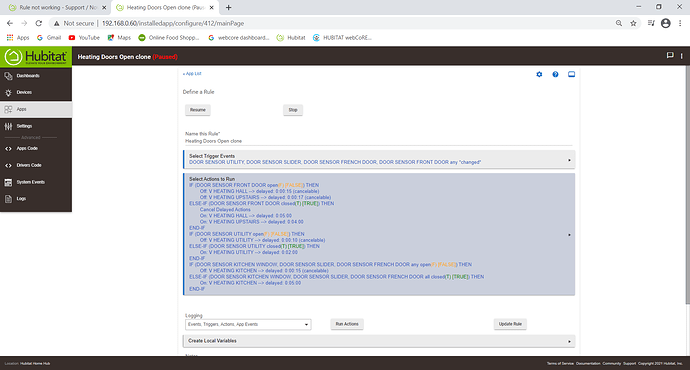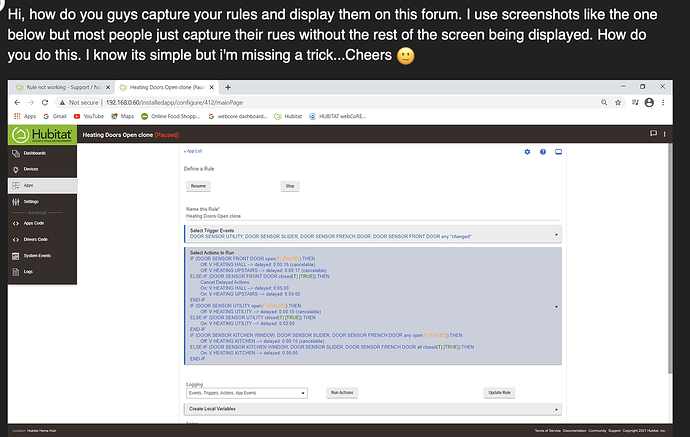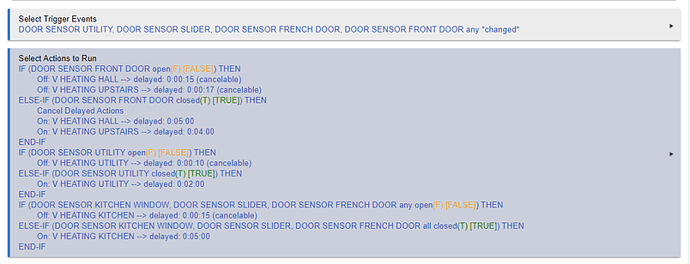Hi, how do you guys capture your rules and display them on this forum. I use screenshots like the one below but most people just capture their rues without the rest of the screen being displayed. How do you do this. I know its simple but i'm missing a trick...Cheers 
I'll tell you how I do it. It is several steps, but it's what I know. On my Mac, there are two ways, one screen capture (shift-command-3 )the whole screen then save, paste into paint or word, then crop and resave. OR, I can screen capture just a portion (shift-command-4, selecting the area you want). That incorporates the "crop" with the capture. That then is saved on the desktop and pasted into this forum. Windows, is print screen then save in Paint, crop, save and then you can post... like this...
if on windows go into the search bar and type snip
use snip and sketch
The best, if you have Windows 10, is what @microline mentioned.
And you can highlight item and add notes right on the screenshot !
One of the best screen shooters I like is Greenshot, free and loads of features. Very lightweight too. https://getgreenshot.org/
OMG, thats sooo simple. Thanks guys