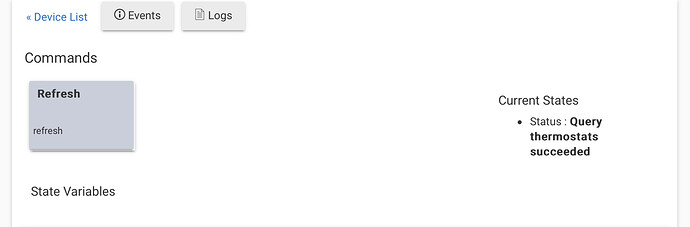That would be great! Looking forward to it if you can make this work. Note that the current version in HomeAssistant was not working for me though (and others based on my research on the web) but I don’t know why exactly, something to do with certificates some were saying. There is a thread in the Git for the HA plug-in.
Which standby generator do you have?
A Cummins 20GSBB. It's their previous generation. It shipped with an ethernet port and an embedded web server. It's not at all a modern REST based design. To get data from it I needed to parse it out of the page html. Normally that's super fragile, but since it's totally static with no firmware updates it should be stable.
I finally found some time to experiment. Doing basic queries of thermostat state and setting a manual temperature looks straightforward. The thermostat has a simple REST API from that I can see. It's a POST with the password to get a session token which you then use on subsequent calls.
Reference is this library consumed by Home Assistant.
These are the properties the API returns about one of my thermostats. Temperature appears to be Celsius * 100.
SerialNumber : <redacted>
Room : Kitchen/Hallway
GroupName : <redacted>
GroupId : <redacted>
Temperature : 963
SetPointTemp : 997
RegulationMode : 3
VacationEnabled : False
VacationBeginDay : 01/01/1970 00:00:00
VacationEndDay : 01/01/1970 00:00:00
VacationTemperature : 500
ComfortTemperature : 722
ComfortEndTime : 12/02/2023 07:00:00 +00:00
ManualTemperature : 997
LastPrimaryModeIsAuto : False
Online : True
Heating : False
EarlyStartOfHeating : False
MaxTemp : 4000
MinTemp : 500
ErrorCode : 0
Confirmed : True
Email : <redacted>
TZOffset : -08:00
Assigned : True
KwhCharge : 0.09
LoadMeasuringActive : True
LoadManuallySetWatt : 100
LoadMeasuredWatt : 2047
SWVersion : 1012P201
HasBeenAssigned : True
DistributerId : 10207
Schedules : {@{WeekDayGrpNo=1; Events=System.Object[]}, @{WeekDayGrpNo=2; Events=System.Object[]},
@{WeekDayGrpNo=3; Events=System.Object[]}, @{WeekDayGrpNo=4; Events=System.Object[]}...}
Support : Customer Service
USA: 1-800-472-4588
Canada: 1-800-667-8746
info@schluter.com
Cool! Let me know if you put something together for Hubitat - I’d be happy to help with the testing!
An evening of messing around and I can discover and query state from the thermostats. Next up is how to set temperature and figure out how to implement the rest of the termostat commands
marcre/hubitat-drivers: Hubitat drivers I've created (github.com)
Nice! Did a quick try and was successful in connecting to the account and retrieve the data. When setting-up, will it be possible to chose the temp unit? I use oC myself. 
What is the status of this driver? Is it fully functional and able to monitor/control my thermostat? This would be great to add into my Hubitat setup.
How do you create the device after installing the Drivers?
Create a virtual device, and select this new driver as its driver. It will then let you set its IP address, etc.
These electric resistance coils have been in place, embedded under tiles for a couple of years now. I wonder what the projected lifespan is? It's not like you want to rip up the tile, which could last many, many years. Still, if it fails, at least it won't leak, like in-floor tubing w(c)ould. ![]()
I've heard from friends that Schluter makes good stuff.
Thanks, It's been a while since I set up a Driver and Virtual Device.
The thermistor (I think this is the name?) is what typically fail, and they always have you install two, one as a backup. I expect the elements to last for many, many years.
Agreed. I installed three for my Kitchen. They're cheap, why not.
@Sebastien - Just want to confirm this driver is working with your Schluter Wi-Fi thermostat? Ready to pull the trigger for a remodel but want to see if I should go this direction or the Sinope option. Thanks!
If I didn’t already have this thermostat, I would definitively go with Sinope’s product.
I didn’t spend a lot of time checking this integration, and am not sure that it is fully functional…
Thank you very much! I looked into the details a bit more, and definitely the way to go is with the Sinopé. They even list Hubitat compatibility and it’s an officially-supported device. Even saved $40 on the best price I could find for both Schluter and Sinopé.
Sinopes would work as a replacement with their sensor and wire
I agree, but we very rarely use these at this time, so not much in additional value for replacing them now…
EDIT: Disregard the below. It looks like they cancelled because they are out of stock (on their website too), and I unwittingly re-ordered the wrong thermostat. Waitlist on their site says back in stock mid-Feb at $169 currently.
If price was holding you back take a look again. I placed an order on Amazon for two of these this morning at $200 something and then they canceled my order. And then when I went back to re-order them they were $104. They are also $104 on their website, so it seems that the prices came down quite a bit.