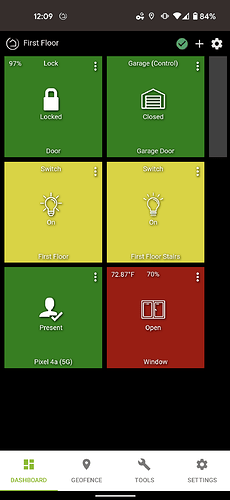Hey, I've had my hubitat since about last summer. My lock always says it's at 97%. I know that can't be right. Anyone have any solutions on this?
It would be helpful to know:
(1) exactly which Schlage lock you have
(2) exactly which lock driver you are using
(3) exactly which Hubitat hub you have
(4) exactly what Hubitat firmware you are running
Have you tried rebooting the lock? (Disconnect battery connector, reconnect battery connector)
Does the lock state change when you manually turn the lock on the inside? Does the lock operate from the driver (lock/unlock)?
- Schlage Connect (part #BE469NXCAM716)
- I'm using the one recommend to me on the forum. If there are multiple ones. Send them my way.
3.and 4. Bought the newest hub, running the latest software.
When I manually turn it, the state changes from open to close but the percentage doesn't change.
I disconnected the connector and connected back and still no change.
My opinion (FWIW): Ignore the battery %, and use a different method to track the availability of the device(s). In my experience, battery levels are not tracked consistently across devices, and are affected by type of battery inserted, etc. They have never seemed reliable to me. Don't get me wrong; I'd LOVE to be able to track battery %s and just get notified when one of them drops to 10%...
Two other options that I have seen many others use:
- Use an app to track the availability of battery-based devices, like Device Activity Check. You can set it to notify you when devices stop communicating with the hub.
- Plan on replacing batteries every x months, based on use of the device.
I personally use option 1. YMMV.
Thanks, will go with option 1. Thanks
You can look in your device's settings page, and scroll down halfway, and look at "type" to see what driver you are using. There are more than one driver, and one of these might be better than the other.
That doesn't help much, especially someone who stumbles upon this thread in the future.
Presumably, you have a C7? There have been something like 11 updates in the past 11 days {Edit, now 12 updates}, so that is why it is good to confirm where you really are at. You can find both of these by going to Settings tab, and viewing hub details.